What is website scanning and how does it work?
Our in-built scanner will scan your website and identify all cookies and scripts on your website. With the help of our database of cookies, the scanner will categorize cookies and the results are made available as a cookie audit table that can be enabled on your consent banner.
To initiate a scan follow the below steps:
- From CookieYes Dashboard, navigate to Cookie Manager.
- Click the Scan Now button.
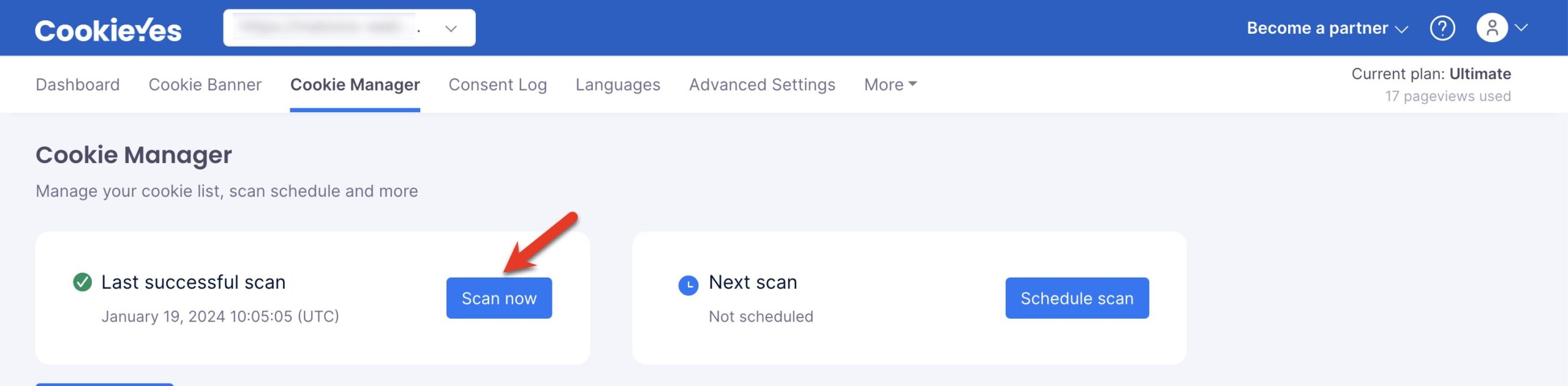
- In the Scan modal, choose your option and enter the URL(s) in the corresponding fields.
- Click the Scan Now button.
It may take a few minutes to a few hours to complete the scanning of your website. This depends on the number of pages to scan and the website speed.
You also have the option to schedule a scan. Refer to our guide to learn how to perform various types of scans on your website.