How to add US State Laws and GDPR banners on the same website?
To display both US State and GDPR banners on your website, follow these steps:
- From the CookieYes Dashboard, head to Consent Banner > General.
- Click on the dropdown under Consent Template and select the GDPR & US State Laws option.
- For GDPR banner, click on the dropdown under Customize and select GDPR. Now under Geo-target banner, choose the option EU Countries & UK.
- For US State Laws, click on the dropdown under Customize and select US State Laws.To Geo-target banner, choose the option EU Countries & UK.
- Click Publish Changes to save changes.
You will now be able to display two different banners at the same time.
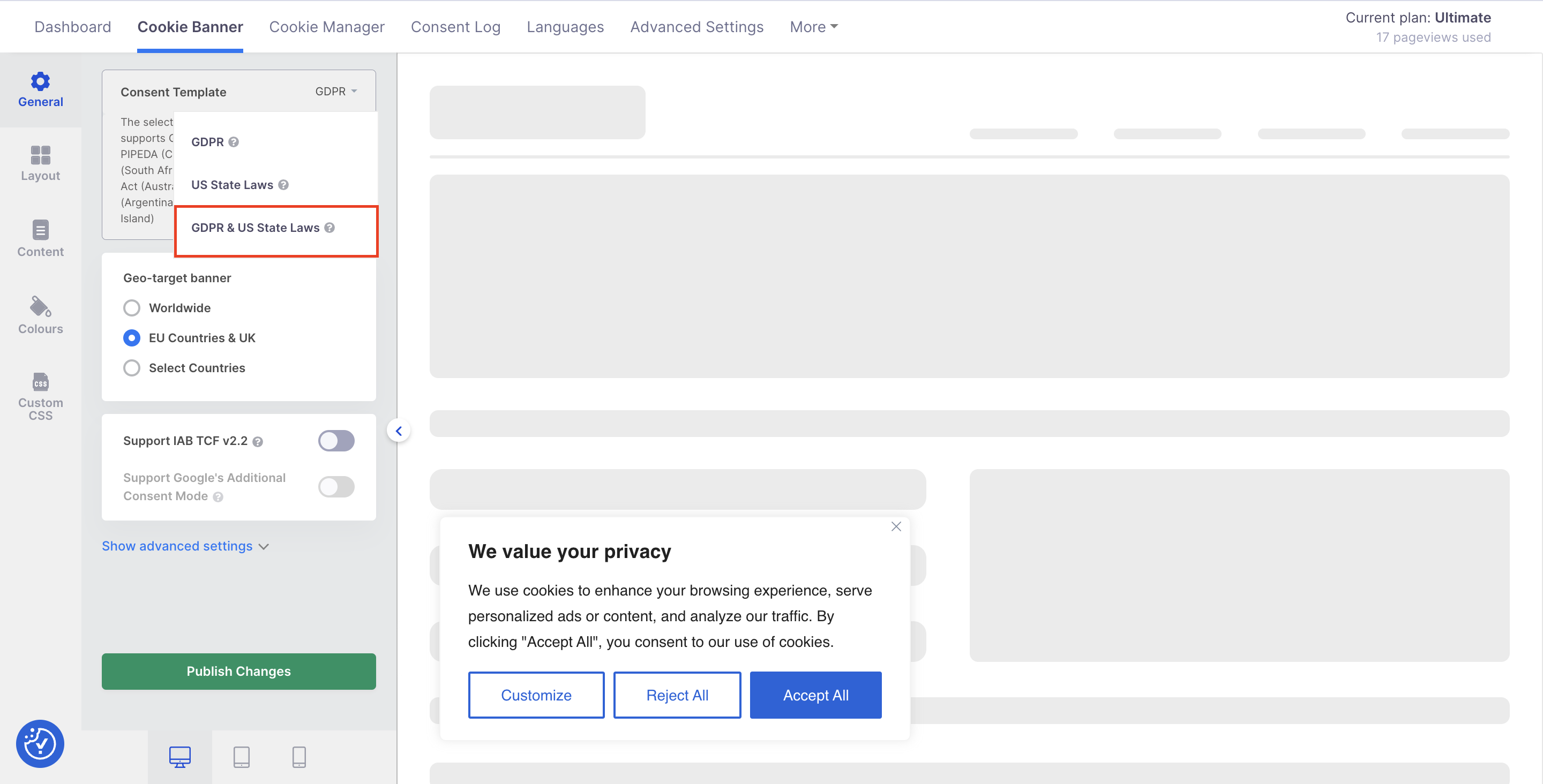
This feature is available only for Pro and Ultimate users.
For a detailed guide, refer to this.