How to Edit an Existing Cookie?
CookieYes allows you to edit an existing cookie’s Category, Script URL Pattern, and Description. To edit a cookie, follow these steps:
- From the Dashboard, navigate to the Cookie Manager.
- In the Cookie List tab, navigate to the cookie category you wish to edit the cookie.
- Locate the desired cookie from the list, click the three-dot menu on the right side of the Cookie ID and select Edit cookie from the dropdown.
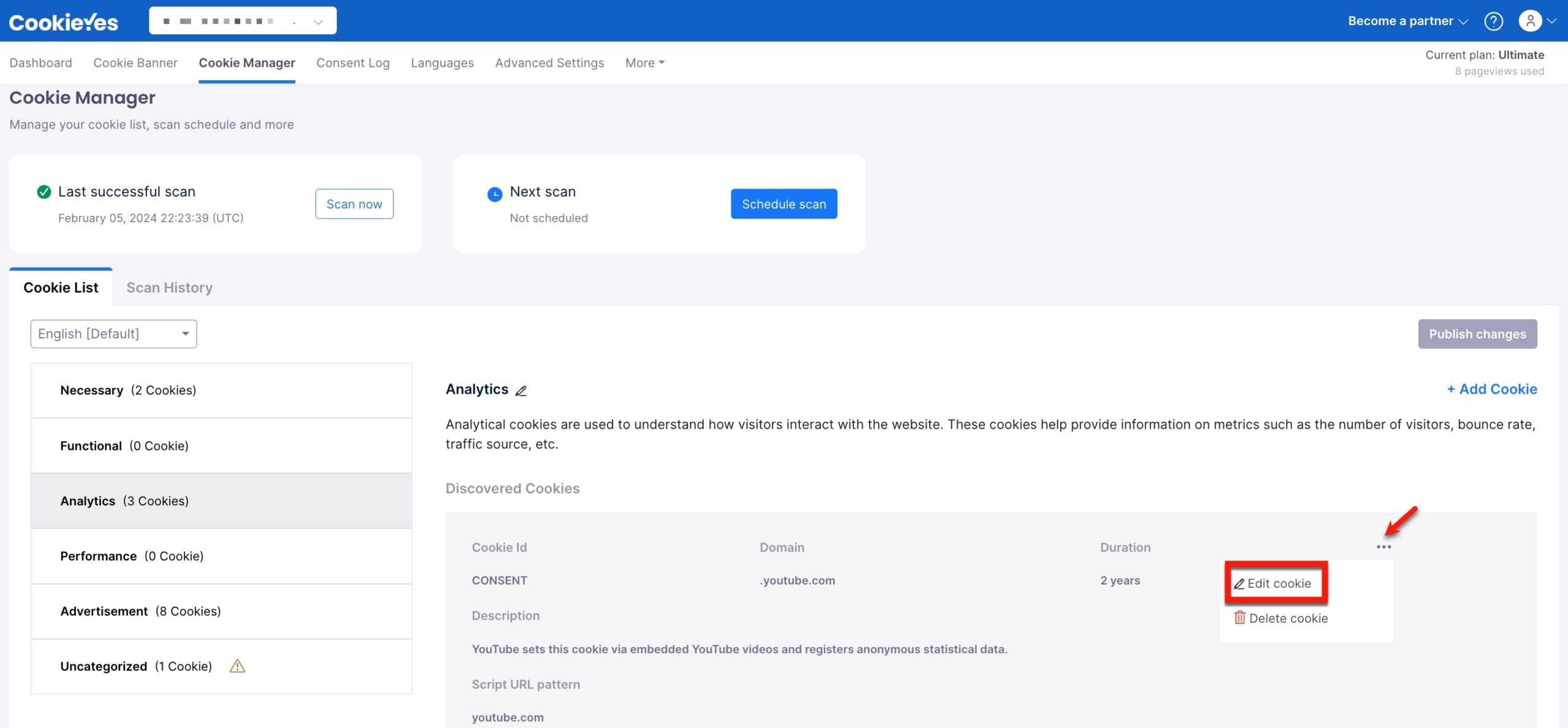
- In the Edit Cookie modal, make the necessary changes and click the Save Draft button.
- Finally, click the Publish changes button.
Warning
Altering the URL pattern provided by us could significantly impact the blocking behavior of all cookies associated with this script. It is strongly advised not to modify this setting.