How to manually add a cookie to block?
To manually add a cookie to block, follow these steps:
- From the Dashboard, navigate to the Cookie Manager.
- In the Cookie List tab, navigate to the cookie category to which you want to add the cookie.
- Click on the +Add New Cookie button.
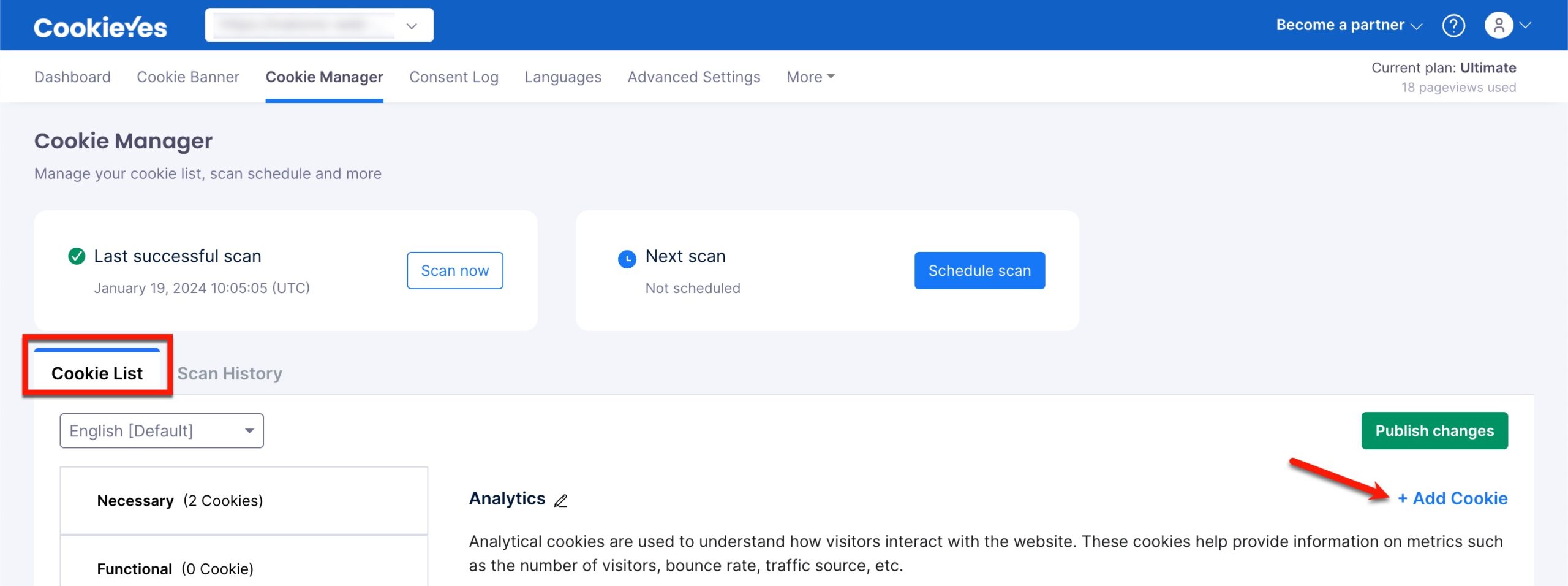
- In the Add Cookie modal, enter the cookie details such as Cookie ID, Domain, Duration, Script URL Pattern (the third-party script setting the cookie you want to block on your website) and Description.
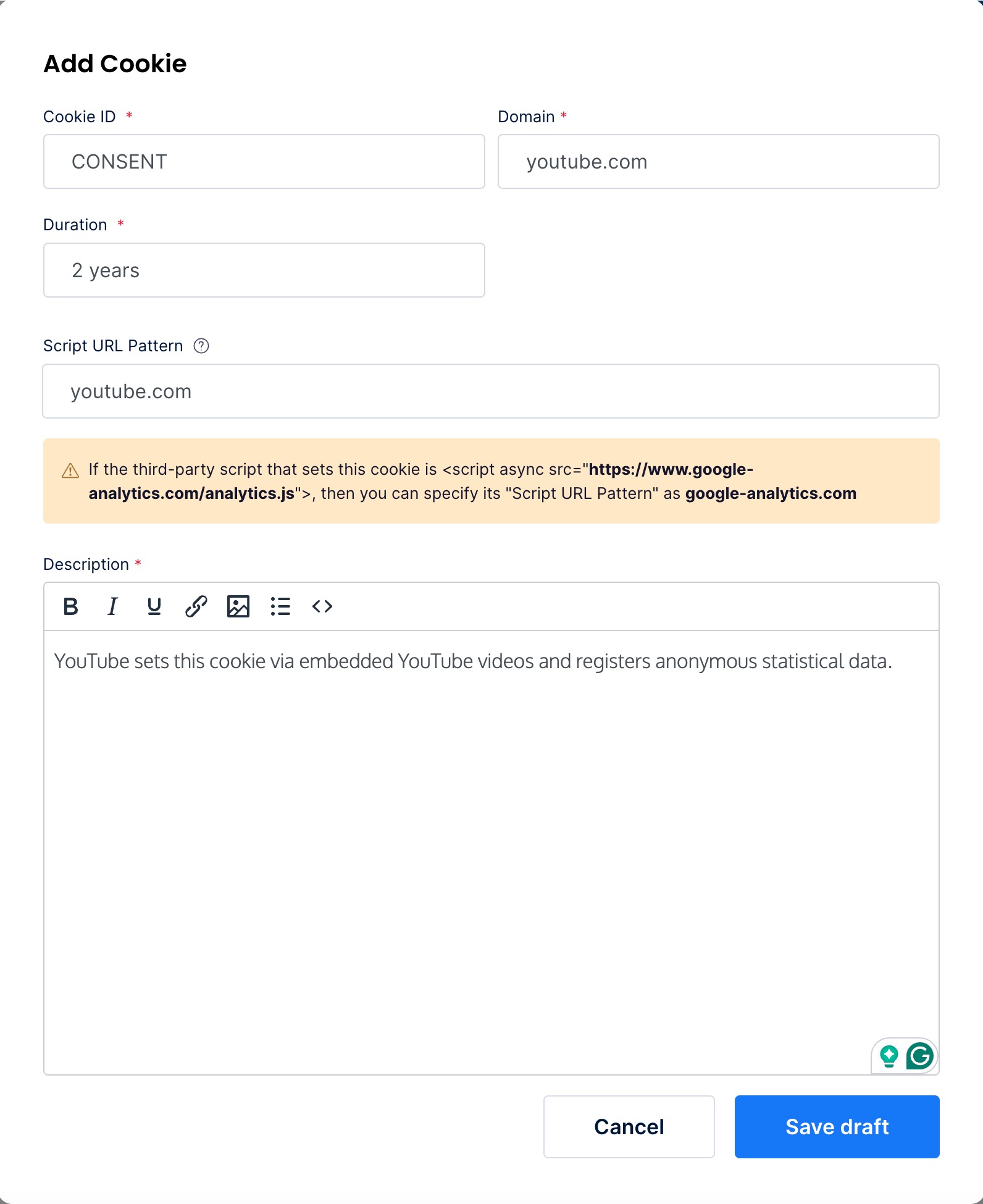
- Click the Save Draft button.
- Finally, click the Publish changes button.
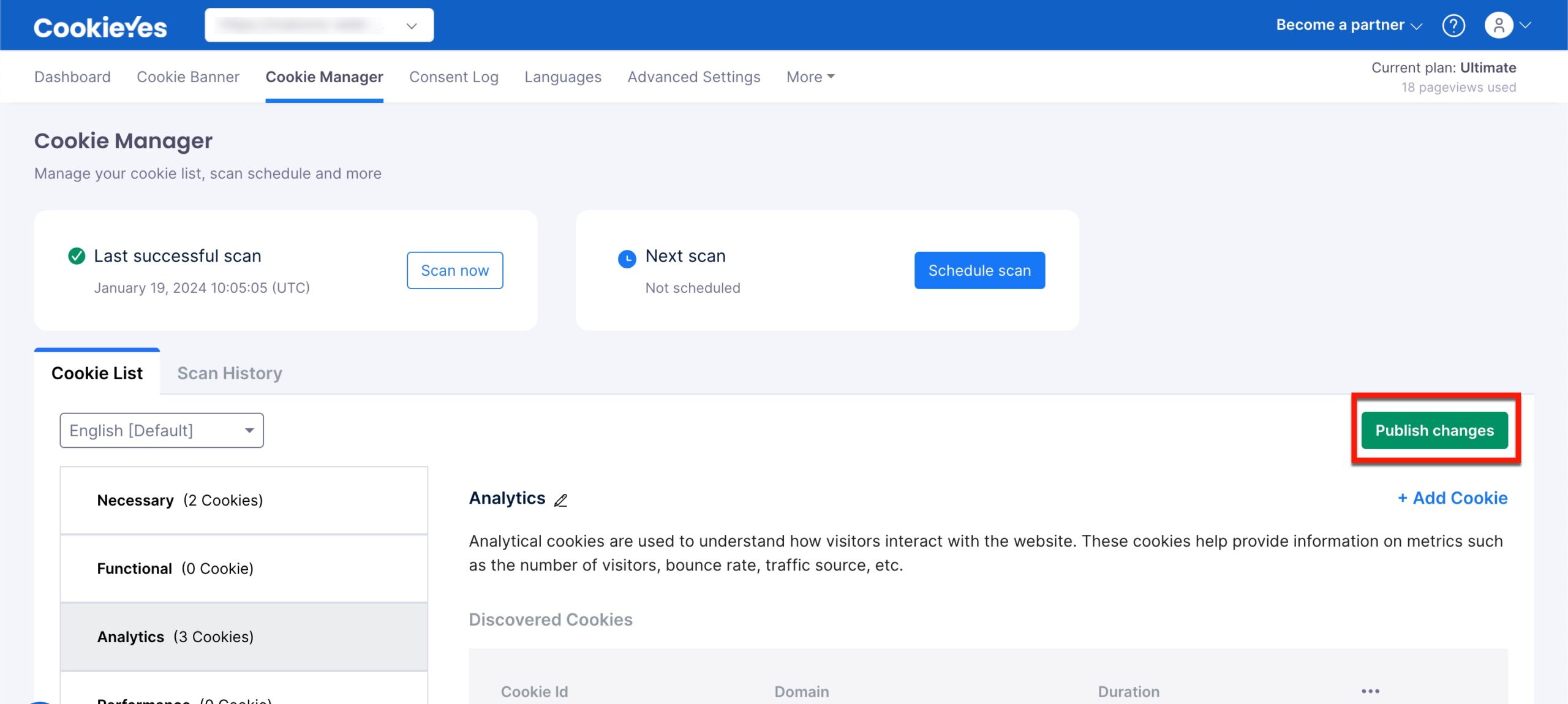
For detailed instructions, follow our guide.