How to remove the script URL pattern from Cookie Manager?
To remove the script URL pattern, follow these steps:
- Go to CookieYes Dashboard > Cookie Manager > Category.
- Click the three-dot menu and select the Edit cookie against the cookie.
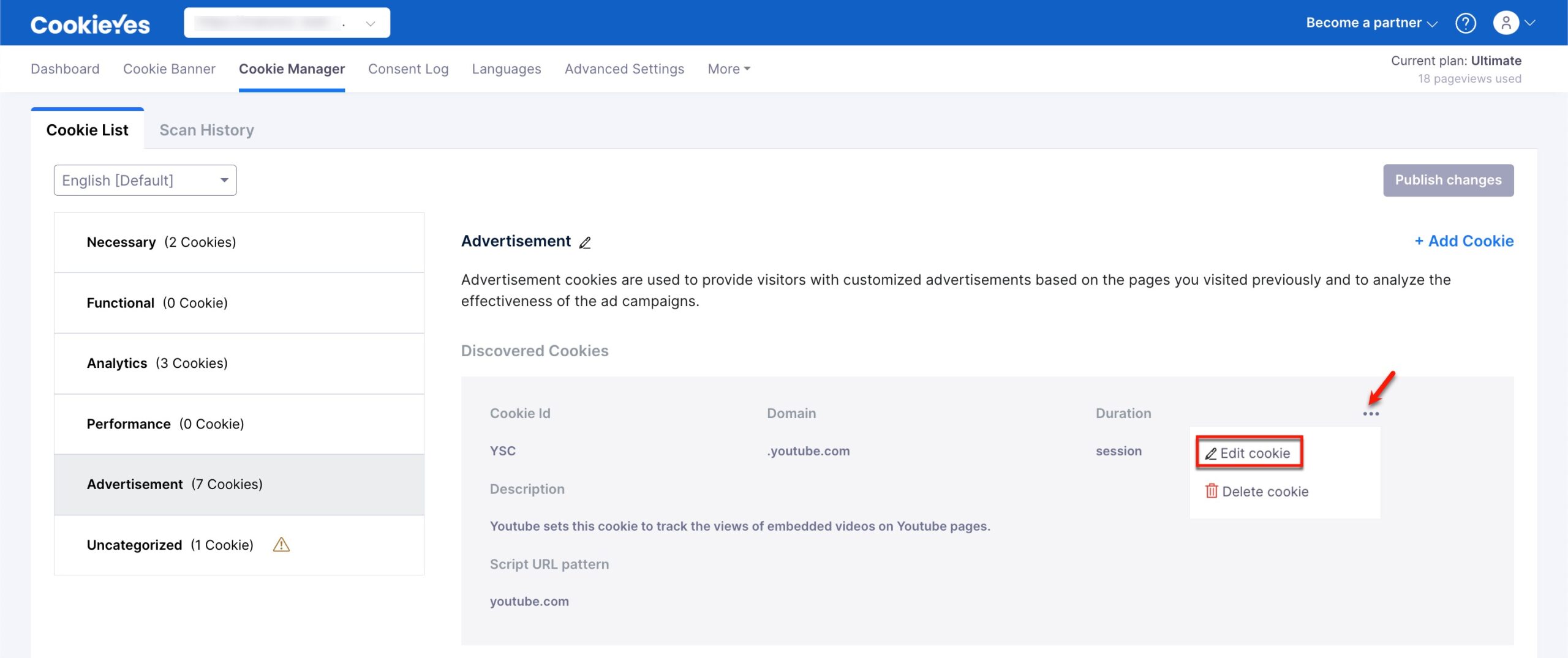
- In the Edit Cookie Modal, remove the script URL pattern under Script URL Pattern.
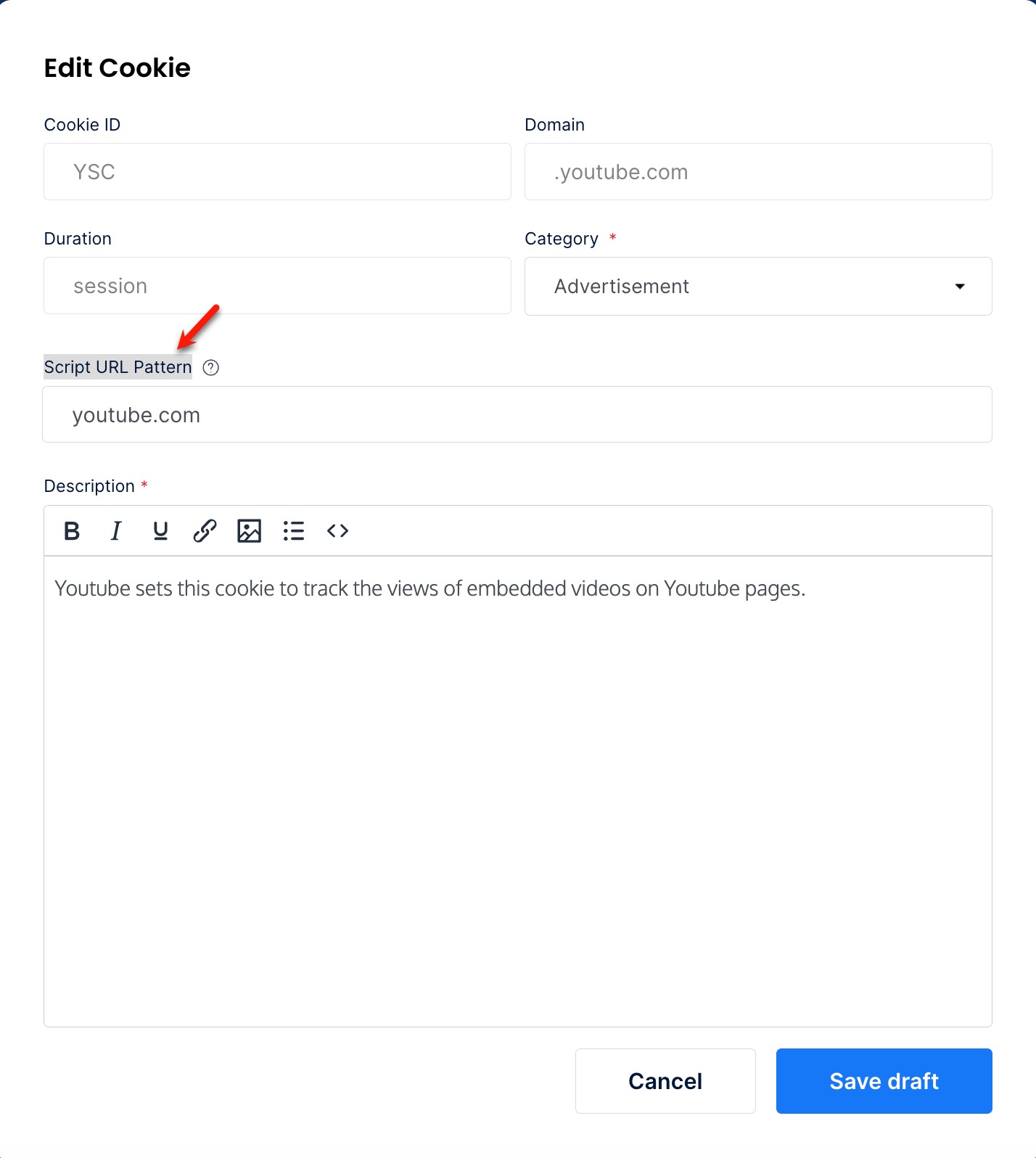
- Click the Save Draft button.
- Click the Publish Changes button.