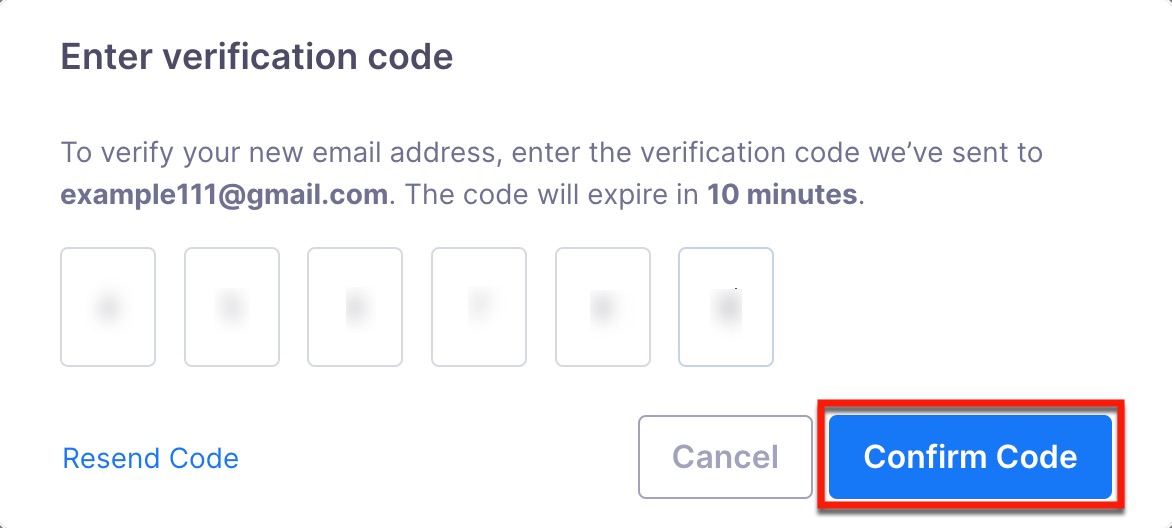How to Change the Email Associated with My Account?
To change the email ID associated with your account, follow the below steps:
- From the CookieYes Dashboard, navigate to the User icon in the top-right corner.
- Click My Account from the drop-down menu.
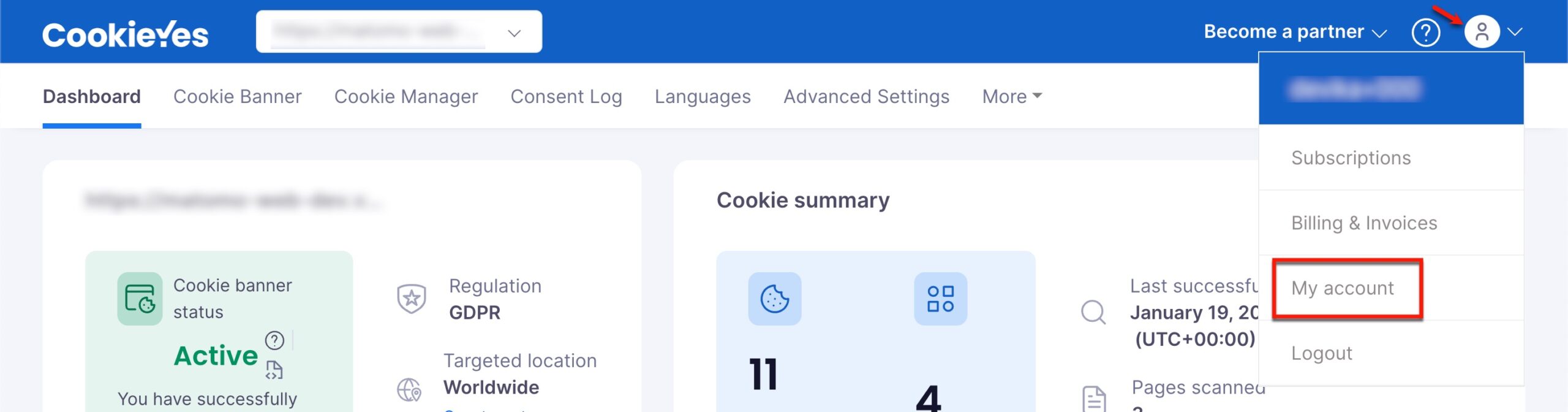
- In the My account tab, click the Edit icon under Registered email.
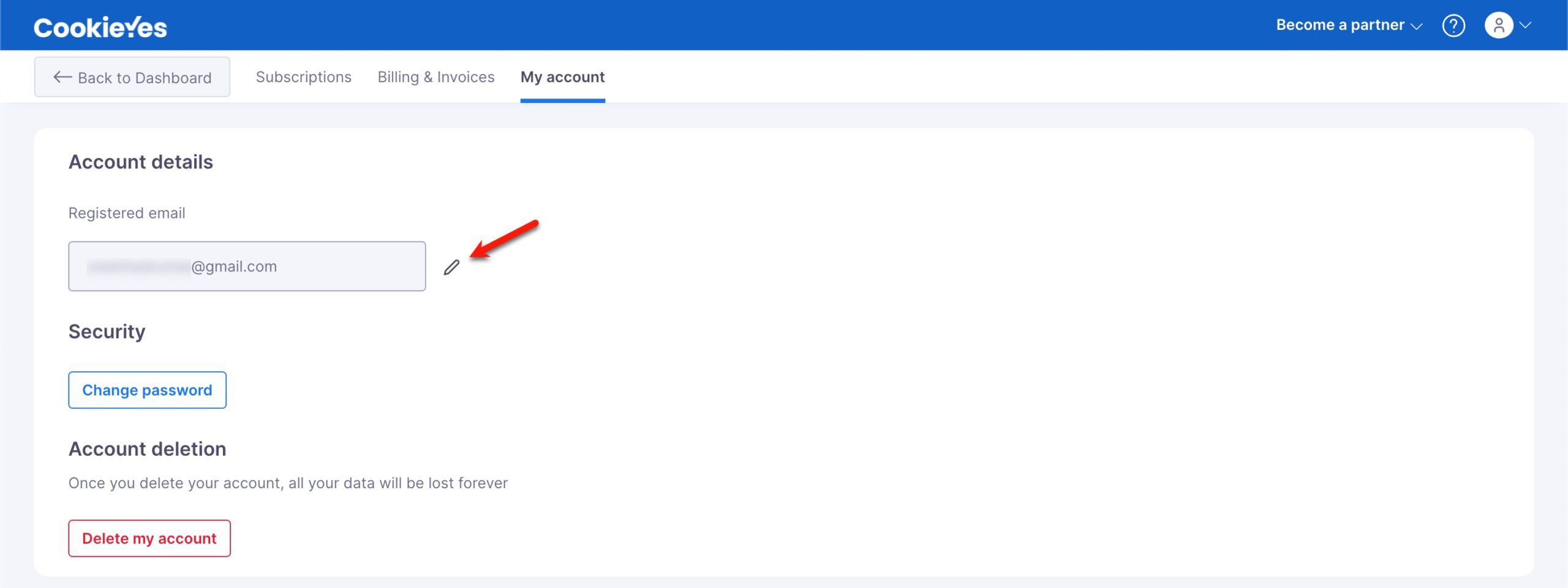
- In Update your email address modal, enter the New email address, Confirm email address and Current password.
- Click the Update email button.
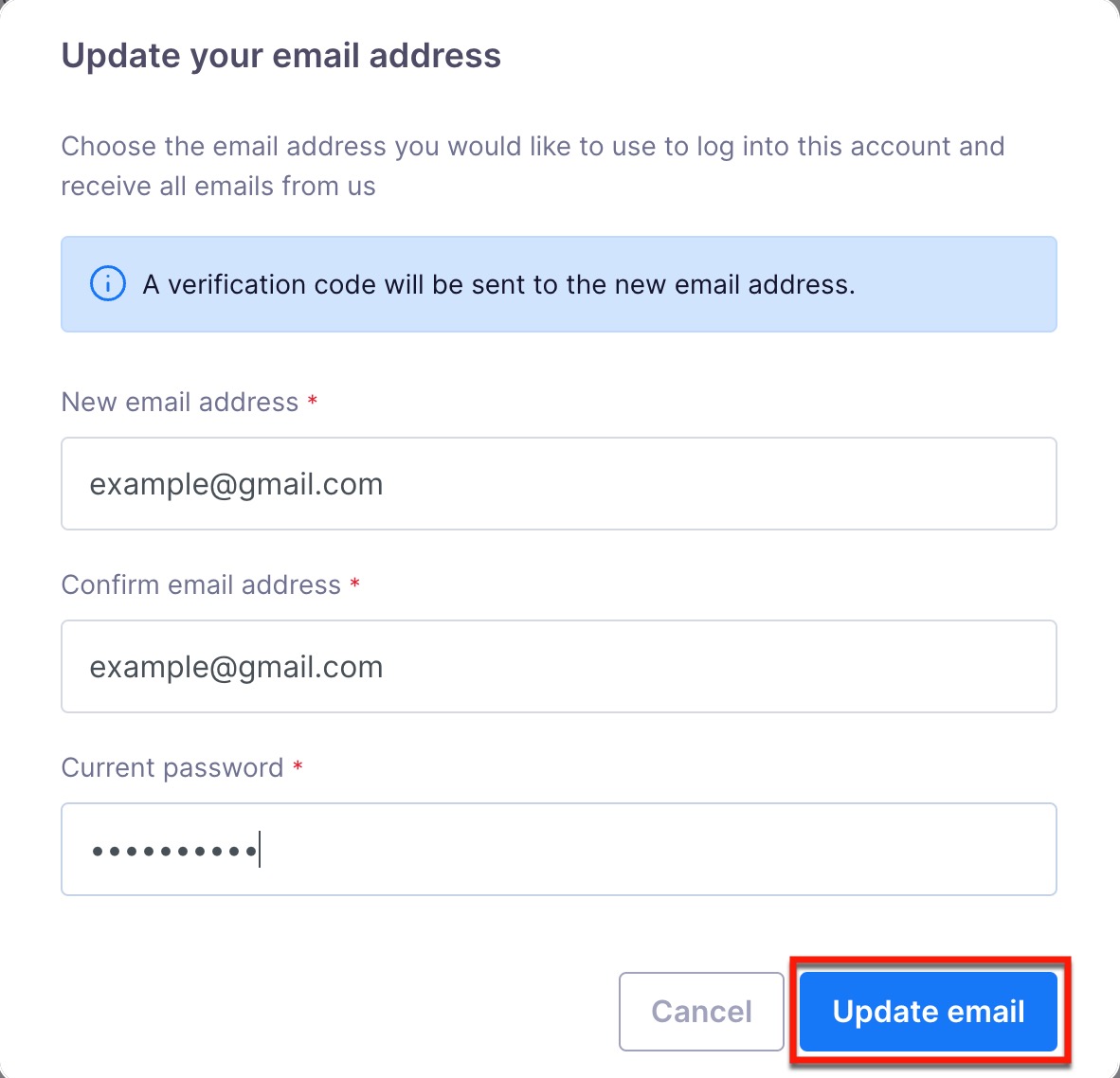
- In the Enter verification code modal, enter the verification code sent to the updated email ID in order to verify your new email ID and click Confirm code.