How to add a new site to my CookieYes account?
To add a new site to your CookieYes account, follow the below steps:
- Sign in to CookieYes. On the Top Bar click on +Add New Site.
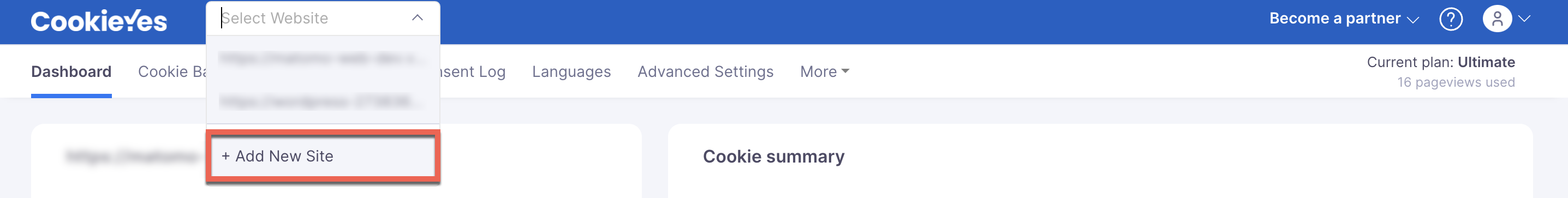
- Now enter your Site URL and Site Name. Choose your plan and click the Get Started button.
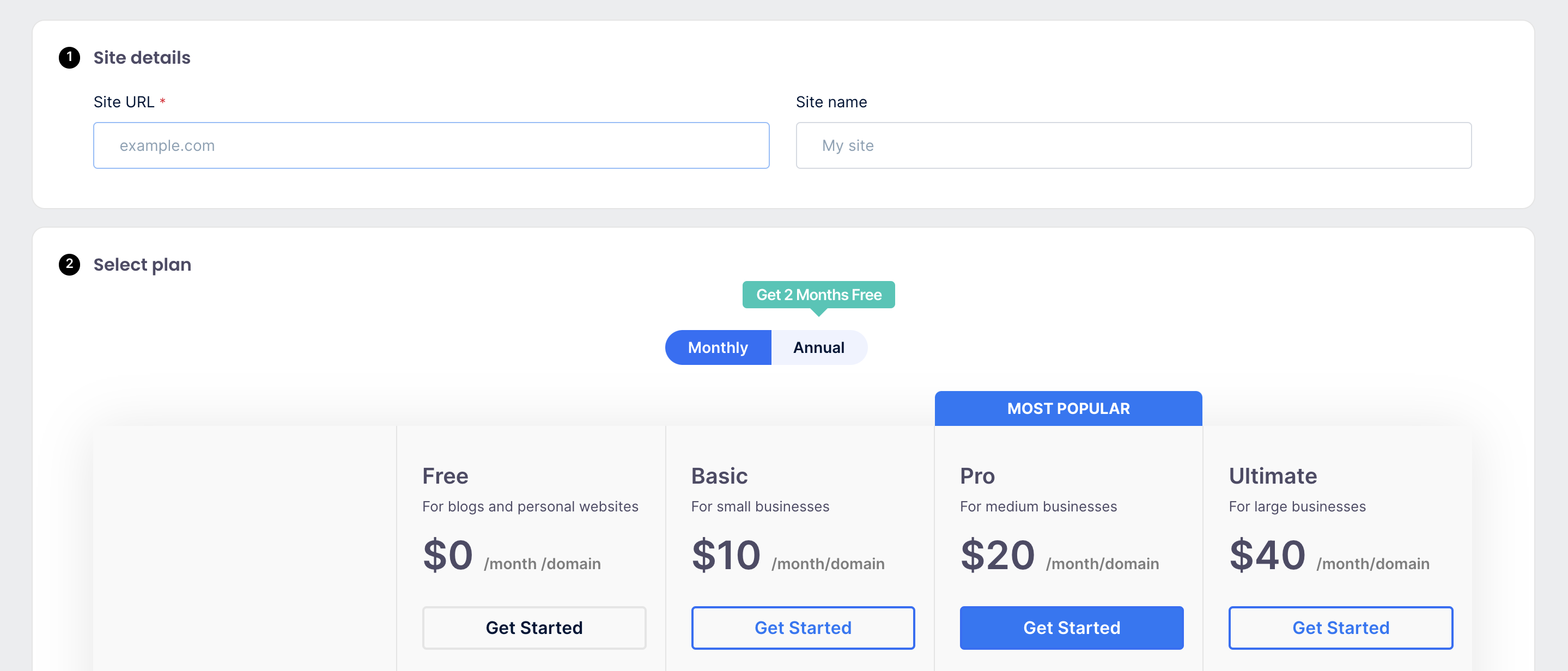
- Add your billing details and click on Subscribe.
You can only add 1 website with a free plan. To add another website, upgrade the existing free plan to a paid plan. To add more sites, you need to select a paid plan for each site that you add.