Can I Schedule Monthly Cookie Scanning on CookieYes?
Yes, you can fully automate your website scanning. After the first scan, all the subsequent scans can be automatically performed in monthly intervals.
To perform a monthly schedule scan, follow the below steps:
- From your Dashboard, head to the Cookie Manager.
- Click the Schedule scan button.
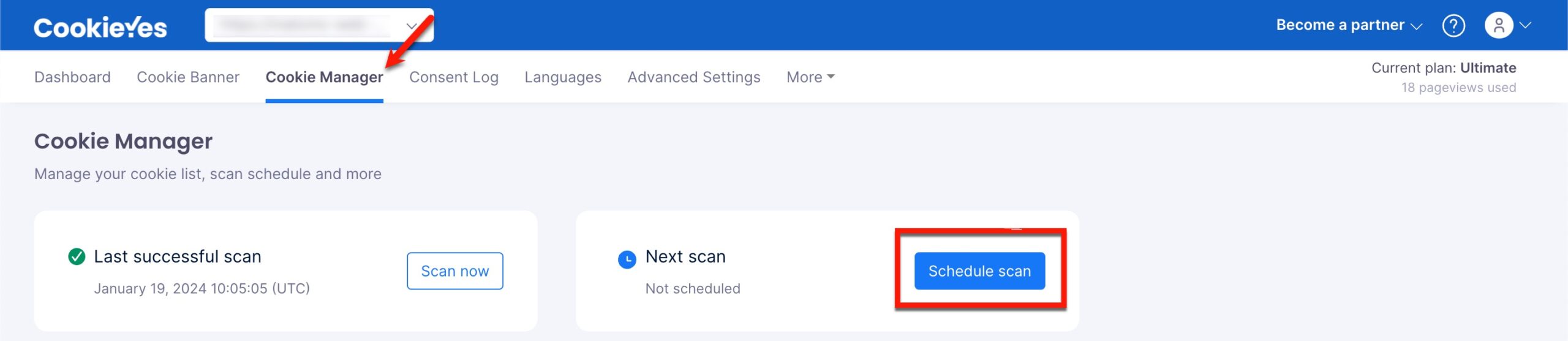
- In the Schedule cookie scan modal, select Monthly from the dropdown under Scan frequency and configure the month, day and time for your scans.
- Under the Scan options, choose the type of scan you want to perform.
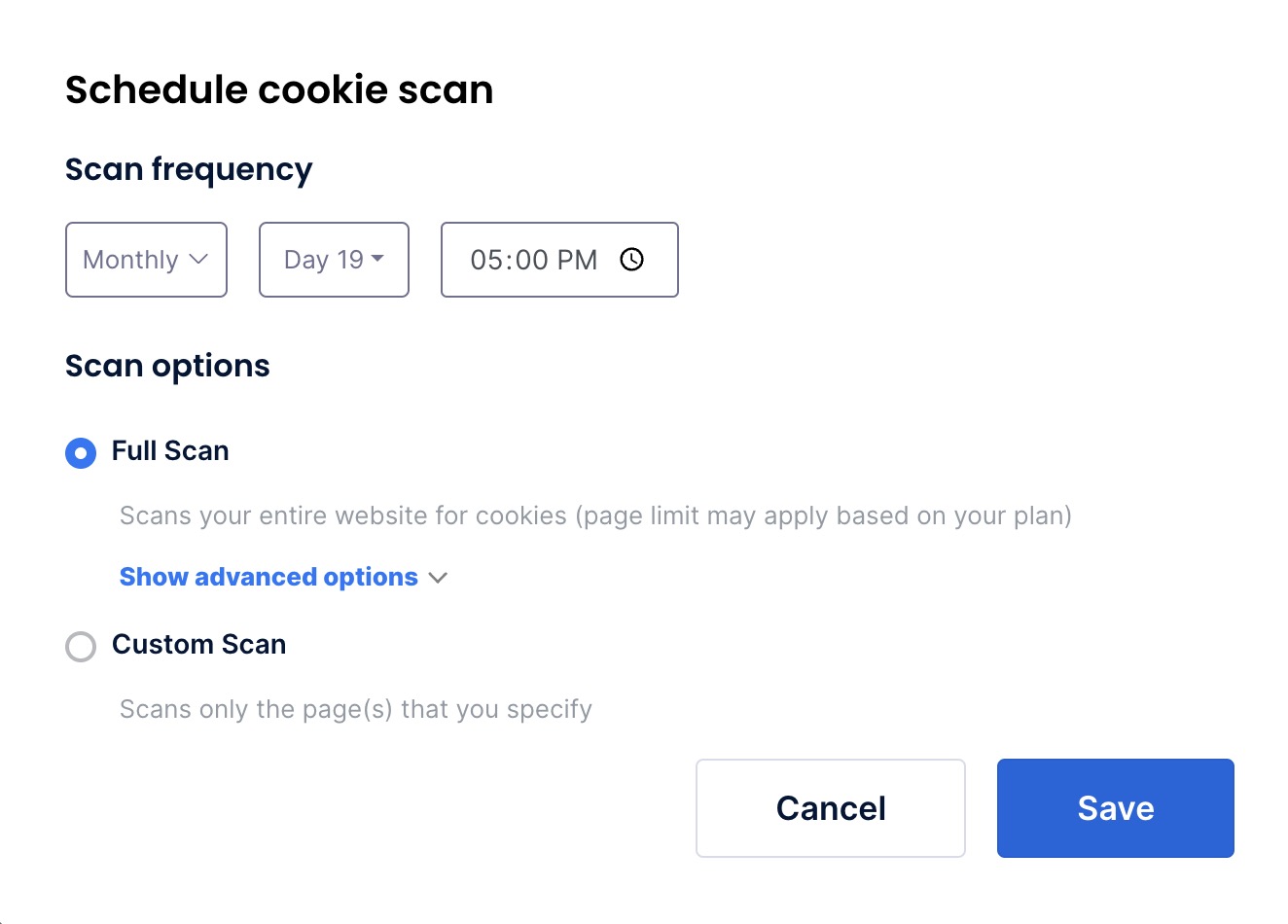
- Click the Save button.
For detailed instructions, refer to our guide.