How can I obtain the consent ID?
In case you want proof of consent for a specific user, you will need to obtain the CookieYes consent ID from the user. You can obtain the Consent ID from CookieYes necessary cookie “cookieyes-consent“, set by our banner when a user gives consent. It is used to identify the unique user for the consent log.
You can find the consent ID from the developer console of the browser. To get this ID on the Chrome browser, follow these steps:
- Right-click the website and click Inspect (or press Ctrl + Shift + I) to open the console.
- Navigate to Applications > Cookies and select the website URL from the Cookies drop-down list on the left sidebar.
- From the Name, search for cookieyes-consent.
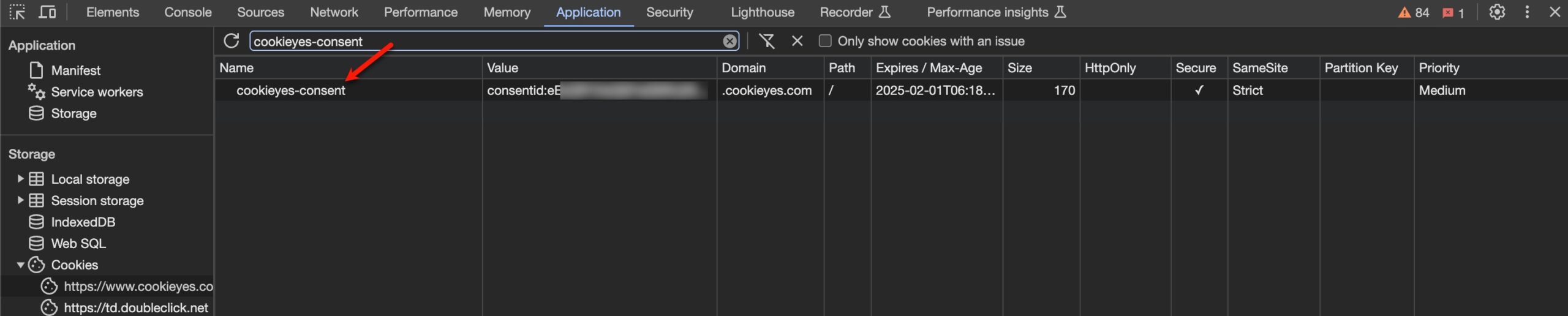
- Find the consent ID within the Value of the cookie named cookieyes-consent.
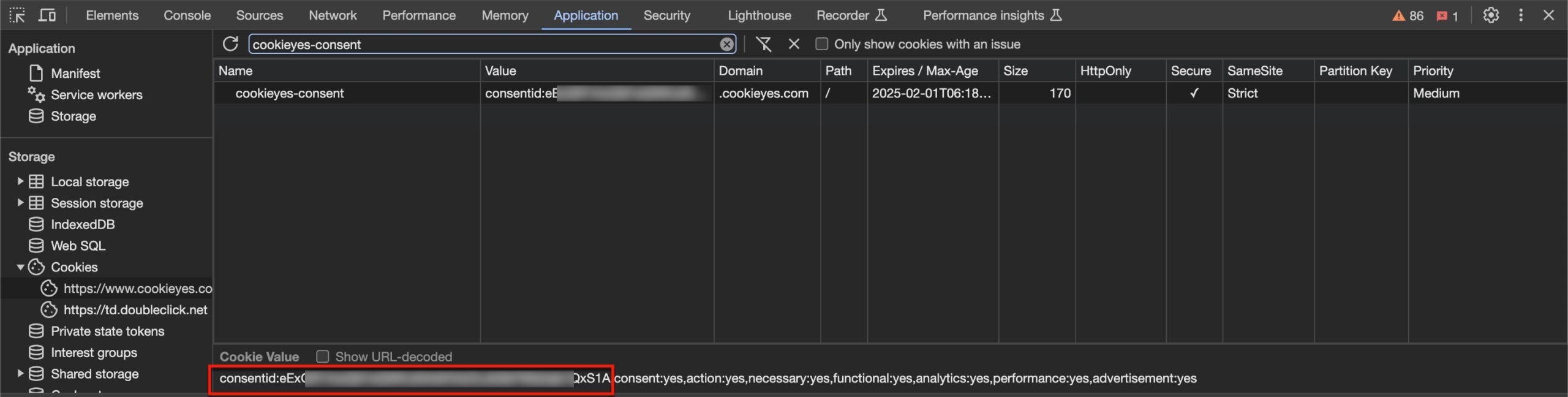
To do the same on Firefox and Safari browsers use : Inspect > Storage > Cookies and follow the steps mentioned above.
If you are using an older version of CookieYes, follow the same steps until selecting the website URL from the Cookies drop-down list in the console. Now, search for cookieyesID, and you will see the details of the cookies. The Value of cookieyesID is the consent ID of the user.

To know more about consent ID, refer to our guide.