Features
How to Record User Consent for Cookies
Welcome to CookieYes! This guide will walk you through how you can record user consent on CookieYes. Data privacy regulations like the GDPR require that website owners/publishers provide proof of compliance i.e. you should be able to prove that you have collected consent before setting cookies on a user’s browser.
CookieYes automatically records all user consents in the Consent Log, which is also available in downloadable formats.
To begin with, Sign up on CookieYes here
Once your website visitors start interacting with your cookie banner, their consent preferences will be recorded in the Consent Log.
How to use Consent Log
Step 1. Sign in to your CookieYes account and select Consent Log from the top navigation bar.
Step 2. Under Consent Log you view up to 100 of your most recent consents logged.
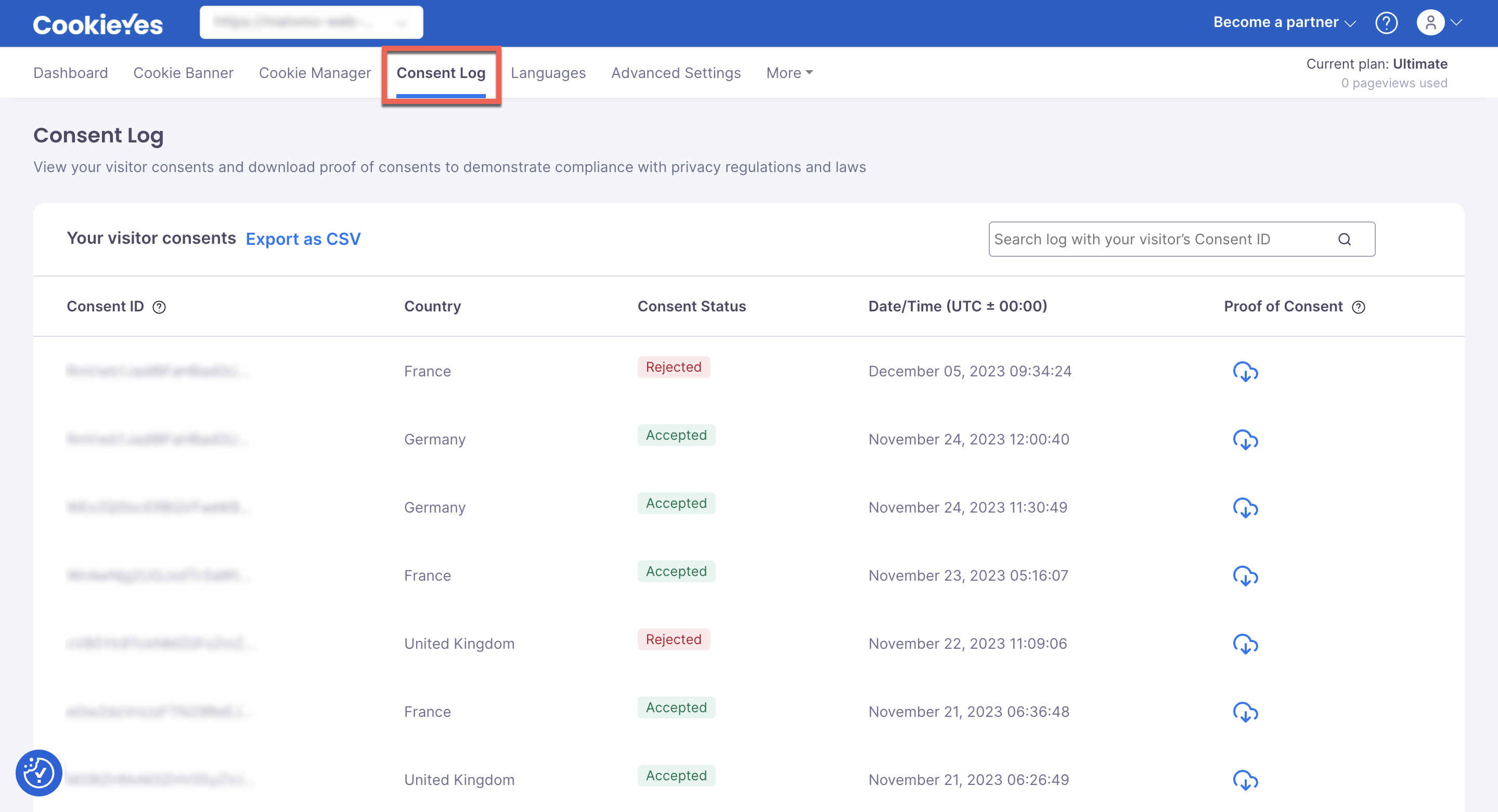
Country can be viewed only in the Basic, Pro and Ultimate plans.
Step 3. To view all your historical consent logs, you can export the consent log. Click on Export as CSV and select a date range for your data.
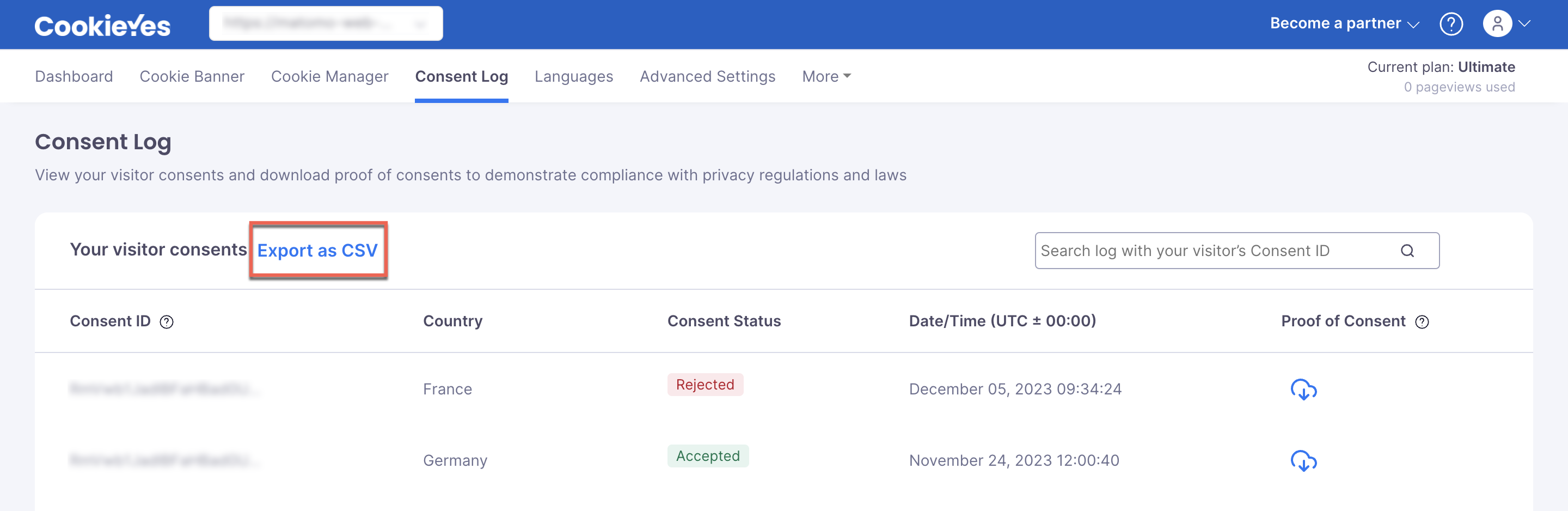
For a quick overview of your log, you can also look at Recent consent logs and Consent insights on your Dashboard.
Step 4. To obtain a specific user’s Proof of Consent, click the download icon. You can also use the Search Log feature by entering their Consent ID.
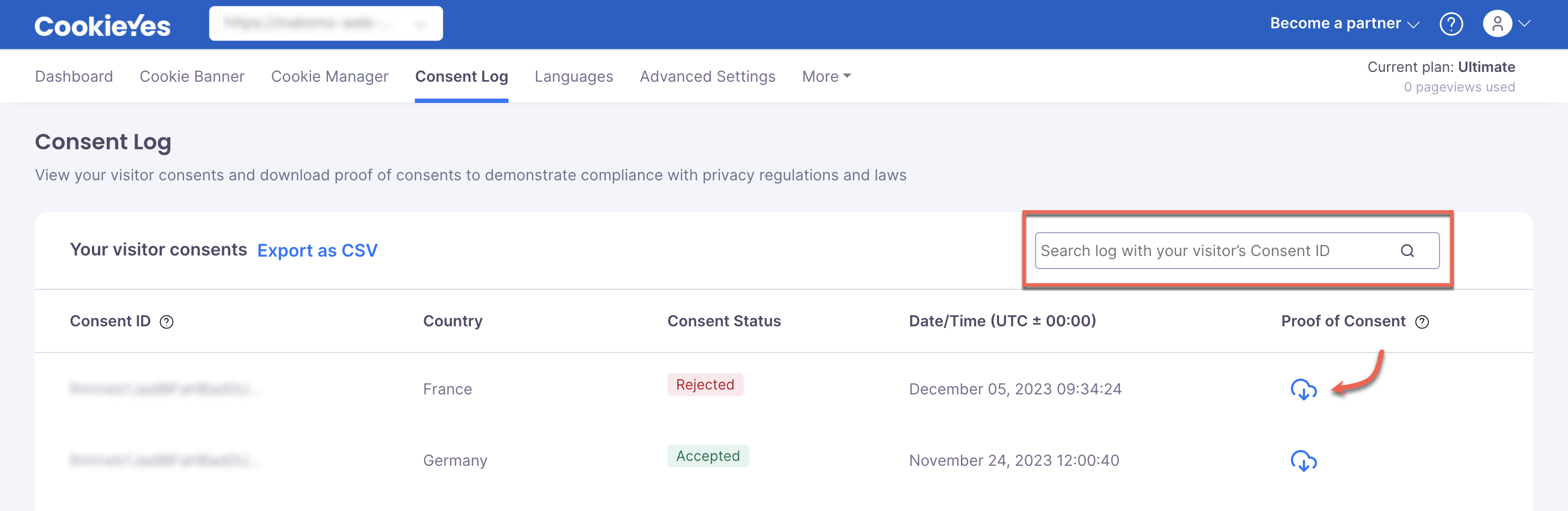
Consent ID for Proof of Consent
To demonstrate that you collect consent for cookies, you can export your consent log.
In case you want Proof of Consent for a specific user, you will need to obtain the CookieYes consent ID from the user. You can obtain the Consent ID from CookieYes necessary cookie “cookieyes-consent“, set by our banner when a user gives consent. It is used to identify the unique user for the purpose of recording the consent log.
- To get a user’s unique ID, the user must open your website, right-click on the page and select Inspect > Applications > Cookies and click on website URL. Now search for cookieyes-consent. The value of this cookie is the unique ID of the user.
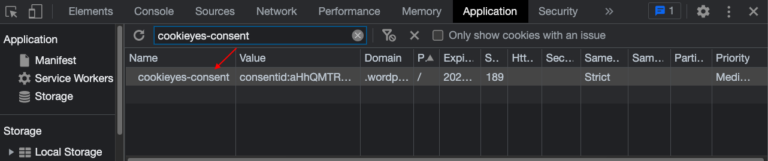
- To do the same on Firefox and Safari browsers use : Inspect > Storage > Cookies and follow the steps mentioned above.
In case you are facing issues with the consent log, please reach out to support.