Getting Started
How to Add a Cookie Policy to Shopify
This guide will walk you through how you can generate and add a cookie policy page on your Shopify store. A cookie policy is a document that provides detailed disclosure about the types of cookies used on a website and their purposes. It will help your website comply with privacy laws like the GDPR and ePrivacy Directive.
To begin with, Sign up on CookieYes and try it for free.
Note: After you sign up, you will be directed to the installation screens. You can install the cookie banner to get GDPR compliant for your use of cookies. If you want to create a cookie policy first, then skip the installation and proceed to the app dashboard.
You can also follow the step-by-step instructions below to easily add a cookie policy to your Shopify website.
How to generate a cookie policy for Shopify website
Step 1. From your app’s navigation bar, click on More and select Cookie Policy Generator.
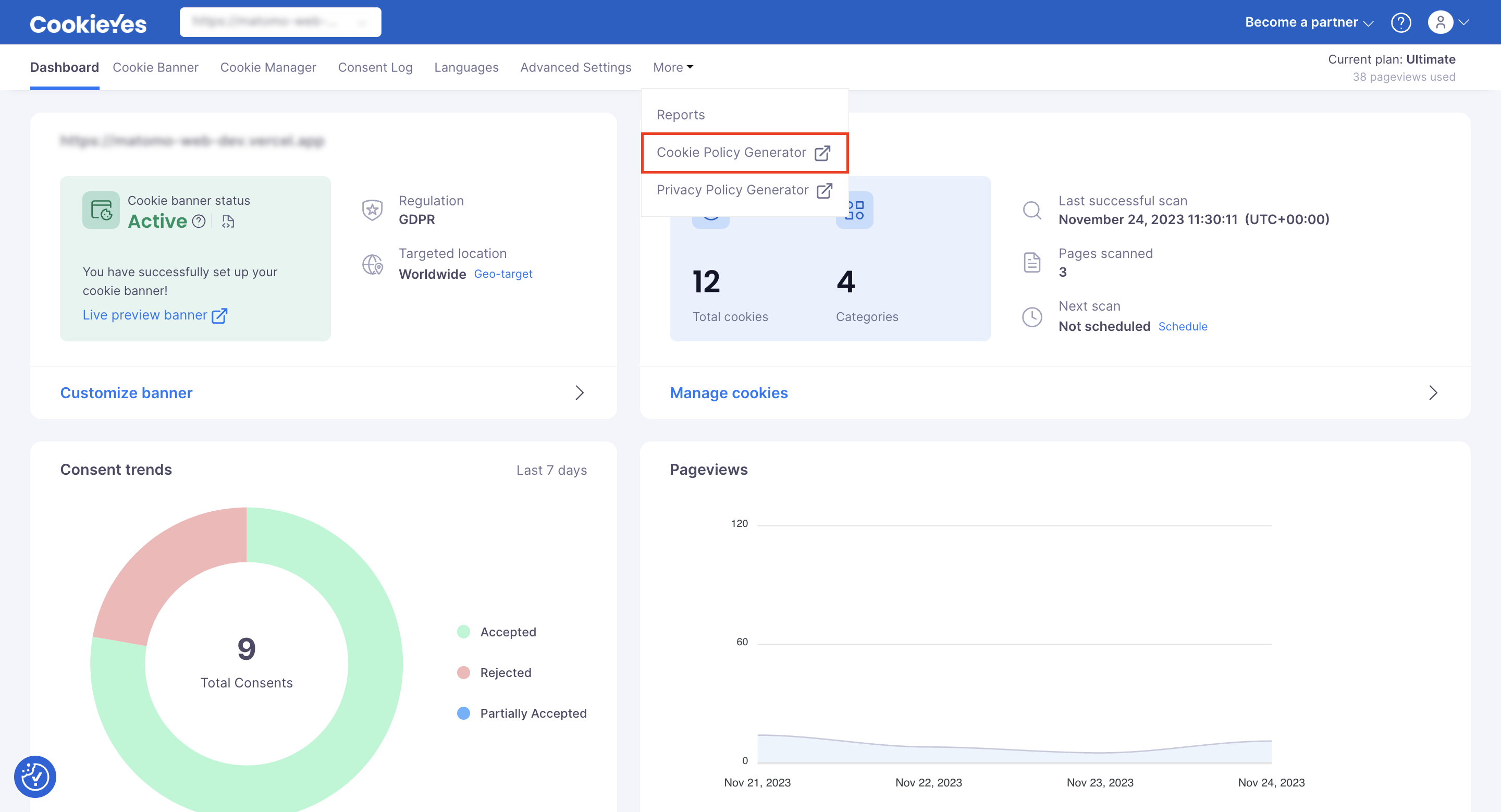
Step 2. You can edit the Heading under the ‘Types of Cookies’ section. The setting to Show ‘Cookie audit table’ is enabled by default. This will add a detailed cookie list to your policy. Now, click Save & Proceed.
Step 3. In this section, you can edit details including the Heading, Description and Effective date of your cookie policy.
Note: The ‘Revisit consent widget’ is a widget that will enable your website visitors to manage their cookie preferences. You can remove the code in the field if you don’t want a widget to be displayed.
Step 4. Now click Generate to see your final cookie policy.
Step 5. You can see your Cookie Policy (Preview). Select Copy text or Copy html to copy the cookie policy.
Note: Your cookie audit table will be visible in your cookie policy after you paste the copied HTML code on your website.
You can go ahead and paste the HTML or text on a new cookie policy page or add it as a section within your privacy policy page.
Note: You can create a Shopify privacy policy for your online store using our free privacy policy generator.
Your cookie policy will now be auto-updated every time you scan your website on CookieYes.
To be GDPR compliant for your use of cookies, you should install a cookie banner on your website and obtain consent before deploying cookies on your visitor’s devices.
To install the banner, from the top navigation bar, click on Advanced Settings > Banner Settings > Installation Code > Copy code
How to add a cookie policy page on Shopify website
Step 1. Head to your Shopify account and open Online Store on the side panel.
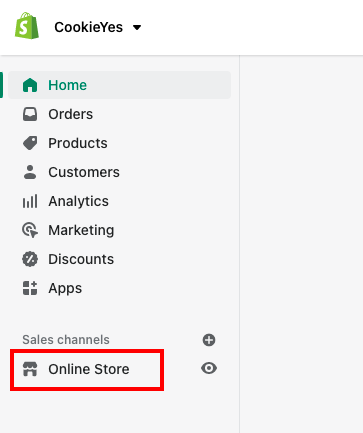
Step 2. Select Pages from the side panel and click on Add Page.
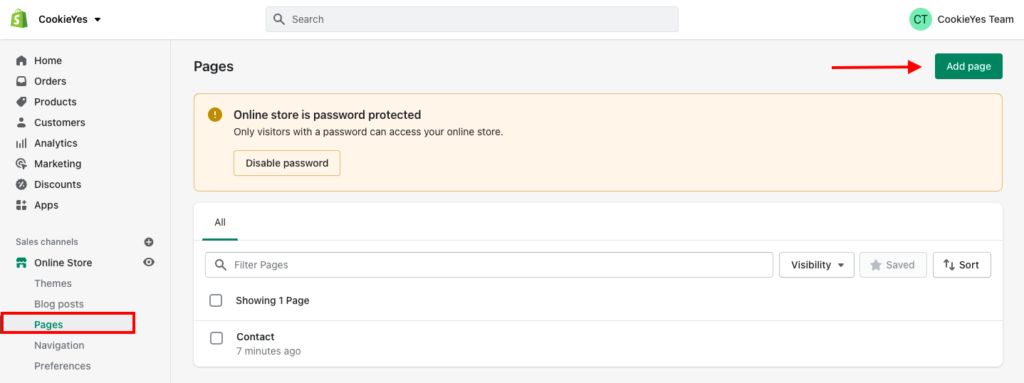
Step 3. Now add ‘Cookie Policy’ as the Title. Click on the <> icon to add your cookie policy HTML.
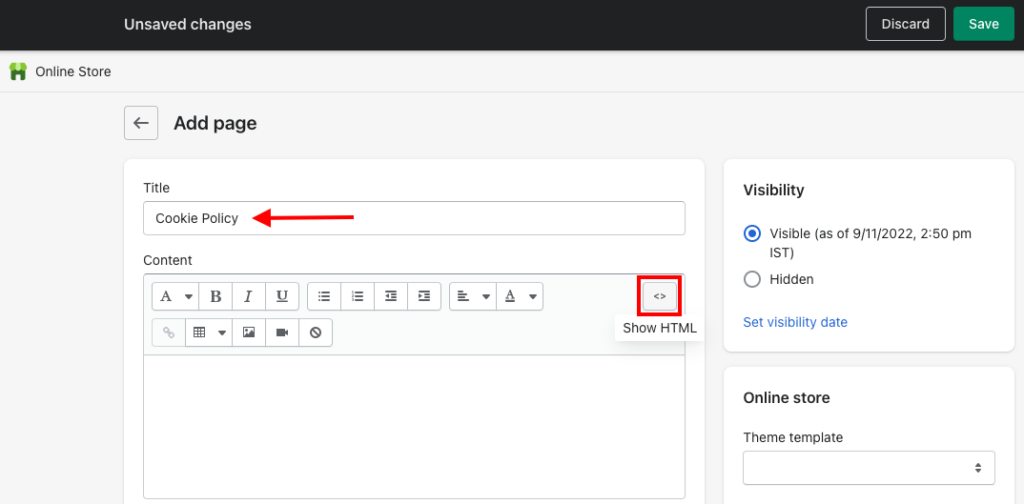
Step 4. Paste your cookie policy HTML in the ‘Content’ field. You can click on the <> icon to see the visual editor and customize it. Then click Save.
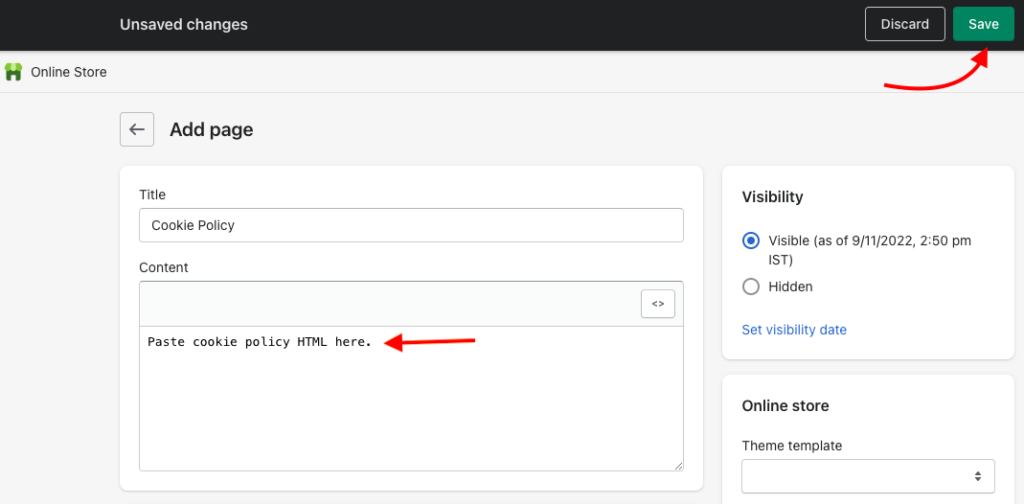
Your cookie policy page will be live on your Shopify store. You can then link your cookie policy to your website footer or link it within your cookie banner.
If you are facing issues with the Cookie Policy Generator, please contact technical support.