How to get your Proof Of Consent?
To get the Proof of Consent, follow the below steps:
- Navigate to Dashboard > Consent Log.
- Click the Download icon under Proof of Consent for the desired consent ID.
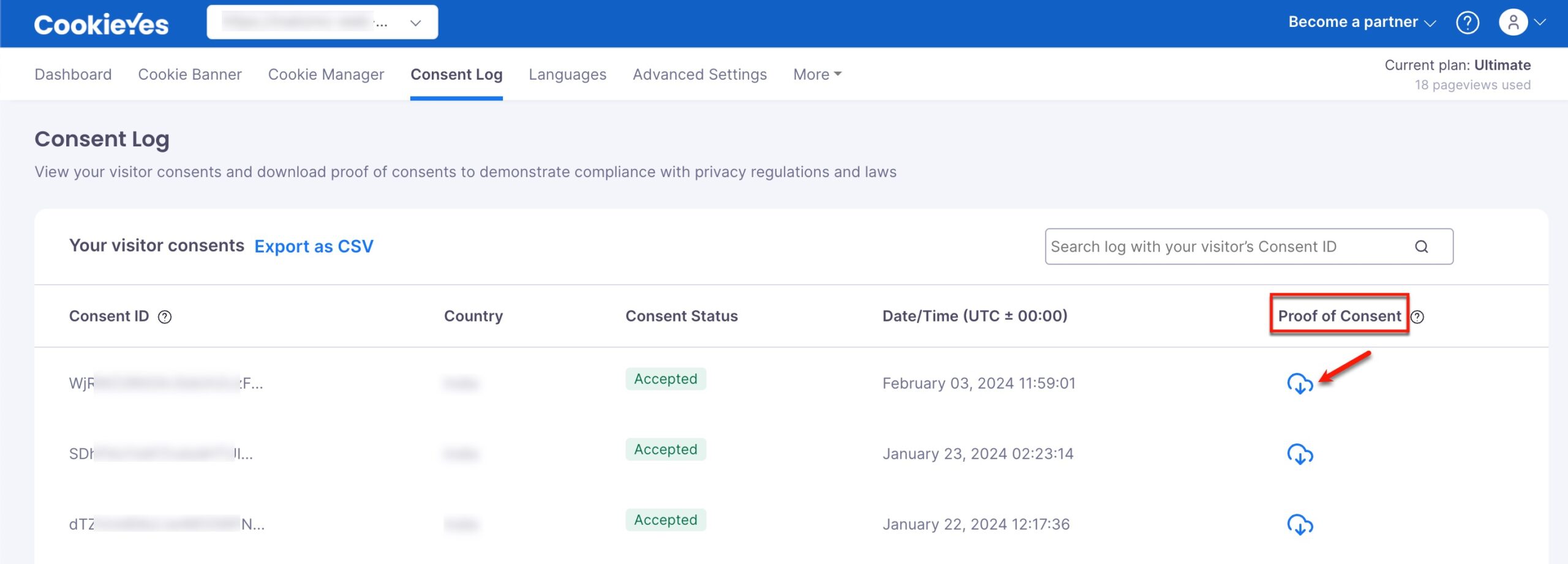
- On the confirmation modal, click the Generate PDF button to get the Proof of Consent as a PDF.
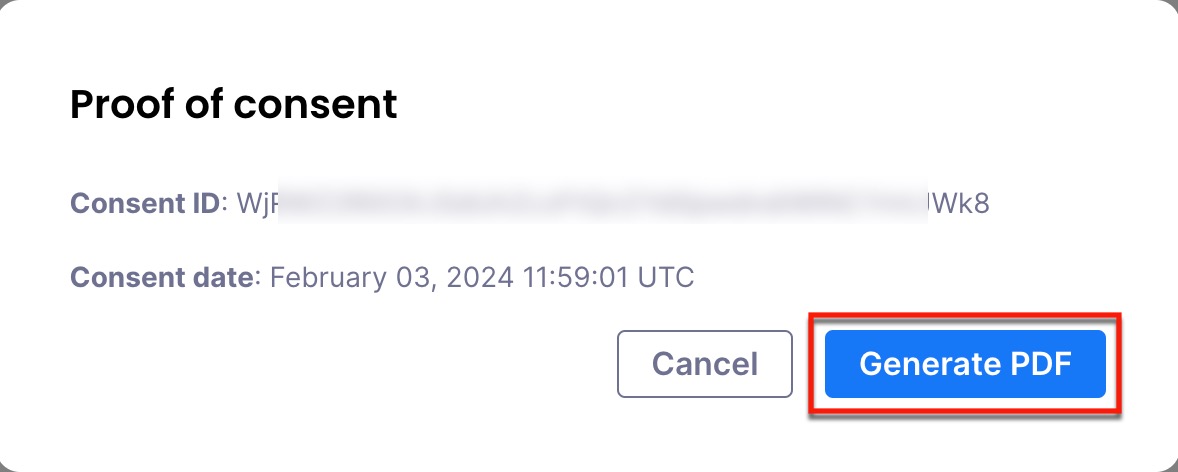
To know more about Proof Of Consent and the information it holds, refer to our guide.