How to Edit a Cookie Category?
CookieYes allows you to edit cookie categories by modifying their name, description, and toggling options such as selling or sharing personal data, loading cookies before consent, and hiding the category from the banner.
Enable the “Sells or shares personal data” option for a cookie category if that category contains cookies that sell or share personal data.
When this option is enabled for a category, all cookies in that category will be blocked on your website if a visitor opts out of data sales by clicking the “Do Not Sell or Share My Personal Information” link in your cookie banner.
Warning
- Enabling the Load cookies prior to consent option for a category means that the cookies within that category will load before user consent. This action may result in non-compliance with GDPR.
- Enabling the Hide category from banner option for a category will hide that category from the cookie consent banner, potentially leading to GDPR non-compliance.
To edit a cookie category name, follow these steps:
- From the Dashboard, navigate to the Cookie Manager.
- In the Cookie List tab, navigate to the cookie category you wish to edit.
- Click the edit icon located near the category name.
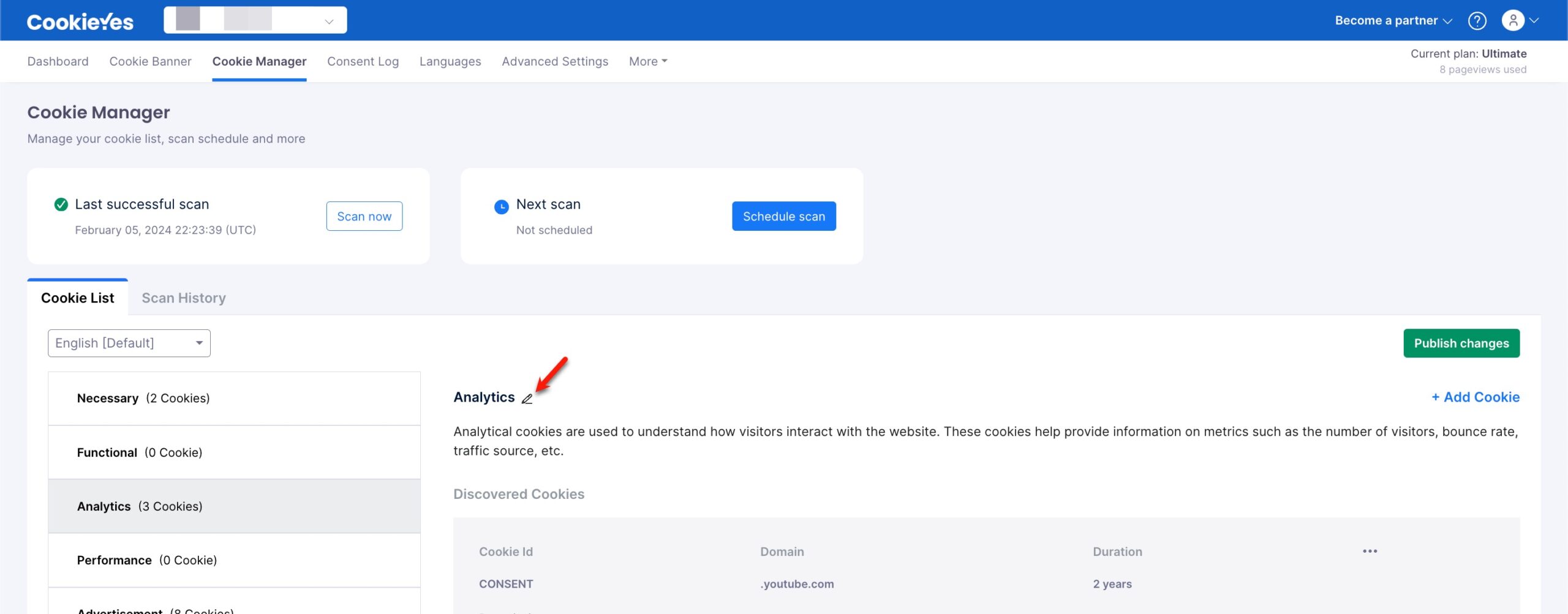
- In the Edit Category modal, make the necessary changes and click the Save Draft button.
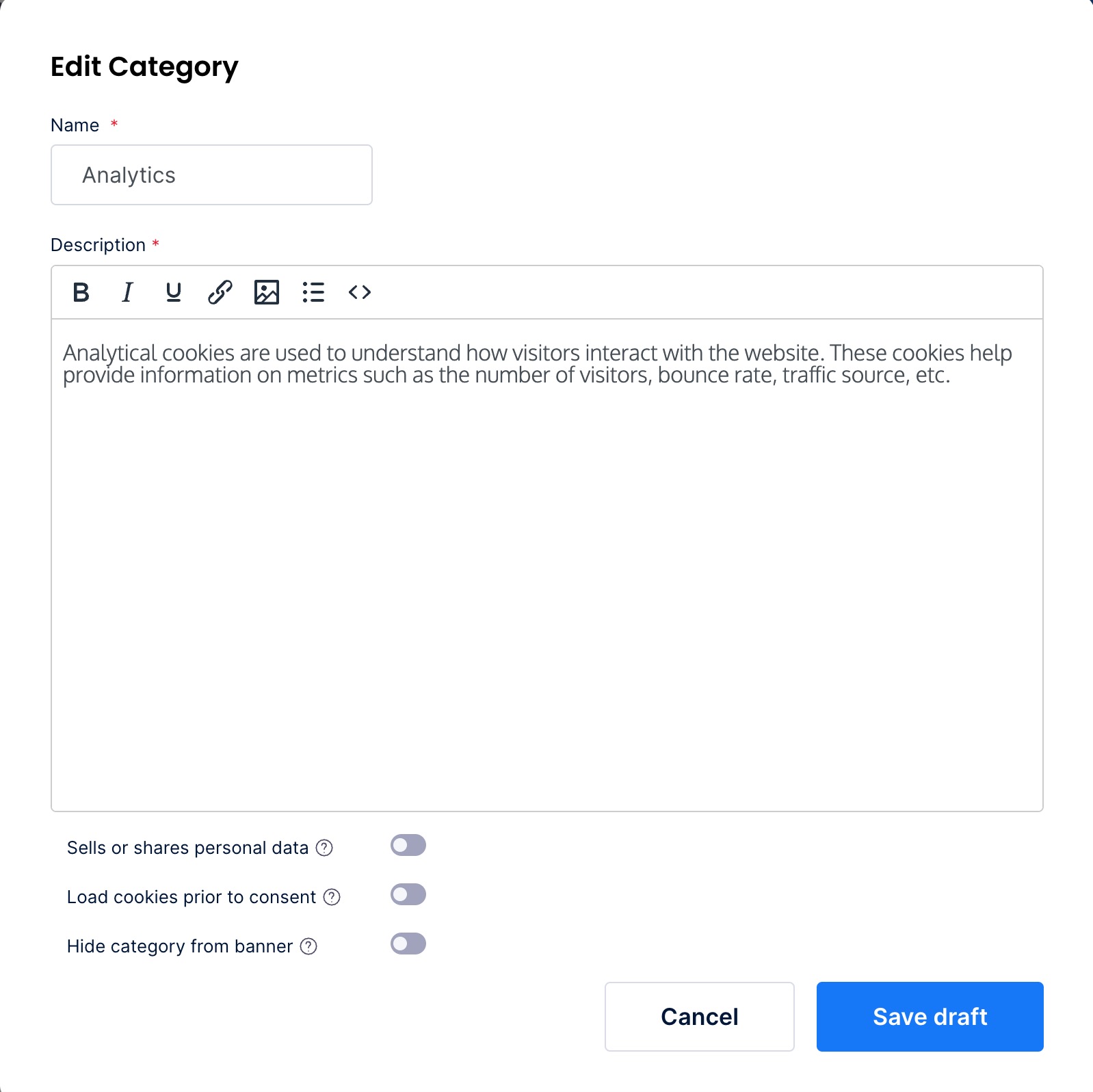
- Click the Publish changes button.