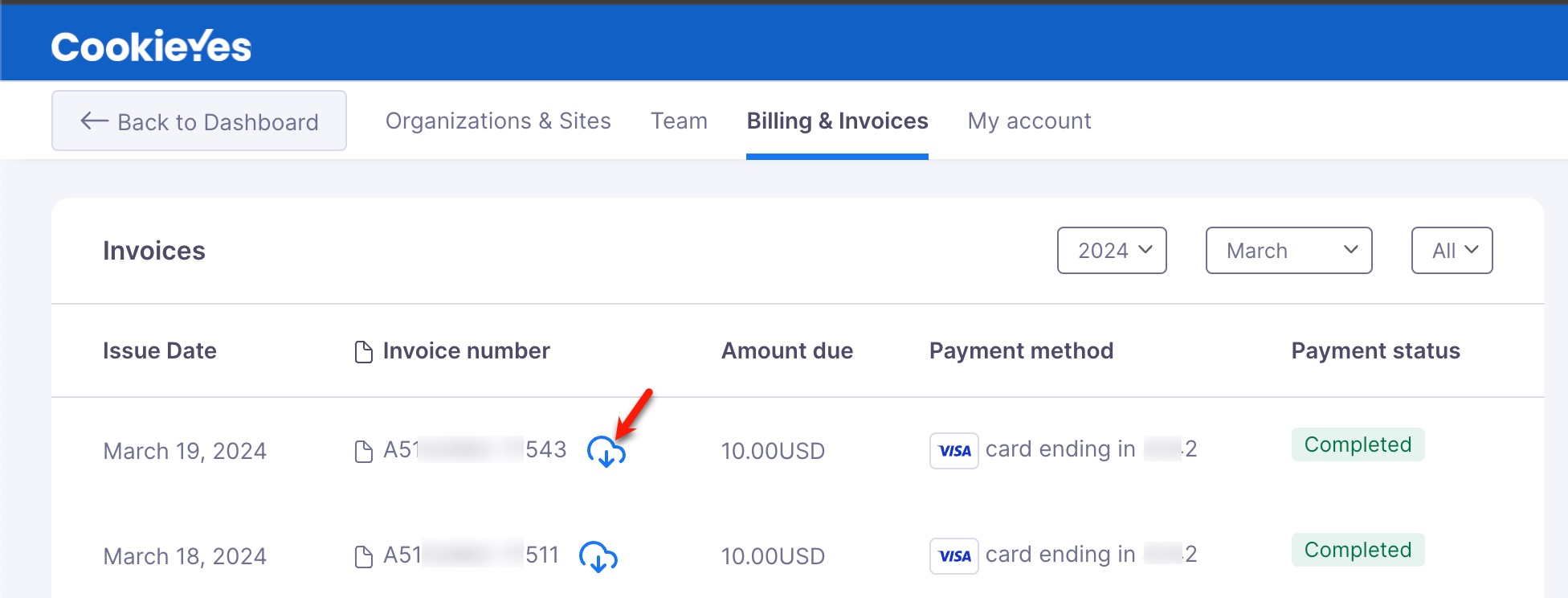Where can I download the invoice for my tax return?
To download the invoice for the tax return, follow the below steps:
- From the Dashboard, navigate to the Profile icon in the top-right corner and click Billing and Invoice from the drop-down.
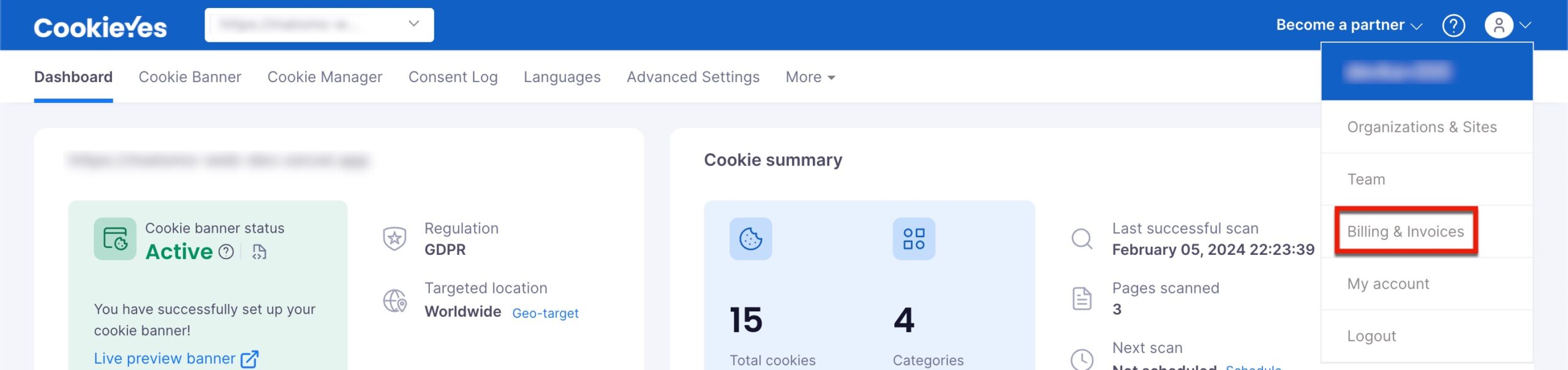
- In the Billing and Invoice tab, find the relevant invoice and click the download icon next to the Invoice number.