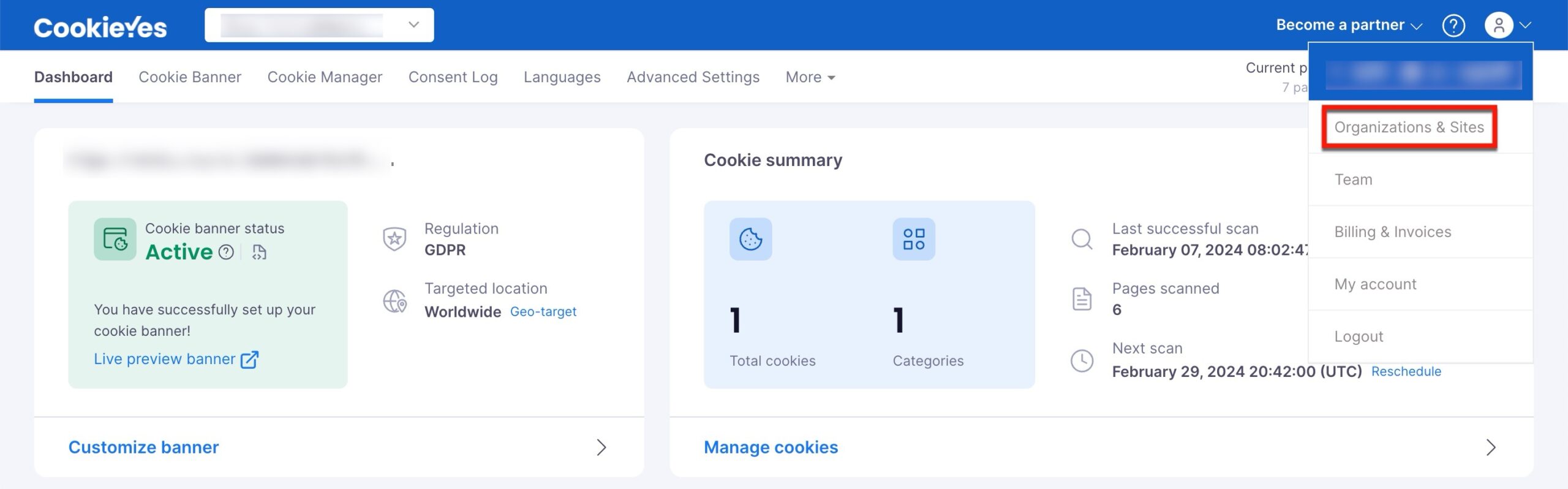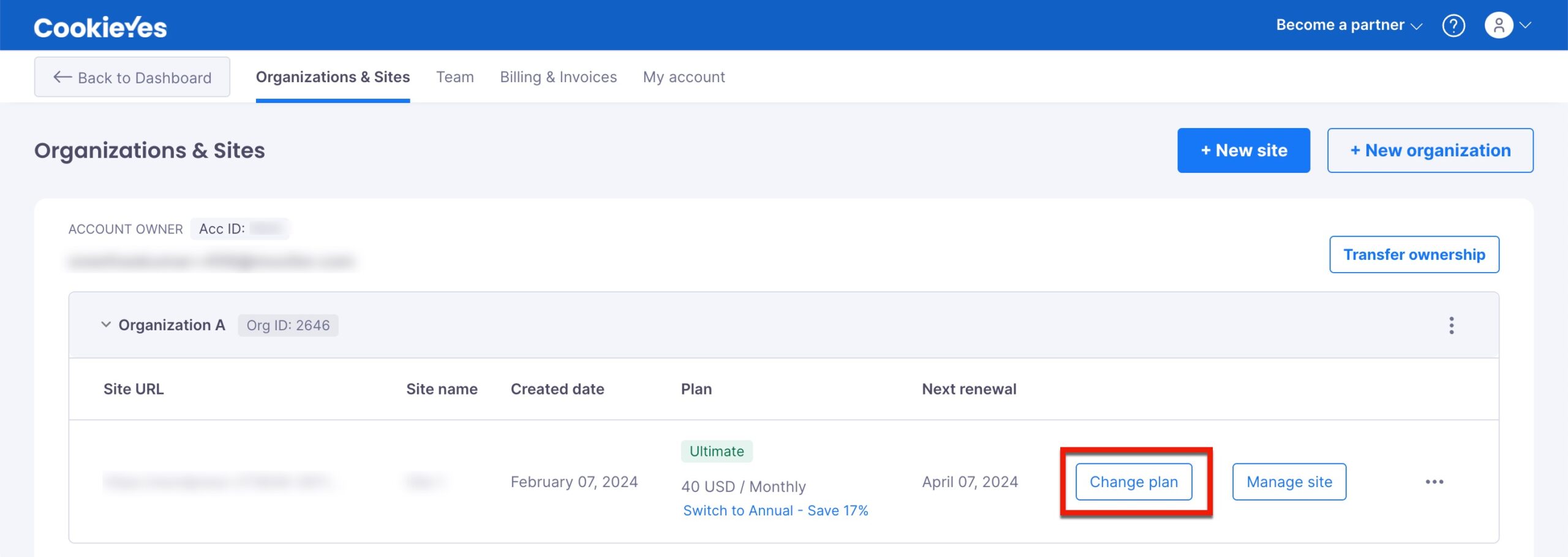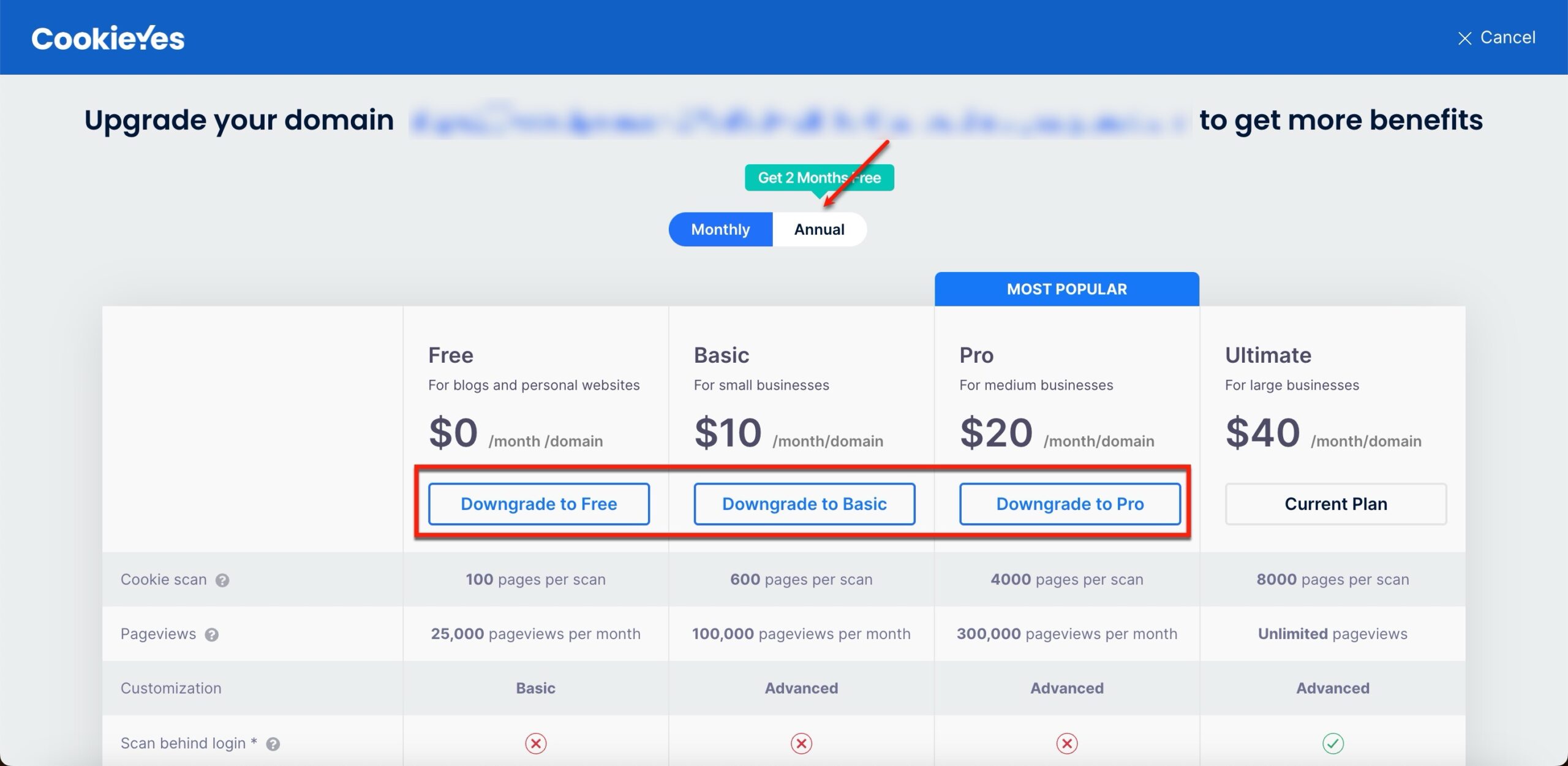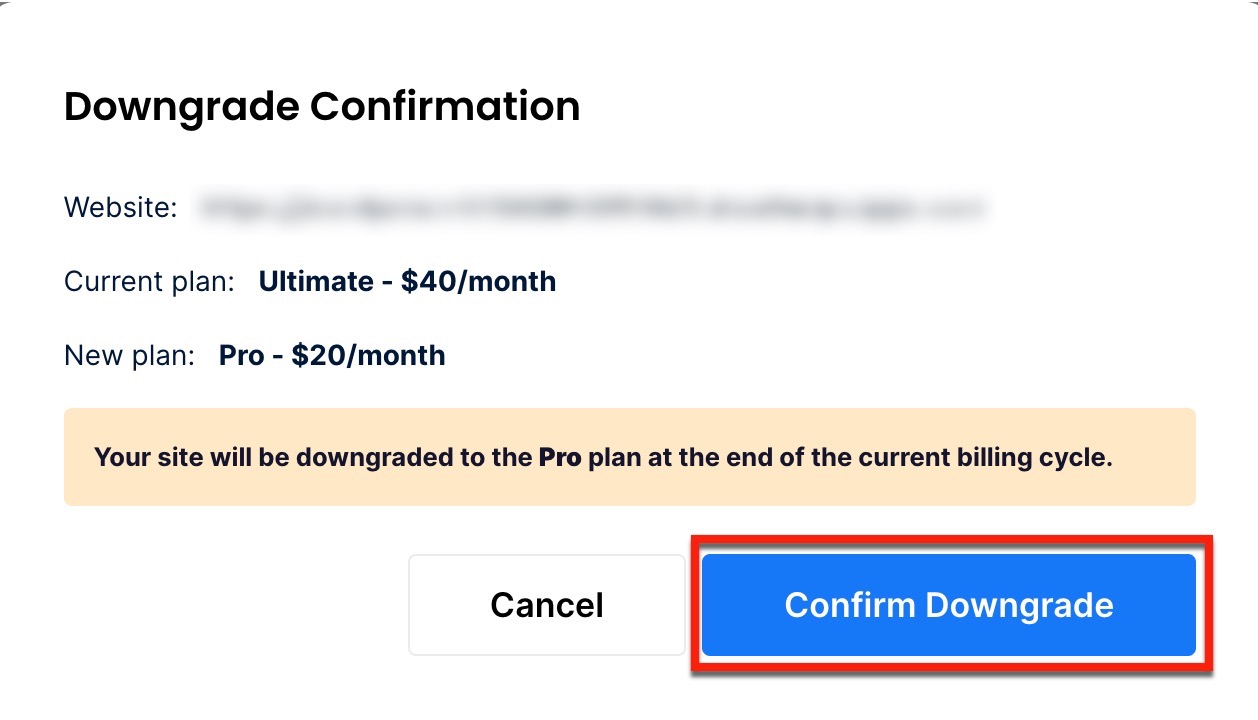How to Change the Subscription Plan?
Last updated on March 20, 2024
Account owner permission is required to add Sites or organizations.
CookieYes offers a variety of subscription plans to accommodate diverse website requirements and budgets. You can view the latest features and pricing details on the CookieYes pricing page. As the Account Owner, you can upgrade or downgrade your subscription during your billing cycle to better align your costs and needs.
How to Upgrade Subscription Plan?
Upgrading to a higher plan preserves your current settings while unlocking additional features. We will prorate and automatically credit any unused portion of your current subscription towards the upgrade, ensuring you only pay the difference.
Step 1:From the CookieYes Dashboard, navigate to the Profile icon in the top-right corner and click Organizations & Sites from the drop-down.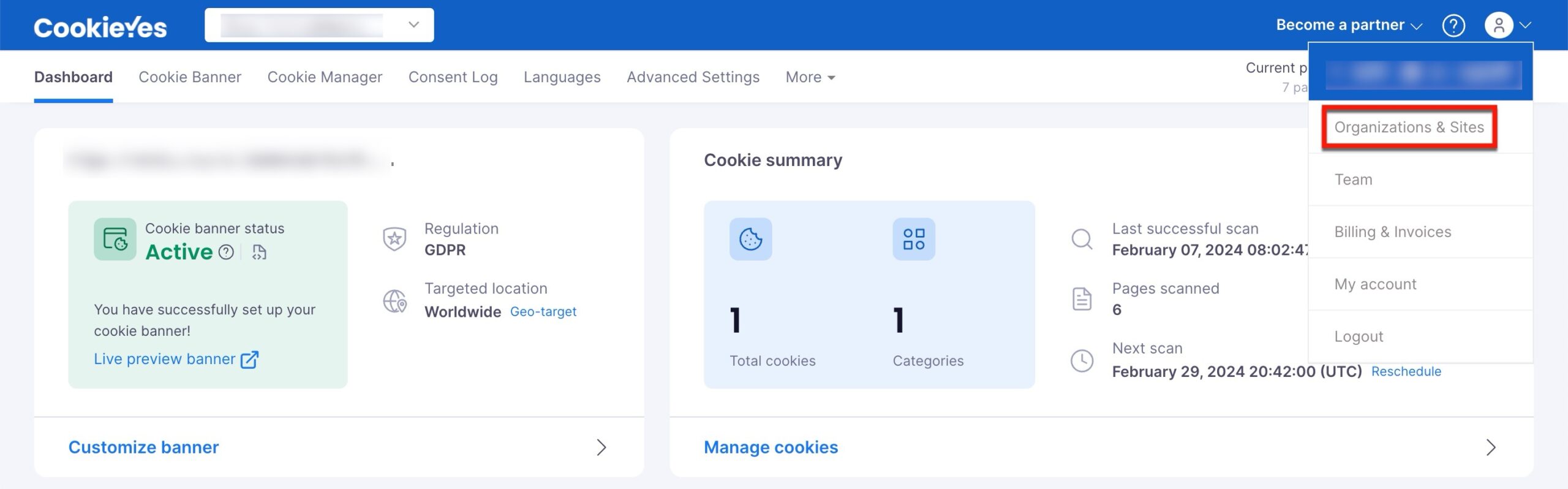
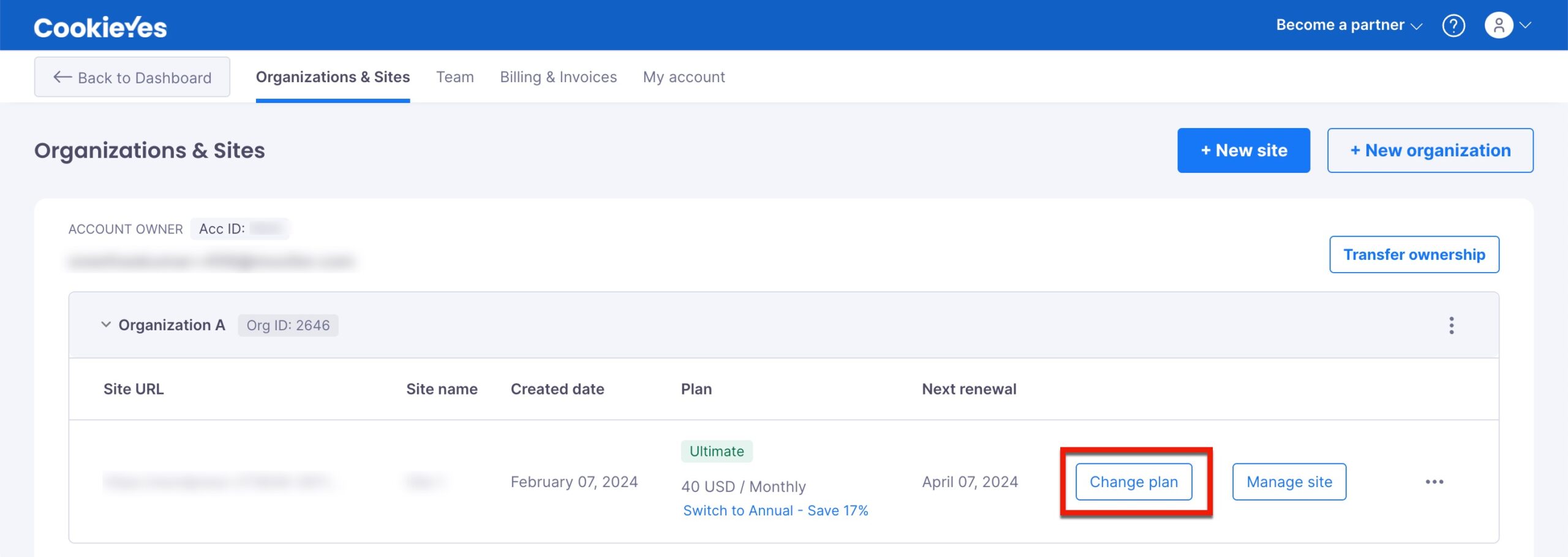
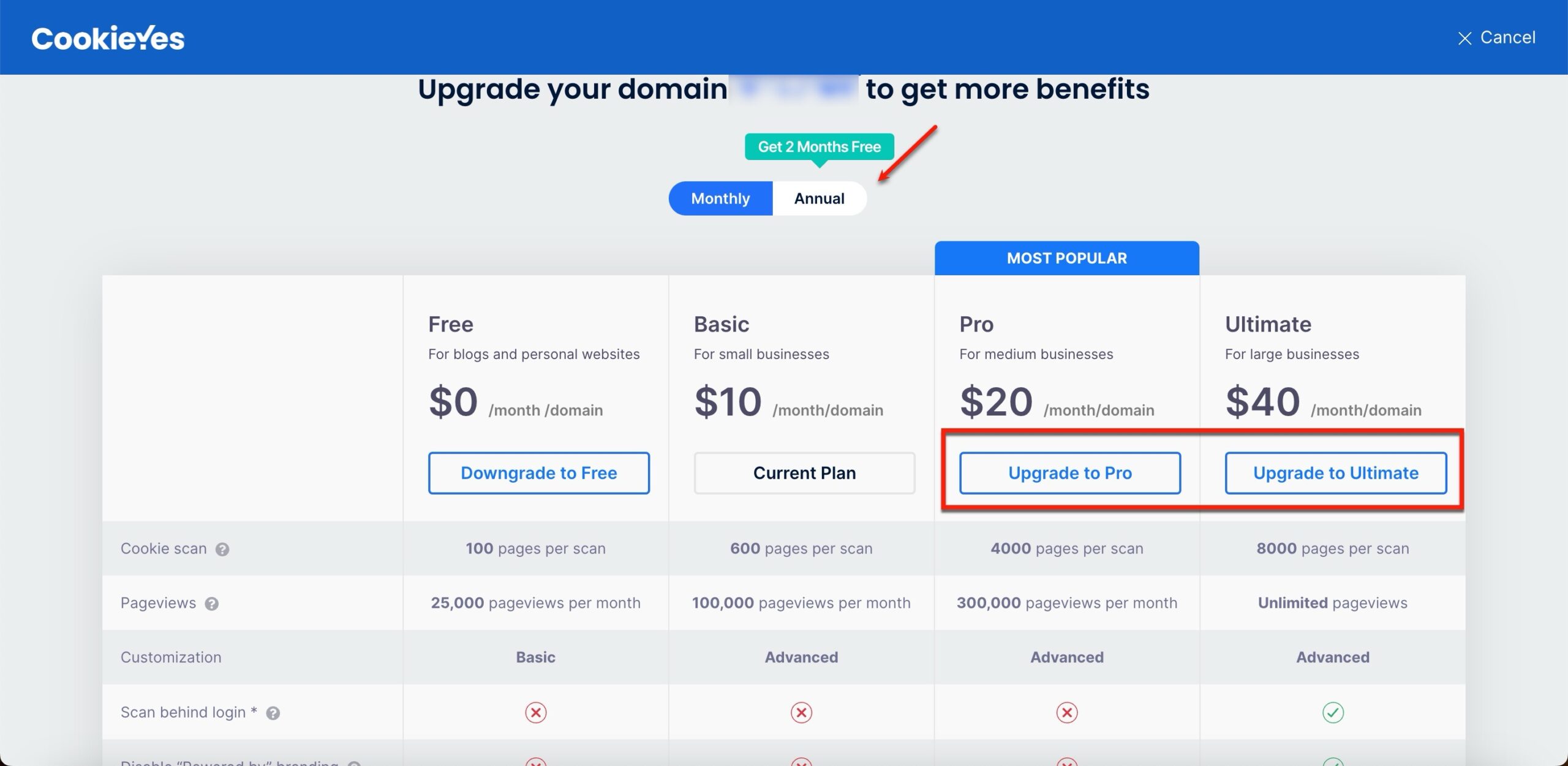
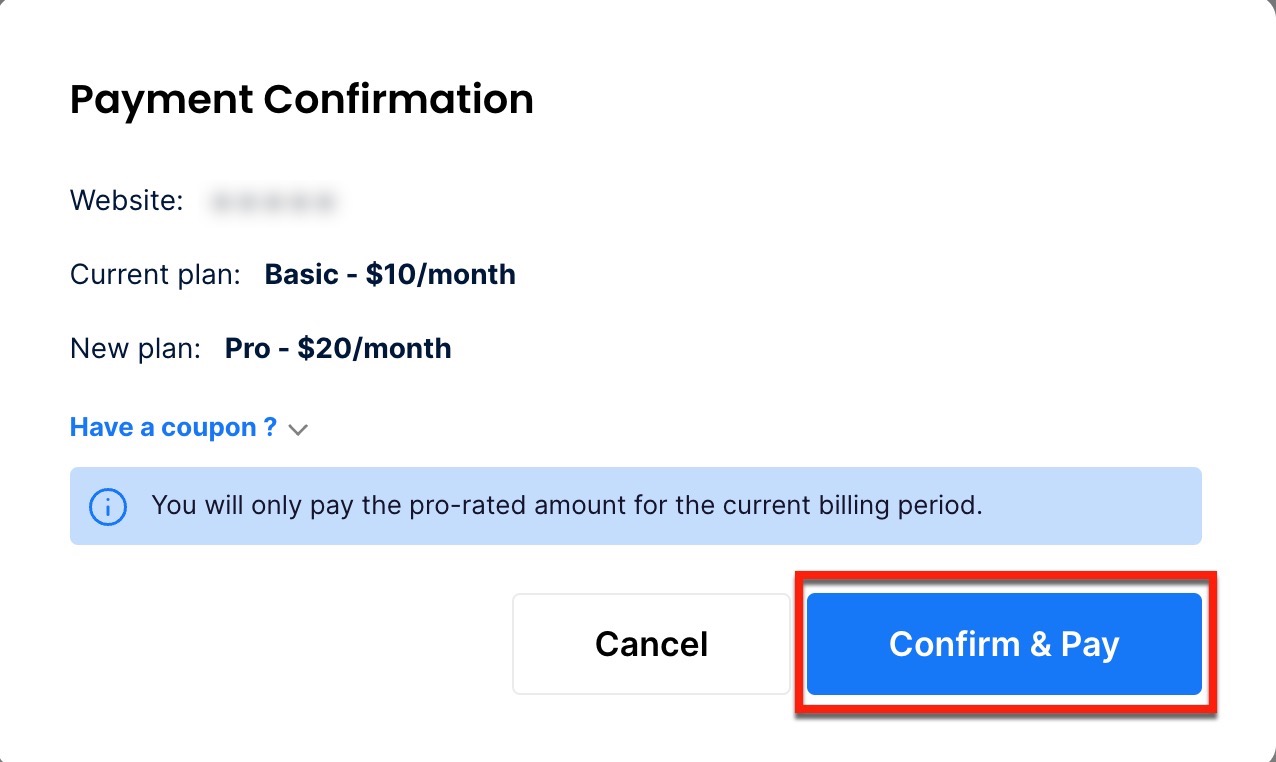
How to Downgrade Subscription Plan?
CookieYes allows you the flexibility to adjust your subscription level at any time. You can downgrade your plan according to your changing needs. Downgrades will take effect at the end of your current billing cycle, ensuring you retain access to your existing plan features until then.
Step 1:From the CookieYes Dashboard, navigate to the Profile icon in the top-right corner and click Organizations & Sites from the drop-down.