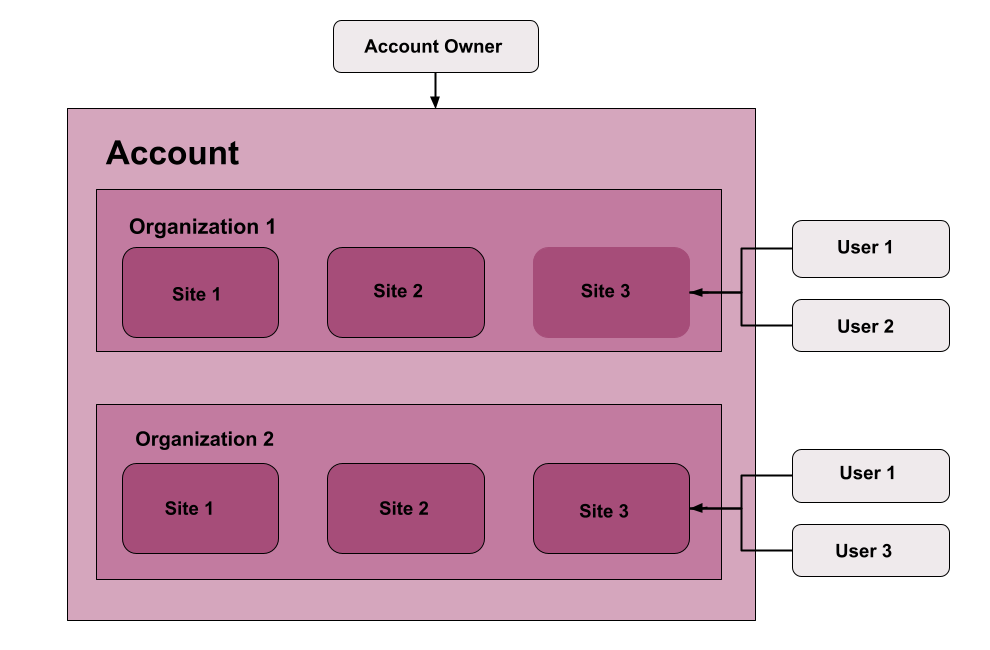Accounts, Organizations and Sites with CookieYes
Last updated on March 20, 2024
CookieYes allows you to centrally manage cookie consent across all your websites. Create Organizations to represent entities, add team members, and associate unlimited Sites for complete control over consent preferences throughout your online properties.
Accounts
When you Sign up for CookieYes, you create a CookieYes account, and by default, you become the Account Owner who has full feature access to the entire Account.
As the Account Owner, you have complete functionality to manage the entire account. All new CookieYes accounts start with one Organization and one Site, representing the basics needed to get started. However, the account can be expanded over time to include unlimited additional Organizations and Sites as your needs grow. The Account Owner maintains sole authority over adding or removing Organizations and Sites.
If you were invited to CookieYes as a team member under another Account’s Organization, you wouldn’t have your account within CookieYes.
Organizations
In CookieYes, an Organization represents an entity that owns one or more Sites. When team members are added to an Organization, they gain access to the whole Organization and all its Sites.
When granting access to team members, it’s important to note they are given access to the entire Organization and all associated Sites, not on a per-site basis.
Only the Account Owner can add Organizations or delete Organizations on the Account.
Sites
In CookieYes, Sites represent the individual websites that an Organization wants to manage consent preferences. Each Organization can have an unlimited number of Sites associated with it as long as the Organization owns those Sites.
For example, an eCommerce company may have one Organization set up in CookieYes to manage their websites. This could include:
- exampleshop.com (main eCommerce site)
- blog.exampleshop.com (blog)
- help.exampleshop.com (support site)
These would all be added as individual Sites under the eCommerce company’s Organization.
When a new Site is added to CookieYes, a unique website key is generated. This website key allows CookieYes to track and manage consent preferences specifically for that Site.
Each Site must add the CookieYes installation code, which enables the consent banner and links the Site to the Organization’s CookieYes account.
Only the Account Owner is able to add a Site or delete a Site.
Example Hierarchy