How to abort a cookie scanning in CookieYes?
To abort a cookie scan, follow the below steps:
- Navigate to CookieYes Dashboard > Cookie Manager > Scan History.
- Click the Red Cross Mark against the scan.
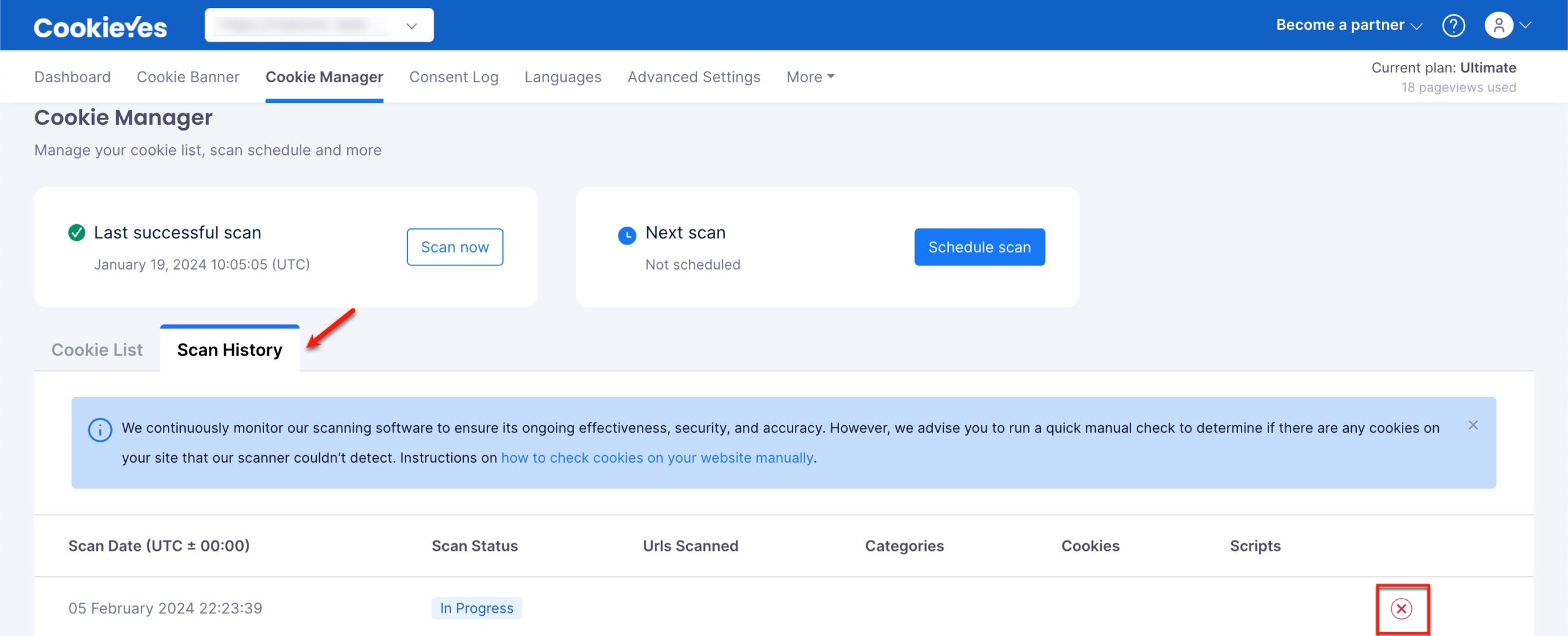
- On the confirmation modal, click the Abort button.
After successfully aborting a scan, the status of the scan will change from Progress to Abort.