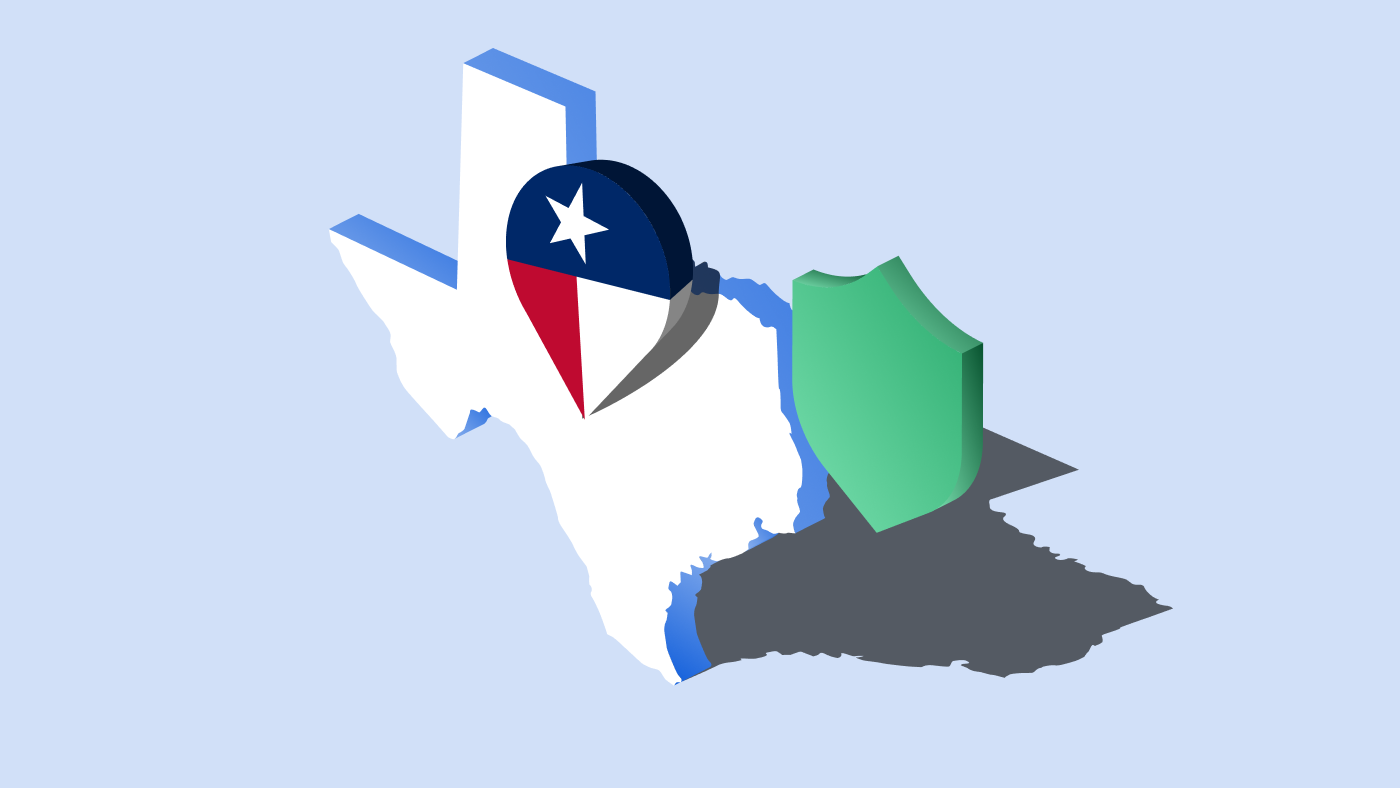In this era of e-commerce dominance, understanding the sweet crumbs left behind—website cookies—unlocks the secrets to personalized shopping experiences and targeted marketing. In this article, we will delve into Shopify cookies, shedding light on how these small packets of data shape your customers’ online interactions and enhance their shopping experience on your Shopify store.
Discover whether your Shopify store requires cookie consent for the use of cookies and learn effective ways to manage them.
What are Shopify cookies?
Cookies are small text files that websites store on a user’s browser or device when the user visits the site. These files contain information about the user’s interactions with the website, and they serve various purposes to enhance the user experience and provide valuable data to website owners. Shopify cookies are cookies that the Shopify platform uses. These cookies serve various purposes to enhance the functionality and user experience of Shopify-powered websites.
Does Shopify use cookies?
Yes, a Shopify store uses cookies for various purposes including
- Authentication and security: Cookies authenticate users, enabling seamless logins and securing sessions.
- Shopping cart functionality: Cookies store cart information, preserving items as users navigate the site.
- User preferences: Preferences like language and currency settings are stored for a personalized experience.
- Analytics and Performance Tracking: Cookies track user behavior, aiding analytics for better understanding and site optimization.
- Marketing and advertising: Cookies enable targeted advertising and retargeting based on user interactions.
- Session management: Cookies manage user sessions, allowing continuous interactions within a visit.
What are the different types of Shopify cookies?
As per Shopify’s cookie policy, the platform uses the following types of cookies:
Necessary cookies
These cookies are used for basic website operations, enabling smooth browsing, feature utilization, and secure access. Users-input cookies diligently track and retain user inputs across multiple pages, ensuring continuity and convenience.
Functional cookies
Crafted to remember user preferences, functional cookies, including authentication cookies, significantly contribute to the customization of the website experience. They include the following types of cookies:
- User-centric security cookies: Enhances service security by identifying authentication failures, such as repeated failed login attempts, for a defined persistent duration.
- Multimedia content player session cookies (flash cookies): Facilitates technical data storage for video or audio content playback during a user’s session.
- Load balancing session cookies: Identifies servers in the pool, facilitating the load balancer in redirecting user requests appropriately during a session.
- User interface customization persistent cookies: Preserves user preferences across different web pages for a cohesive and personalized experience.
Performance cookies
To optimize the website’s performance, Shopify uses reporting and analytics cookies which provide statistical insights into user interactions.
There are two types of performance cookies on Shopify:
- First-party analytics cookies: Estimate unique visitors, improve website performance, and discern frequently searched terms without engaging in online marketing targeting.
- Third-party analytics cookies: Utilization of external providers like Google Analytics to measure user interactions and recall actions on previous pages.
Advertising cookies
Focused on personalization, advertising cookies tailor marketing content to user interests. It’s important to note that Shopify does not set advertising cookies through merchants’ storefronts, preserving a degree of independence for merchants.
Social and content cookies
These cookies, integrated with social media plugins and content-enhancing tools, elevate user interactions on the website. Some third-party services employing these cookies may serve additional purposes, such as behavioral advertising or analytics
Do I need cookie consent on my Shopify website?
Yes, you typically need cookie consent on your Shopify website for compliance with privacy regulations, notably the General Data Protection Regulation (GDPR) in the European Union and equivalent laws in various jurisdictions. This is especially pertinent if your site uses third-party cookies and has visitors or serves customers from regions where such regulations are enforced.
Here are several compelling reasons why implementing cookie consent is vital:
- Legal compliance: Many regions, especially the EU, have strict regulations regarding using cookies and collecting user data. GDPR requires businesses to obtain explicit cookie consent from users before storing or accessing any information on their devices, including cookies.
- User privacy: Cookie consent is a way to respect and protect the privacy of your visitors. By obtaining their consent, you are informing them about the cookies your website uses and giving them the choice to opt in or out. This transparency builds trust with your customers.
- User control: Cookie consent allows users to have control over their online privacy. They can choose to accept or reject certain types of cookies, giving them the power to decide how their data is used for tracking or advertising purposes.
- Avoiding penalties: Non-compliance with privacy regulations can result in significant fines and penalties. To avoid legal consequences, it’s crucial to implement cookie consent mechanisms on your website and ensure that you are transparent about your data collection practices.
How to manage cookies on Shopify?
Cookie consent requirements for Shopify stores are primarily driven by privacy regulations, with the General Data Protection Regulation (GDPR) being a significant influence. While the specific requirements may vary depending on your location and the locations of your customers, here are some general steps and considerations to ensure compliance with cookie consent regulations on your Shopify store:
Cookie banner
Design a clear and visually noticeable cookie banner that appears prominently on your website. It should be placed where users can easily see it upon their first visit. The Shopify cookie banner should include concise and easily understandable information about the use of cookies on your site, explaining the types of cookies employed and their purposes.
How to add Shopify cookie banner
Consent mechanism
Implement an opt-in mechanism on the cookie banner. Users should actively agree (opt-in) to using cookies rather than having cookies automatically placed unless they choose to opt out.
Preference management
Offer a user-friendly interface where visitors can easily manage their cookie preferences. This might involve a settings page where users can modify their choices at any time. Provide clear instructions on how users can adjust their preferences, including opting in or out of specific cookie categories.
Cookie Policy
Maintain a detailed Shopify cookie policy that covers the different types of cookies, their functions, and the data they collect. This policy should be easily accessible from the website, typically linked in the footer or alongside the cookie banner. Regularly review and update the cookie policy to reflect any changes in your use of cookies or updates to privacy regulations.
You can also add a Shopify privacy policy that includes a section on your cookie policy on your online store.
Third-party scripts
If you use third-party apps that involve the use of cookie scripts, ensure these apps are compliant with privacy regulations. Ensure that your website does not load these cookies until the user agrees to it.
Consent revoke
Design a straightforward process for users to opt out of cookie tracking if they change their preferences. This could involve a button that recalls the cookie banner or a clear link on the website leading to a page where users can easily revoke their consent.
Consent records
Keep thorough records of user consent. Maintain a log that includes the date, time, and specific preferences chosen by users. This documentation serves as evidence of compliance in the event of an audit or inquiry.
How to add cookie consent on Shopify?
Adding a cookie consent notification to your Shopify store is an important step to comply with privacy regulations and to inform your visitors about the use of cookies on your site. Shopify has an app for the same and also suggests this method to add the banner to your theme. However, If you want more customization options or additional features, you can use cookie management apps like CookieYes that are available on the Shopify app store.
CookieYes, an all-encompassing cookie consent management platform for the Shopify website, boasts a variety of features designed to ensure compliance with all major privacy laws:
- Tailored cookie banner: Customize your cookie banner to seamlessly blend with the visual appeal of your Shopify site, providing users with a cohesive and aesthetically pleasing experience. Moreover, you can geotarget the cookie banner based on your user’s location.
- Cookie scanning and categorization: Simplify the identification and organization of cookies with a one-click scanning and categorization feature.
- Granular consent options: Provide granular consent options, enabling users to selectively opt in or opt out of specific cookie categories. This level of control empowers users to tailor their privacy settings based on their preferences.
- Automatic blocking of third-party scripts: Prioritize user privacy by automatically blocking third-party scripts until explicit consent is granted, ensuring a secure browsing environment.
- Cookie management with audit table: Utilize the audit table to compile a detailed list of all cookies along with comprehensive descriptions, promoting transparency and compliance.
- Logging of cookie consents: Maintain a detailed log of cookie consents received from visitors, fostering transparency and accountability in your website’s data management practices.
- Multilingual capabilities: Break language barriers by making your cookie banner auto-translate to over 30 languages spoken worldwide.
- Free privacy and cookie policy generator: Access the free privacy and cookie policy generator to effortlessly enhance your website’s legal compliance, saving time and effort in crafting essential documentation.
- Wide coverage: Ensure compliance with GDPR, CCPA, and other international privacy laws to build trust and uphold ethical data practices.
CookieYes provides an intuitive and robust solution for businesses looking to manage cookie consent seamlessly and navigate the intricacies of international privacy laws.
Here’s how to enable the cookie consent banner on Shopify using CookieYes:
- Install the CookieYes app on your Shopify store
- Sign up on CookieYes to connect it with your store
- Copy installation code
- Paste the installation store to make the cookie banner live on your Shopify website
Conclusion
Shopify cookies are integral in providing a personalized shopping experience while aiding merchants in managing their online stores. They enable essential functionalities but also raise privacy concerns, emphasizing the need for transparency, user consent, and compliance with data protection regulations.
Both users and merchants must stay informed of cookies, manage preferences, and ensure compliance with relevant data protection laws, creating a safer and transparent online shopping environment for all customers.
FAQ on Shopify cookies
Does Shopify use third-party cookies?
Shopify, like many other e-commerce platforms, may use third-party cookies for various purposes, such as analytics, tracking user behavior, and improving the overall user experience. Third-party cookies may also be placed by third-party apps you install on your online store.
How do I clear cache and cookies on Shopify?
If you need to clear cache and cookies on Shopify, the steps can vary depending on the browser you’re using.
Google Chrome:
- Click the three-dot menu > Settings > Privacy and security > Clear browsing data.
- Choose time range, select Cookies and site data, and Cached images and files. Click Clear data.
Mozilla Firefox:
- Click the three-lined menu > Settings > Privacy & Security.
- Under Cookies and Site Data, click Clear Data.
Safari (Mac):
- Safari > Preferences > Privacy.
- Click Manage Website Data, select sites, and click Remove or Remove All. Confirm with Remove Now.
How do I set cookies in Shopify?
For setting cookies in Shopify, you typically don’t manually set cookies within the Shopify platform. Instead, cookies are usually set through your website’s code or by using third-party applications or scripts.
To manage these cookies, you can install a cookie banner through Shopify apps like CookieYes.