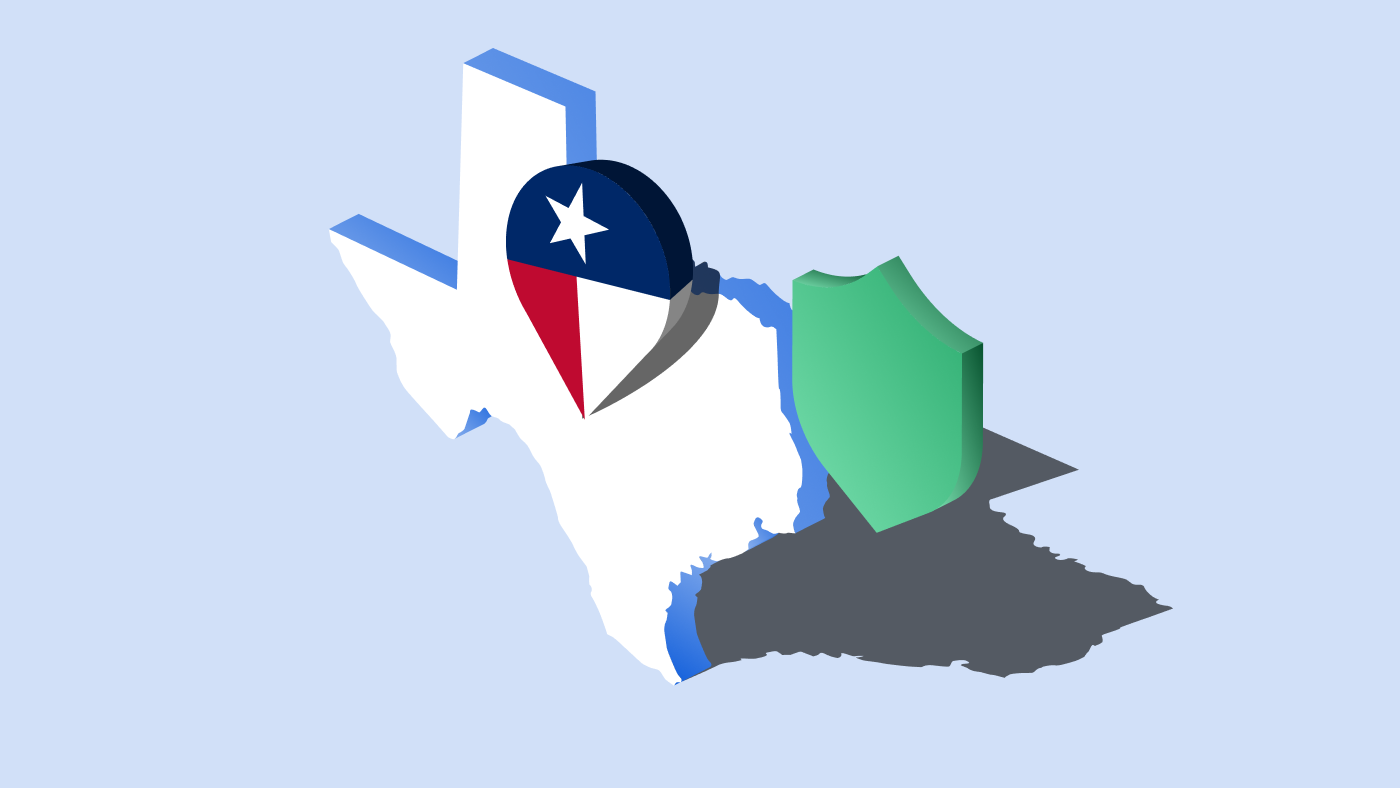Cookie banners are small pop-up notifications that appear on the first visit to a website. But, not all cookie banners are made equal! Some will help you achieve compliance, some may not. This article will look at some GDPR cookie consent examples that are worth emulating on your website and will ensure your compliance.
A cookie consent banner is a cookie notification in the form of a banner or pop-up that explicitly asks for users’ opt-in consent before deploying cookies. Meaning, it does not merely notify the user about cookies on a website but asks for consent before setting them on the user’s browser.
A cookie consent banner gives users the option to consent, deny or set their cookie preferences. It should be displayed when a user visits a website and should be displayed in the consequent visits according to the user’s decision on the first visit.

What’s GDPR cookie consent?
According to the General Data Protection Regulation (GDPR), consent should be freely given, specific, informed and unambiguous (Article 4(11). As GDPR categorizes cookies as ‘online identifiers’ that are part of personal data, cookies require consent.
If your business is based in Europe or you have visitors from Europe, your cookie notice should adhere to GDPR cookie consent. Not just GDPR, the ePrivacy Directive (ePD or EU cookie law) also requires that users must give consent before websites store cookies in their browsers.
You should display a cookie consent banner that informs users about the cookies present on the website, and the purpose of cookies so users can make an informed choice to accept or decline cookies.
What should my cookie consent banner say?
A cookie consent banner should have the following key components.
Cookie consent message: Text that informs users that your website stores cookies. It should include a very brief note of why your website uses these cookies.
Consent options: Cookie banners should give users the option to consent, decline or manage cookie settings when they visit your website.
Cookie policy: You can also link your cookie policy that describes your website’s use of cookies, their categories and how users can manage cookies.
Here’s a sample cookie banner with a cookie consent message, buttons to accept and reject cookies or set cookie preferences and a link to the cookie policy.
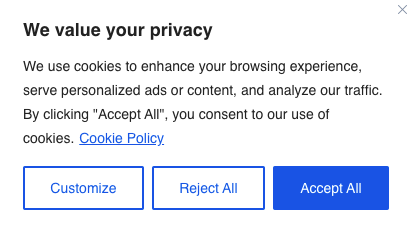
Cookie consent banner checklist
To comply with GDPR and ePrivacy Directive, you should keep in mind the following points for your cookie consent banner:
- Use clear and understandable language for the cookie notice.
- Explain what types of cookies are used in brief.
- If the website uses third-party cookies that collect user data, then mention that in the banner.
- Display both ‘Accept’ and ‘Reject’ buttons on the banner, so users have a free choice.
- Add a close button so users can dismiss the banner and continue browsing without cookies being set on their devices.
- Include a ‘Customize’ button so users can give granular consent for specific cookie categories.
- Show a cookie list on the second layer of the banner for complete transparency.
- Include a link to Cookie Policy or Privacy Policy (that has a cookie clause).
- The banner should be readily available any time the users want to change their cookie preference or withdraw consent.
Display cookie consent banner and
get GDPR compliant in no time
Try for free 14-day free trialCancel anytime
From universities to large-scale businesses and startups, over 1 Million websites use the CookieYes cookie consent solution for GDPR compliance. Here are some hand-picked cookie notice examples from Europe that use CookieYes.
1. Coventry University
The UK’s Coventry University uses a footer banner that links to cookie settings where you can manage the cookies that you want the site to use. The site uses clear wording in the cookie consent message to inform users about necessary cookies that are set by default. Under GDPR, necessary cookies are exempt from consent as they are essential for a site to function.
2. Ansu
App developer Ansu.io uses a floating banner that stands out on their website, with ‘accept, ‘reject’ and ‘customize’ buttons at the same level. This banner is not only GDPR, and ePD compliant but also fulfils the French CNIL guidelines.
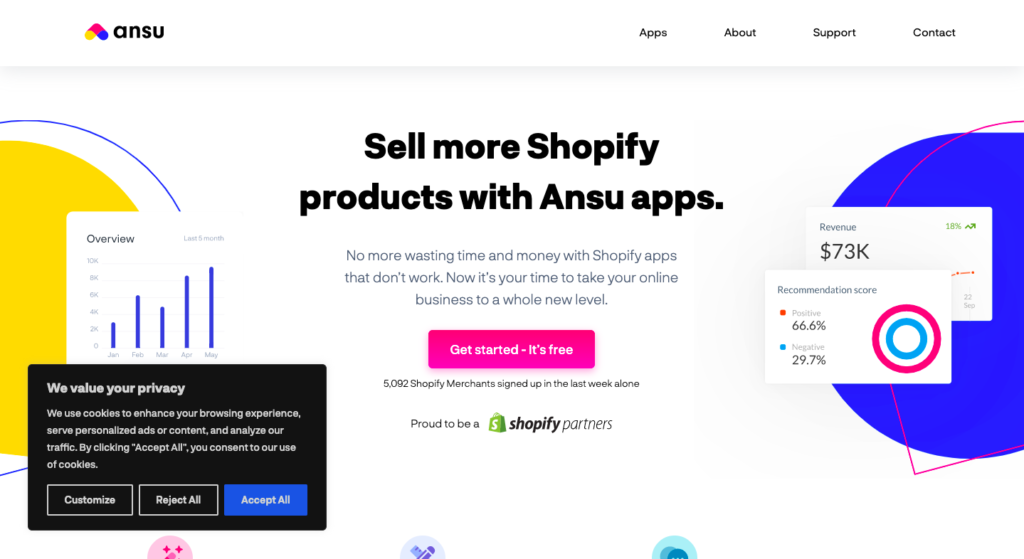
3. Leeds City College
UK’s Leeds City College uses a footer banner with a cookie category preview. This means users can directly change their cookie settings on the banner and make an informed decision.
The banner also links to the privacy policy where you can see details about the website’s use of personal data including the usage of cookies.
Create a custom cookie banner
and become privacy compliant
Sign up for free 14-day free trialCancel anytime
4. Axel Springer
German publisher Axel Springer’s Ideation Council uses a footer banner that aligns with the website’s overall design. The Preference window is also designed to match the site.
A study of 1000 consent notices reported that close to 58% of them used a footer banner while only 27% used a top banner.
5. EORTC
While top banners are not often seen on websites as they may interfere with the website’s header and can obstruct content, the European Organization for Research and Treatment of Cancer, EORTC uses a top banner effectively.
6. Consid
Swedish IT firm Consid uses a bottom-right cookie popup that can be expanded to enable cookie categories.
7. Decathlon Assurances
The French website Decathlon Assurances uses a cookie consent popup. If you use cookie popups ensure that you give users the option to reject cookies, as seen in this example.
Note that cookie walls are banned under EU cookie laws as they force users to accept cookies to access a website, thus leaving users with no free choice.
8. OBR UK
UK’s independent fiscal watchdog, Office for Budget Responsibility, OBR uses a simple cookie consent banner that does not take up space in the site’s viewport and uses a design that effectively falls into place on this website.
GDPR applies to non-profits which means even if you do not sell products or services, you have to adhere to GDPR consent rules as long as your process the personal data of EU residents.
9. Playstack
Gaming company Playstack is a great example of how cookie banners can be part of the website’s UI without disrupting the site’s design or aesthetic. This website shows how privacy and design can go hand in hand.
10. CookieYes
While CookieYes helps over 1.4 million websites worldwide with GDPR compliance, we ensure that our website has foolproof compliance. CookieYes has a simple footer banner, with both accept and reject buttons in the same size and font (for CNIL compliance) along with the option to change cookie settings.
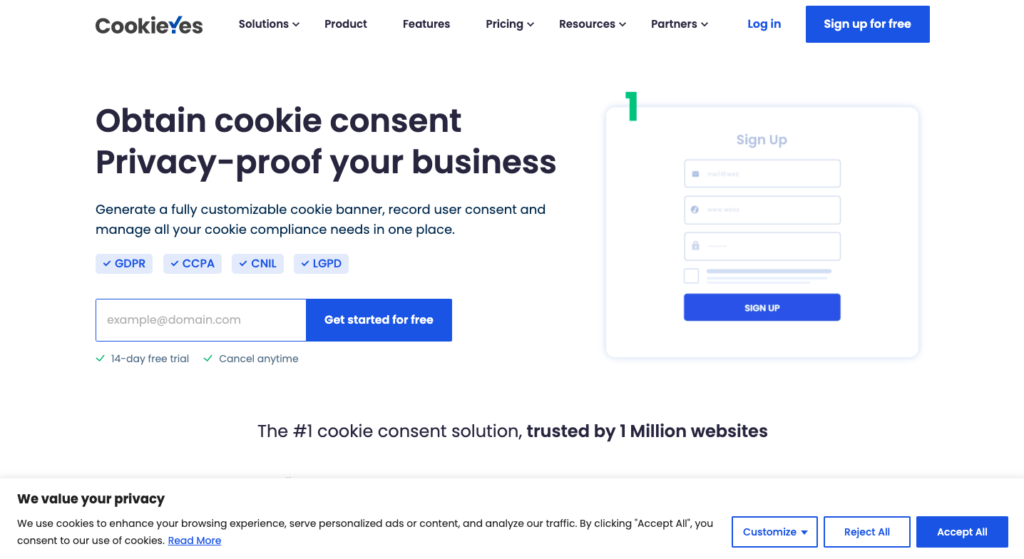
While displaying a cookie banner is of utmost priority for GDPR cookie consent. To ensure full compliance, CookieYes helps websites to —
- Create a cookie banner with custom design, content and layout
- Add custom branding, CSS customizations for a great user experience
- Auto-translate the banner in 30+ languages worldwide
- Geo-target the banner as per the browser’s location
- Record user consents for proof of compliance
- Auto-block third-party cookies till user gives consent
- Generate privacy policy and cookie policy
- Schedule website scanning and auto-update cookie policy
- Support browser’s Do Not Track (DNT) settings
- Comply with multiple laws like CCPA, LGPD, CNIL etc.
How to add a cookie consent banner on your website?
If you want to emulate these GDPR cookie consent examples on your website, sign up to CookieYes and generate a GDPR-compliant cookie banner in just 3 simple steps.
Step 1. Sign up for FREE (14-day free trial. Cancel anytime)
Step 2. Choose the banner style, customize it, and copy the code.
Step 3. Paste the code on your website (Use our setup guide for help)
Your cookie banner will be live on your website!
Frequently asked questions
How does cookie consent work?
Cookie consent works by displaying a cookie banner or popup when a user visits a website and giving them the option to accept (give consent), reject or modify cookie preferences.
Using a cookie banner, a user can give consent to all the cookies on a website, deny them altogether or provide granular consent i.e. enable/disable specific cookie categories. Other than strictly necessary cookies, which are exempt from cookie consent, users are given the ability to decide whether a website can drop cookies on their device or not. –
Users will also have the ability to withdraw consent at any time after they have given consent. The cookie consent banner or popup will leave a ‘cookie widget’ or callback button so the user can revisit their cookie settings
How long does cookie consent last?
You should renew cookie consent at least once a year (as per the ePrivacy Directive) or have periodic renewal as per the guidelines set out by your local data protection authority (DPA). For instance, the Irish DPC and the French CNIL recommend that consent should be re-obtained after no longer than six months. The GDPR does not specify a time limit for how long consent will last, therefore you should set a renewal period as per the guidelines of your respective DPA.
Do I need cookie consent for Google Analytics?
If your website uses third-party analytics services like Google Analytics that collect and process your visitors’ personal data, consent is required. As per the official guidance by Google, if you have enabled the Google Analytics Advertising Features such as remarketing, and display network impression reporting, you must obtain consent for cookies and disclose the information in your privacy policy.
In addition to this, you should strongly consider obtaining consent for collecting user ID, other pseudonymous identifiers and geographic data (postal code, location coordinates).
What is a cookie consent manager?
A cookie consent manager is a tool or software you can use to obtain cookie consent and manage them on your website. Cookies are useful for improving user experience and website function, but sometimes they can be privacy-intrusive, leading many privacy laws to put strict regulations on legally using them.
Cookie consent managers like CookieYes help you to get permission from your website visitors to place cookies on the site, block third-party cookies before permission is granted, allow users to opt in or out of them, and record all of their cookie consent preferences.