Subdomain Consent Sharing
Last updated on March 14, 2024
Subdomain Consent Sharing is a feature within CookieYes that enables the sharing of user consent information across various subdomains of the website. This feature ensures a bidirectional consent flow; when a user provides consent on the primary domain, their consent status is recognised and consistently applied across all the subdomains without showing the banner each time or vice-versa. It simplifies user consent management and enhances the overall user experience on the website, all while ensuring compliance with data privacy regulations.
How it works?
When a user visits a website’s primary domain (e.g., example.com), the website displays a cookie banner that requests their consent to use cookies. Once the user gives their consent, CookieYes records and stores this information within our dedicated cookie “cookieyes-consent” on the website.
As the user navigates through various subdomains (e.g., help.example.com, support.example.com, blog.example.com), the website continuously checks their consent status through the “cookieyes-consent” cookie. Based on the user’s recorded preferences, CookieYes consistently applies the appropriate level of data usage consent across all subdomains.
It’s important to note that if the Subdomain Consent Sharing feature is disabled, subdomains cannot access the “cookieyes-consent” cookie stored in the primary domain where the user’s consent preferences are maintained.
User Information
- For users of the CookieYes Web App, Subdomain Consent Sharing will be enabled by default.
- CookieYes WordPress plugin users can leverage Subdomain Consent Sharing by connecting to the CookieYes Web App. This connection is a prerequisite to access and benefit from this feature, which enhances user experience and privacy compliance.
- Cross-Implementation Compatibility: Subdomain Consent Sharing seamlessly operates even when the banner is implemented using the CookieYes WordPress plugin on the main domain and the corresponding CookieYes web app script on its subdomains.
- Re-scan Required: Every time a user enables or disables the Subdomain Consent Sharing feature, it is necessary to initiate a website rescan.
Activating Subdomain Consent Sharing
Follow the below steps to activate Subdomain Consent Sharing on the website.
Step 1: Implement CookieYes Script in Subdomain(s)
To establish consent sharing on subdomains, users should install the CookieYes script correctly. If not, follow the steps below to add the installation code to the subdomain(s):
- Log in to the CookieYes Web App and navigate to the Advanced Settings.
- Click the Get Installation Code button.
- Copy the installation code by clicking the Copy Code button in the modal.
- Paste it into the subdomain(s) immediately after the <head> tag.
Step 2: Enabling Subdomain Consent Sharing in CookieYes WebApp
To enable the Subdomain Consent Sharing, follow the below steps:
- Navigate to the Advanced Settings.
- Toggle the button labelled Subdomain Consent Sharing to the right.
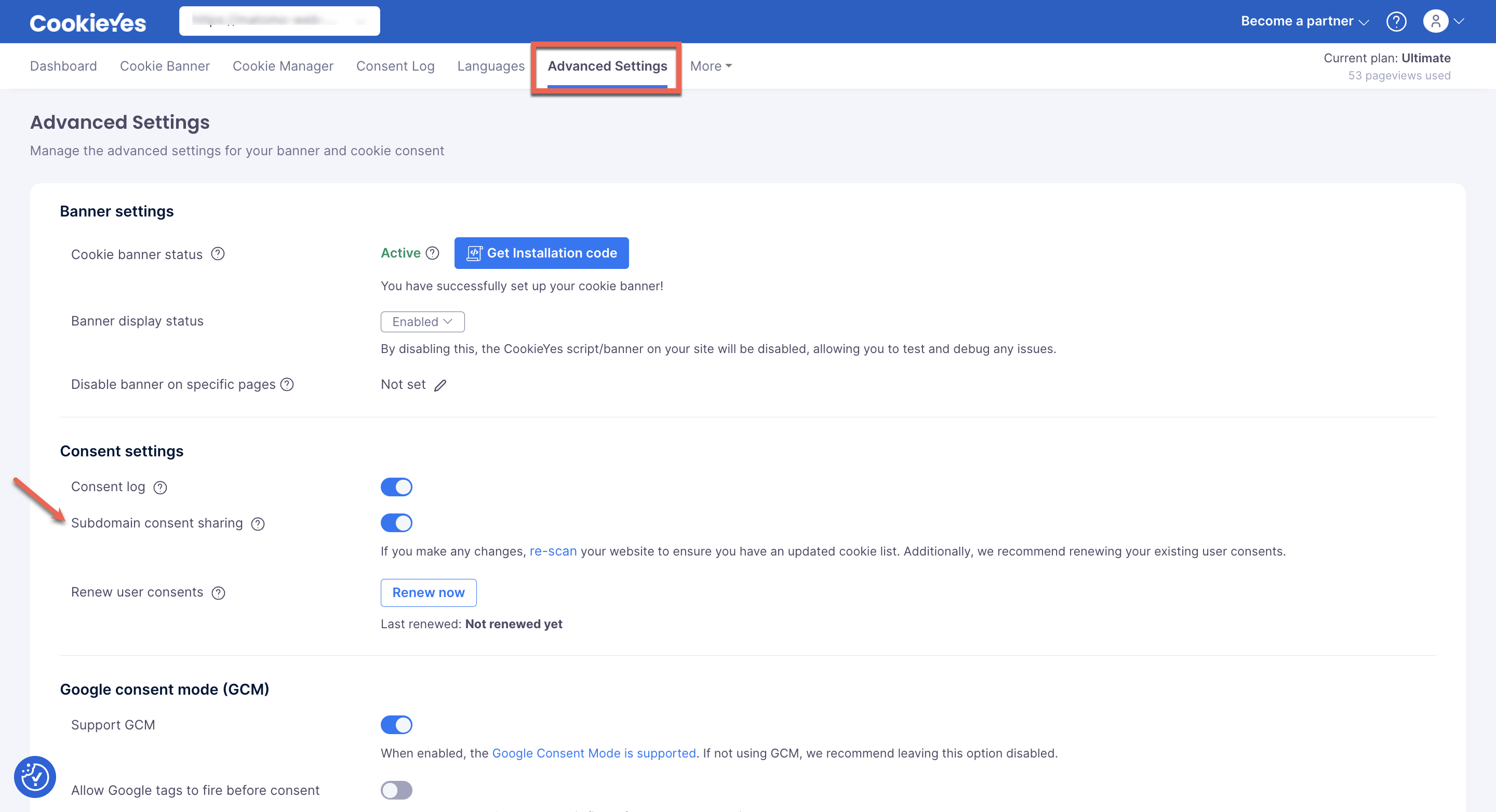
Step 3: Re-Scan the website
After enabling Subdomain Consent Sharing, it’s essential to initiate a website rescan. This step involves a comprehensive scan of the URLs within the main domain and the subdomains associated with the website.
To perform the cookie scan, navigate to the Cookie Manager and click the Scan Now button. For more information, refer to our guide.
Step 4: Renewing User Consent
It is necessary to renew user consent to ensure an accurate reflection of changes for users who have previously given their consent. Click the Renew User Consent button in the Advanced Settings tab to update user consent preferences.