Quebec’s Privacy Act: Law 25
Last updated on March 15, 2024
In 2020, Quebec, Canada, introduced Bill 64, which transformed into Law 25 on September 22, 2021. The implementation of Law 25 followed a phased approach, commencing with the first phase on September 22, 2022, and the second phase on September 22, 2023. Further data handling regulations will come into effect on September 22, 2024. This law brings Quebec’s privacy regulations in line with global standards, such as the GDPR, and operates under a consent-based, opt-in approach for data protection.
What Does Law 25 Require?
A consent banner on a website, in compliance with Quebec’s Law 25, should include the following elements:
- Specific Consent for Specific Purposes : The banner must transparently declare what data is being collected and for what specific purposes.
- Means of Information Collection: It should outline how information is collected, such as through cookies, forms, or other methods, so users know about the data collection process.
- Awareness of Rights: Users must be informed of their rights, including the right to access and correct their personal information. This means providing information on how users can request access to their data and make corrections if necessary.
- Right to Withdraw Consent: Users should be informed of their right to withdraw consent at any time. This can be done by providing a clear mechanism, such as an “opt-out” or “unsubscribe” link, and explaining how to use it.
- Third-Party Data Collection:If the website collects information from third parties (e.g., ad networks, social media plugins), this should be disclosed in the consent banner. Users have a right to know the sources of their data.
- Data Sharing:If the collected data will be shared with third parties for specific purposes (e.g., marketing partners), this should also be mentioned, along with the purpose of such sharing.
- Data Transfer Outside Quebec: If there’s a possibility that the user’s information may be transferred outside of Quebec (or the jurisdiction), this should be made clear. Users should be aware of potential international data transfers.
- Pre-Consent Information: Before users provide their consent, they should be presented with detailed information about the object of data collection, how the data will be used, who within the organization will have access to it, where it will be stored, and how they can access or rectify their data. This information ensures that users make informed decisions.
- Use of Identifying Technologies: If technologies like cookies, tracking, or profiling are used to identify, locate, or profile users, this should be communicated explicitly. Users need to be aware of any tracking or profiling activities.
The consent banner should address point I, while the Privacy policy should detail points II to IX to ensure users have a comprehensive understanding of data collection, utilization, and their privacy rights.
To begin using CookieYes, please create your account.
After signing up, you will be directed to a setup screen. You have the option to skip the set-up screens and proceed to the Dashboard.
How Do I Implement a Cookie Banner That Compiles With Law 25?
To implement a cookie banner that complies with Law 25, follow the below steps:
Step 1: Access the Cookie Banner.
Login to your CookieYes Account and click the Cookie Banner on the top navigation bar.
Step 2: Configure the Consent Template.
In Cookie Manager, select the Content tab from the sidebar. From the Consent Template dropdown menu, choose GDPR.
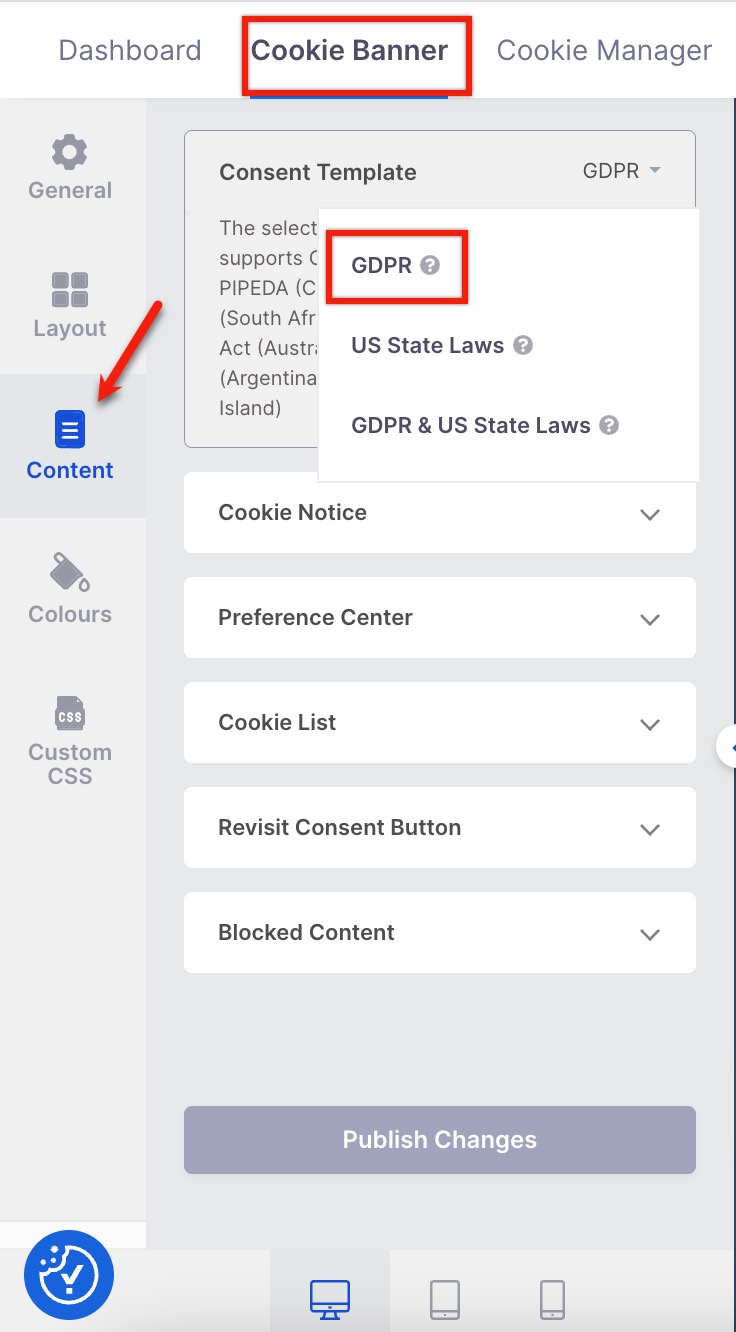
Step 3: Add the Privacy Policy to the cookie banner.
Within the Cookie Notice section, edit the source code of the Message and insert the privacy policy link inside the <p> tag using the below HTML code and click the Save button.
<a href="URL_of_the_Privacy_Policy_Page">Privacy Policy</a>
Ensure you replace “URL_of_the_Privacy_Policy_Page” with the actual URL of your Privacy Policy page. This substitution will enable the cookie banner to include a clickable link, allowing users to access your Privacy Policy as mandated by Law 25.
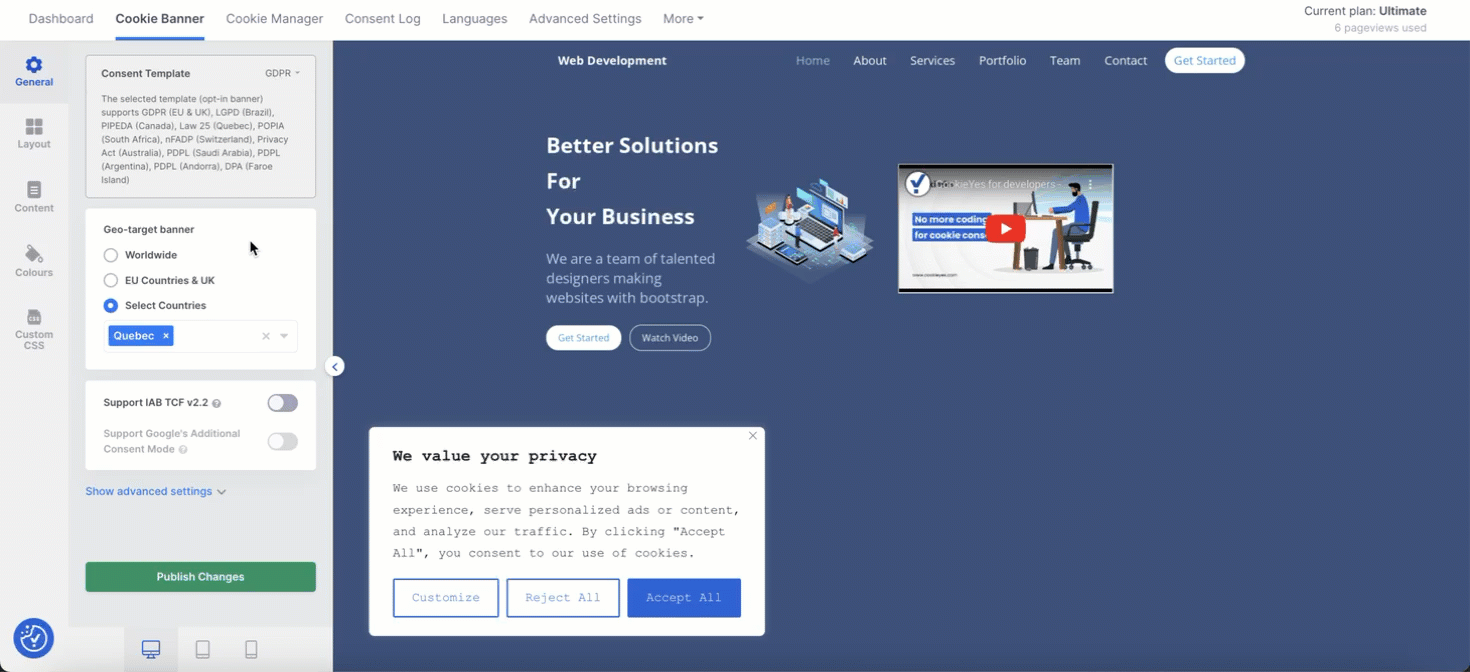
Step 4: Customization of Cookie Banner
You can further customize the cookie banner to your specific requirements by following the step-by-step instructions provided in our guide, “Customize Your Cookie Banner“.
Step 5. After you have done the required customizations, click on Publish Changes.