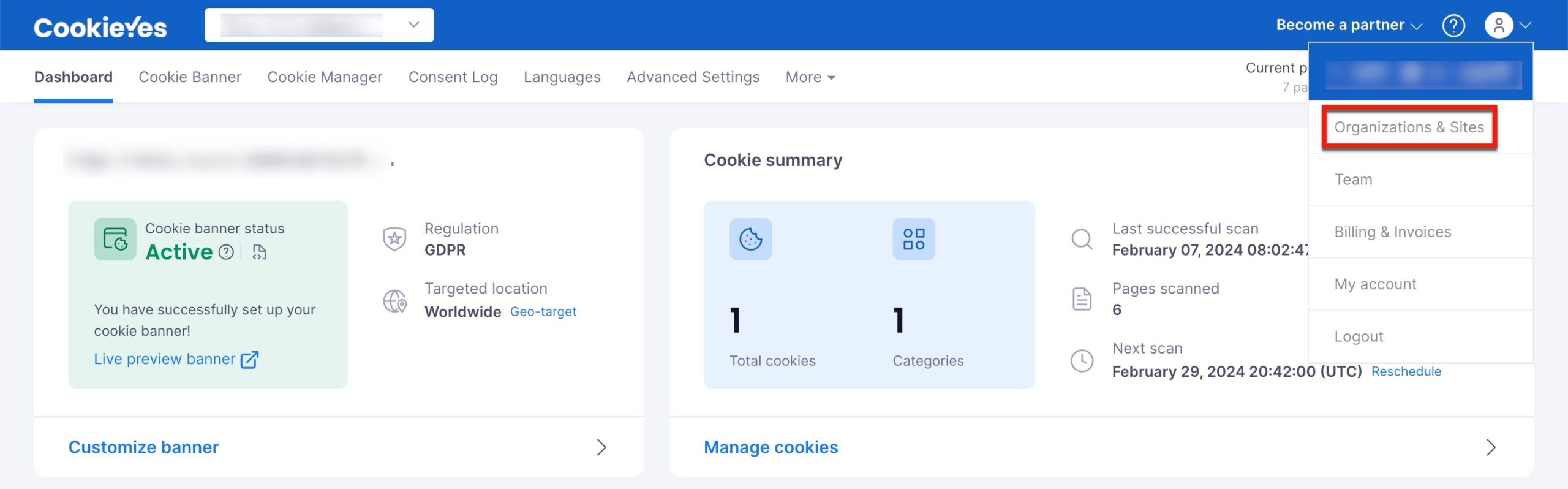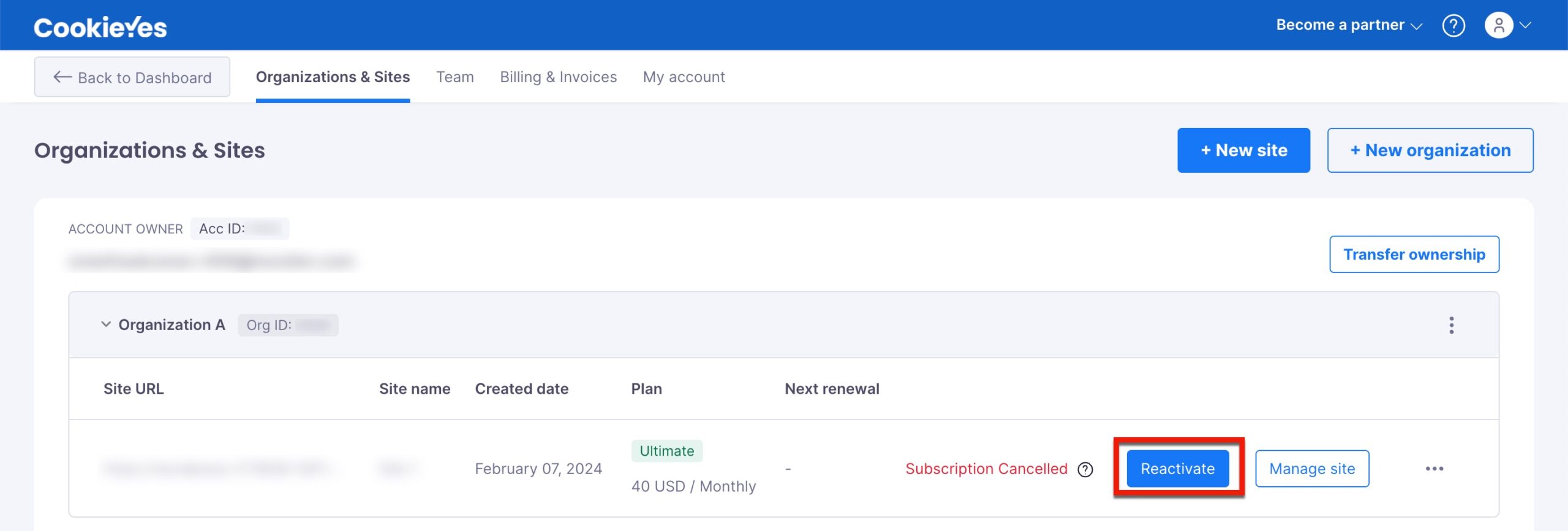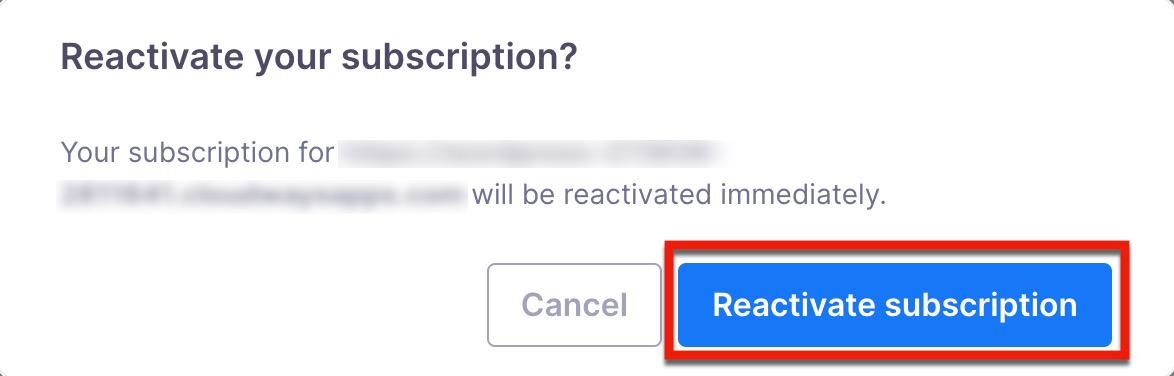How to Cancel and Reactivate Subscription?
Last updated on March 20, 2024
Account owner permission is required to add Sites or organizations.
You can cancel your paid plan at any point in time. Upon cancellation, your access to the account will remain active until the end of the current billing cycle. It’s important to note that cancelling your subscription will automatically delete the associated site at the end of the billing period . However, if you’re experiencing dissatisfaction with your current plan, consider changing the plan rather than a cancellation.
Cancel Subscription
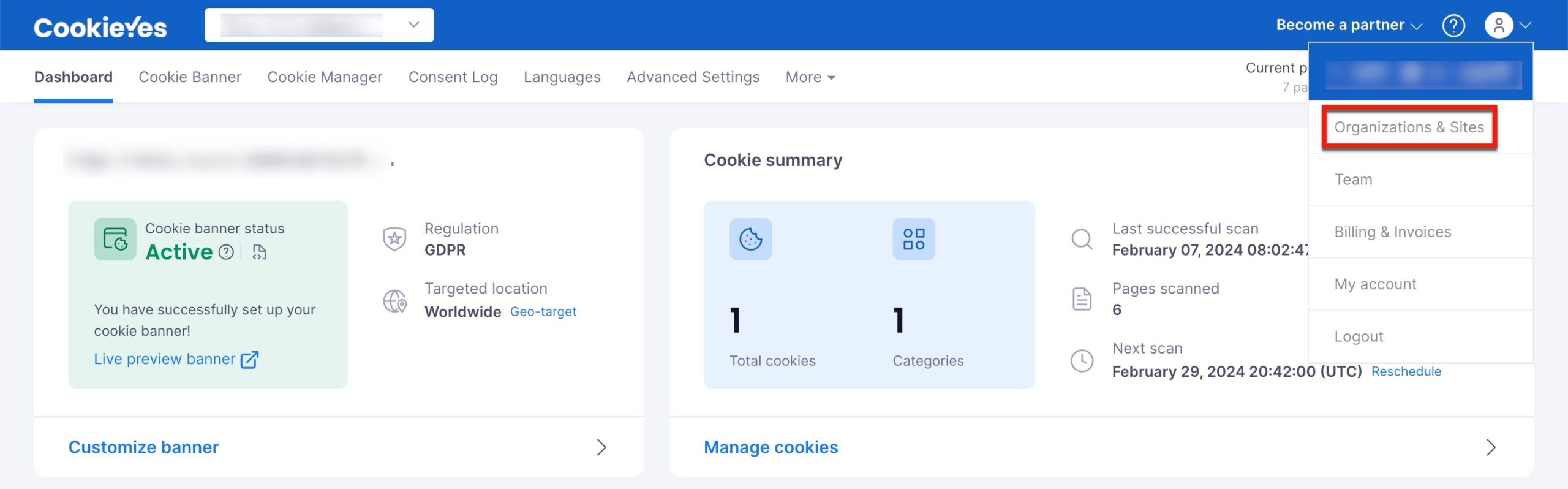
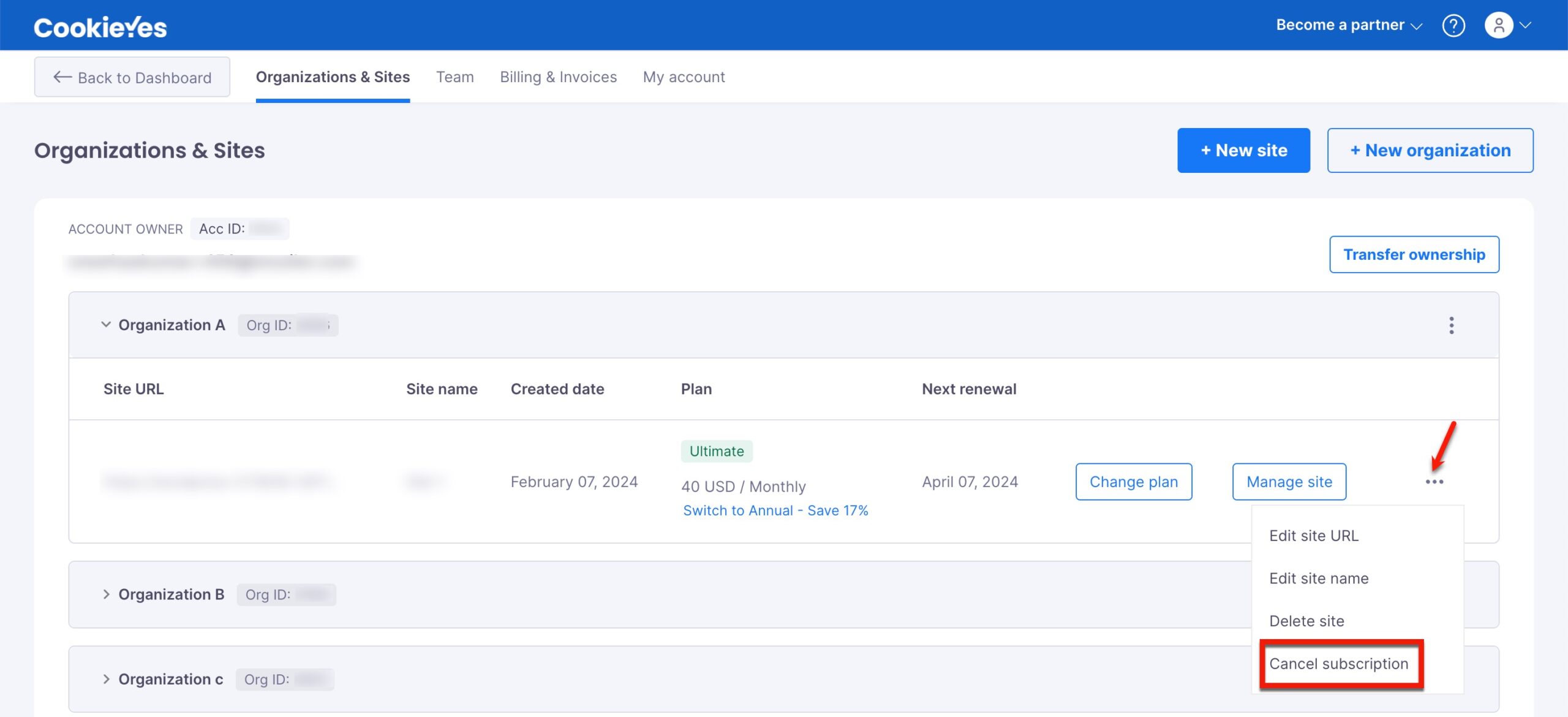
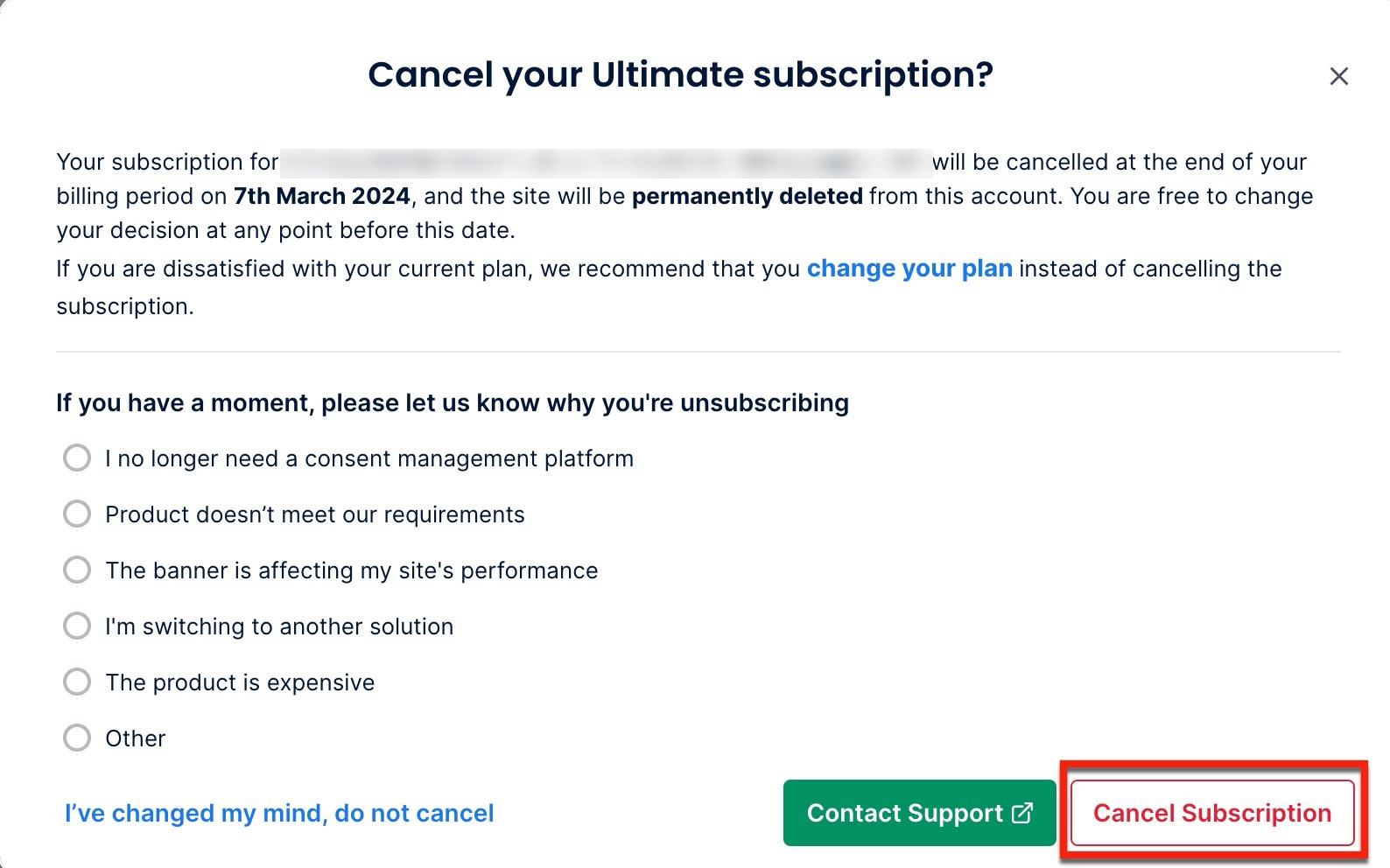
Reactivate Subscription
Even after initiating the cancellation process, you retain the flexibility to reverse your decision and reactivate your subscription any time before the end of the current billing period.
Step 1:From the CookieYes Dashboard, navigate to the Profile icon in the top-right corner and click Organizations & Sites from the drop-down.