What is the Consent Log feature?
Consent Log will record all user consents given via the banner on your website. The information recorded includes: Consent ID, Country, Consent Status, Date & Time and Proof of Consent. You can view this recorded information under the Consent Log tab. These consent logs will be recorded as per UTC.
Country can be viewed only in the Basic, Pro and Ultimate plans.
To enable this feature, follow the below steps:
- From the CookieYes Dashboard, navigate to the Advanced Settings.
- Under Consent Settings, toggle the button (to the right) labelled “Consent log”.
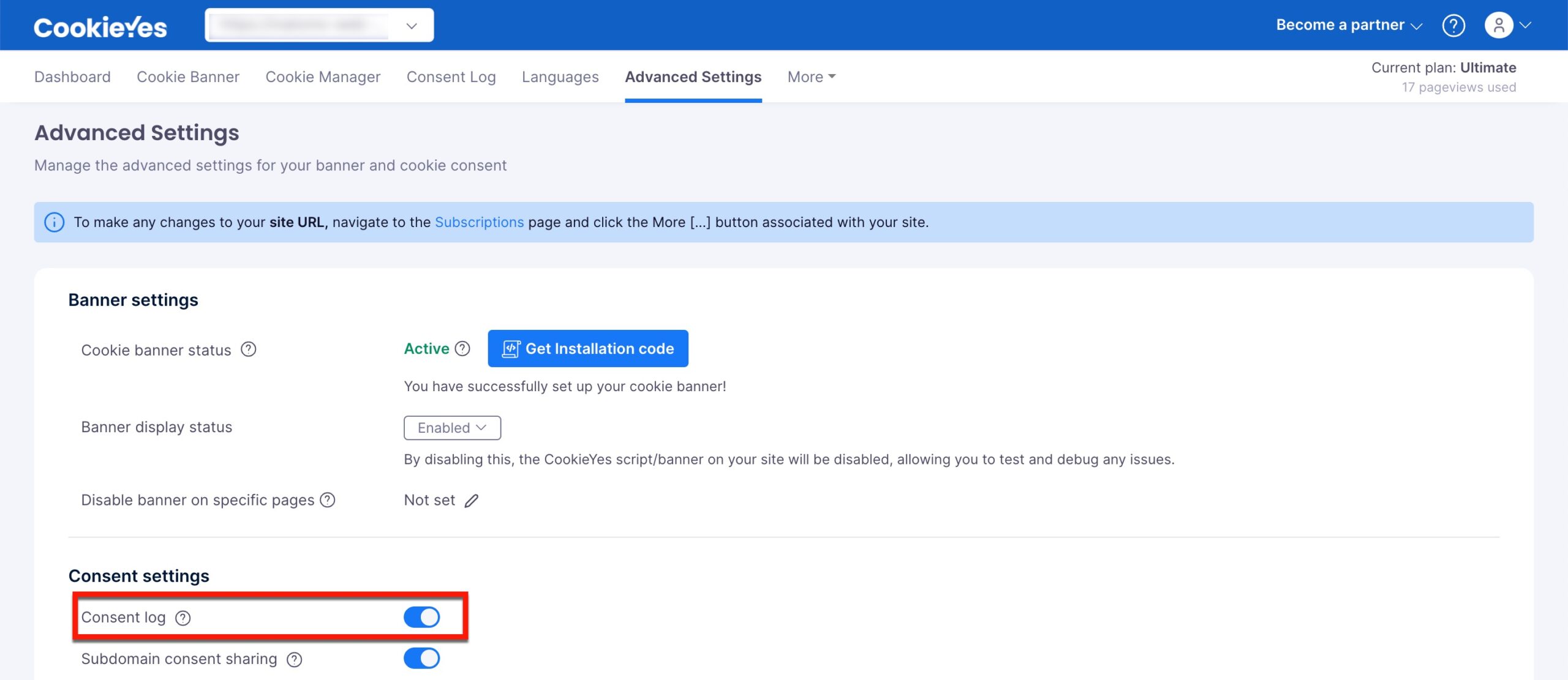
To know more about the Consent Log, refer to our guide.