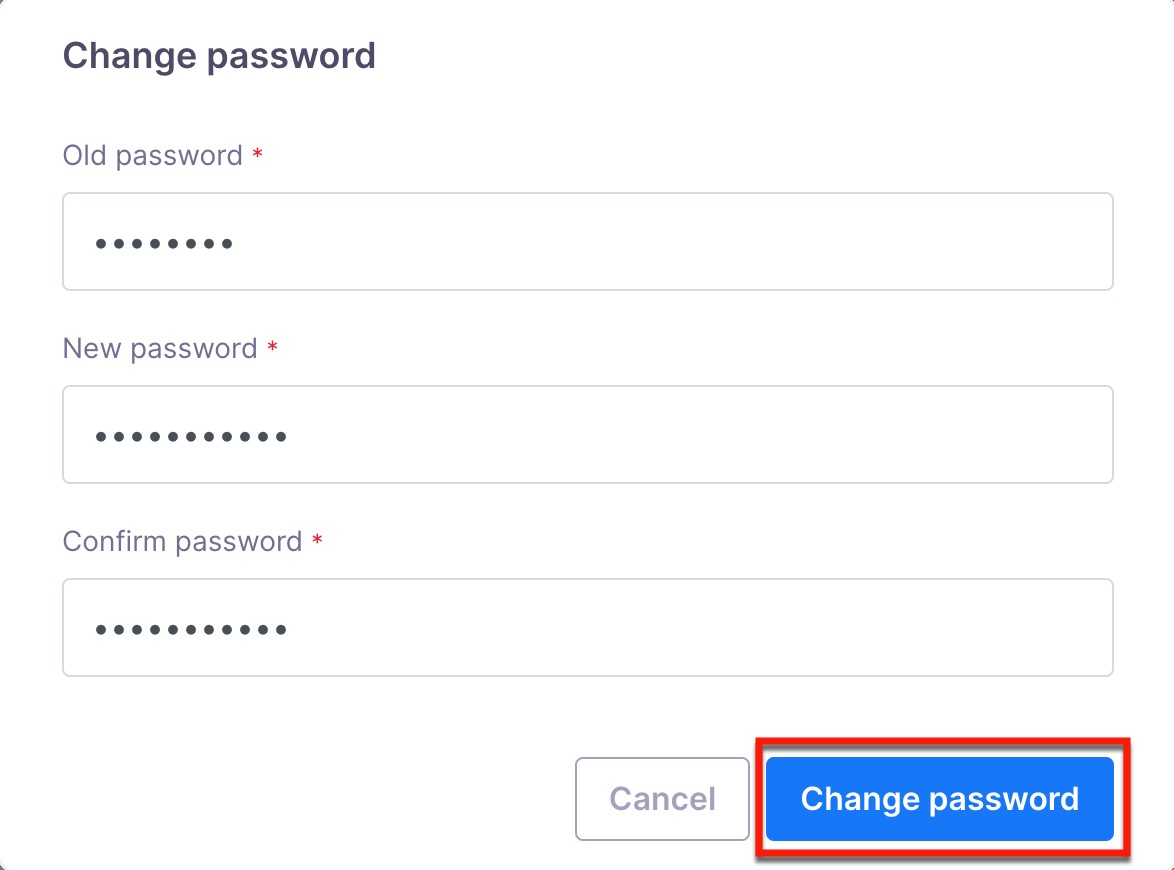How to Change the Password of My Account?
To change the password of your account, follow the below steps:
- From the CookieYes Dashboard, navigate to the User icon in the top-right corner.
- Click My Account from the drop-down menu.
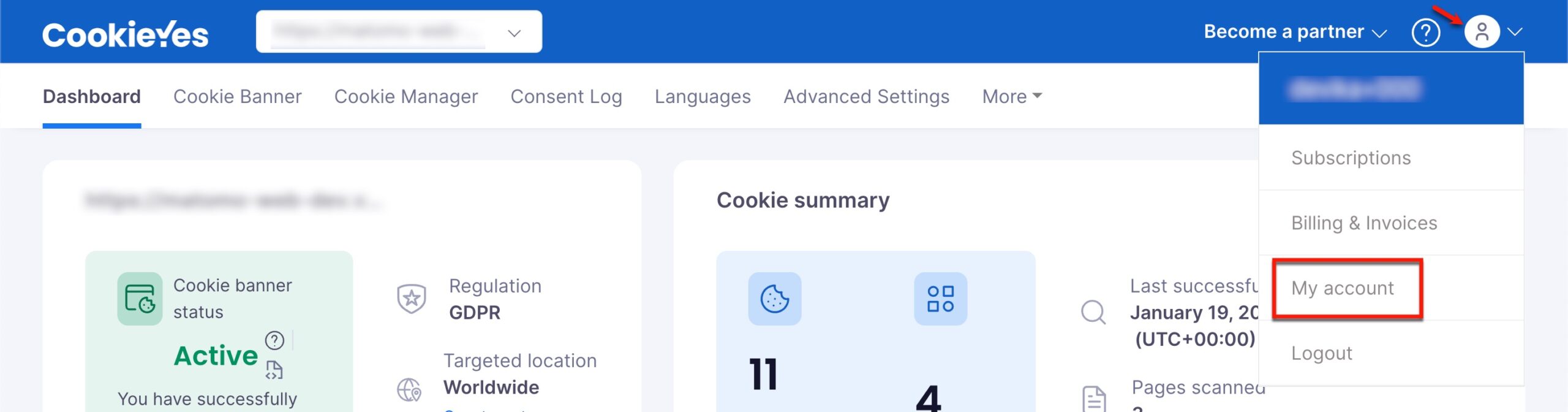
- In the My account tab, Click on the Change Password button under Security.
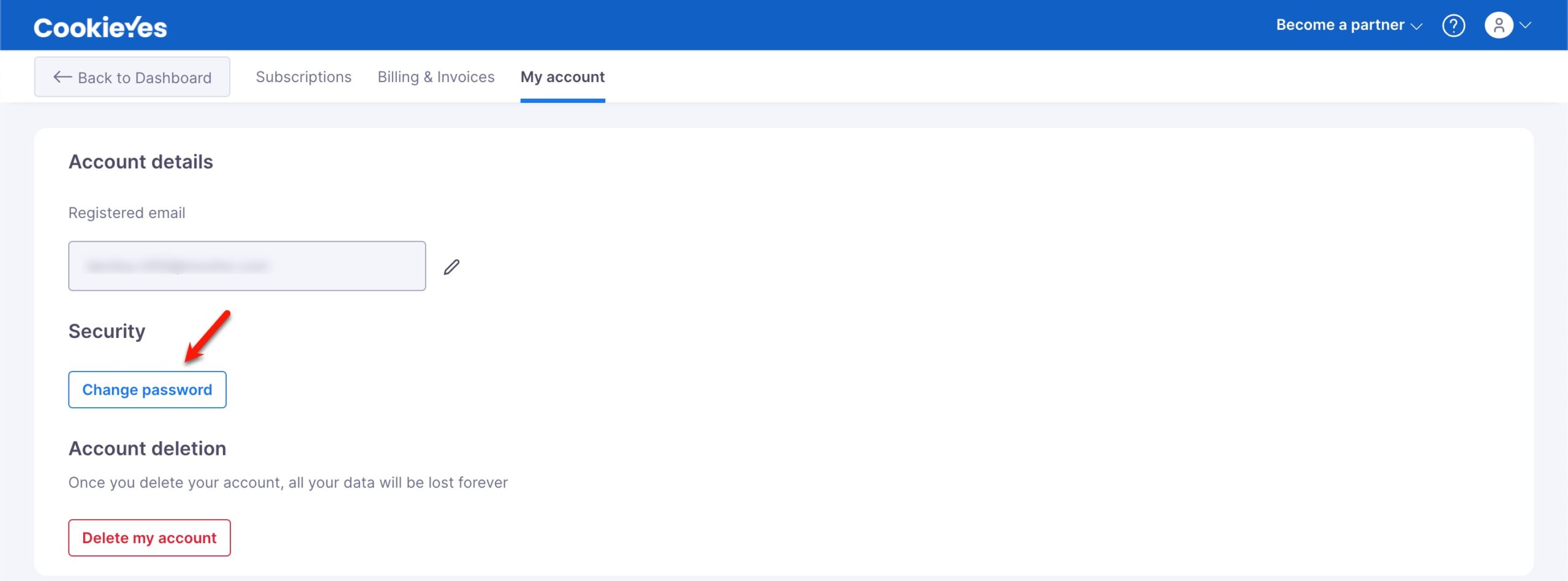
- In the Change Password modal, enter the Old Password, New Password and Confirm Password.
- Click the Change Password button.