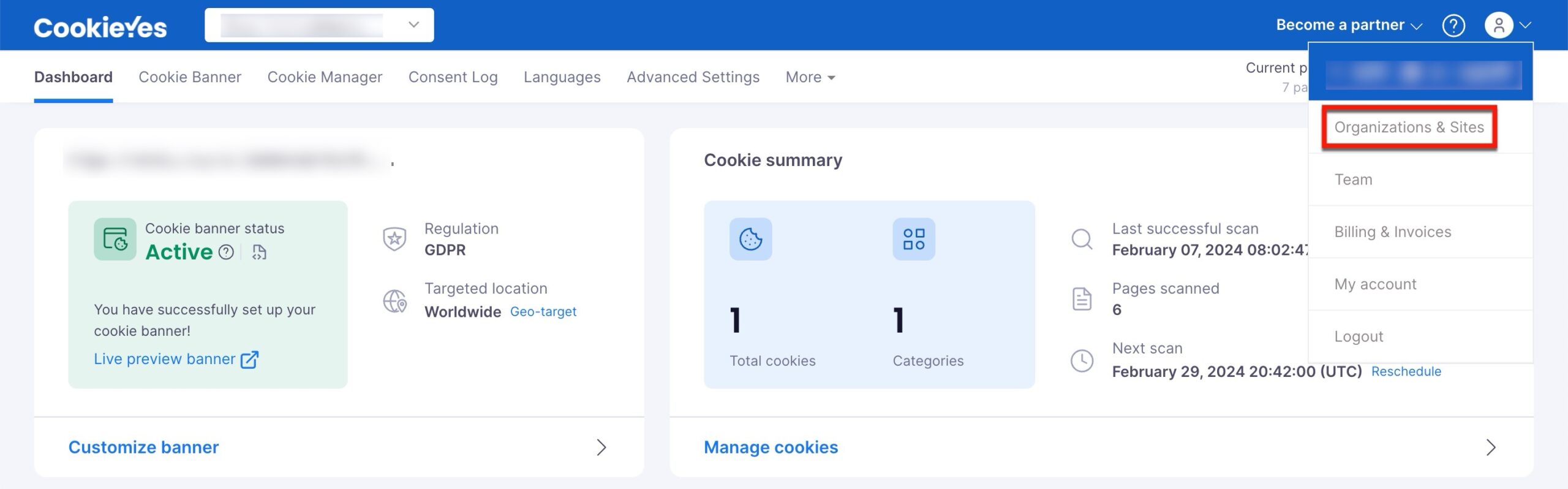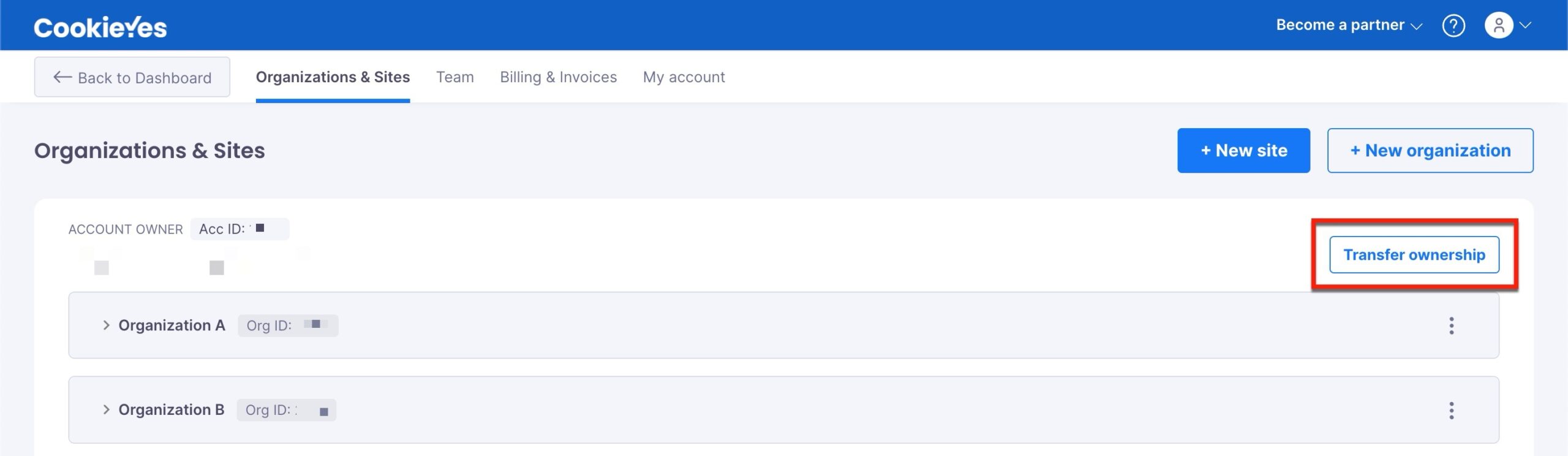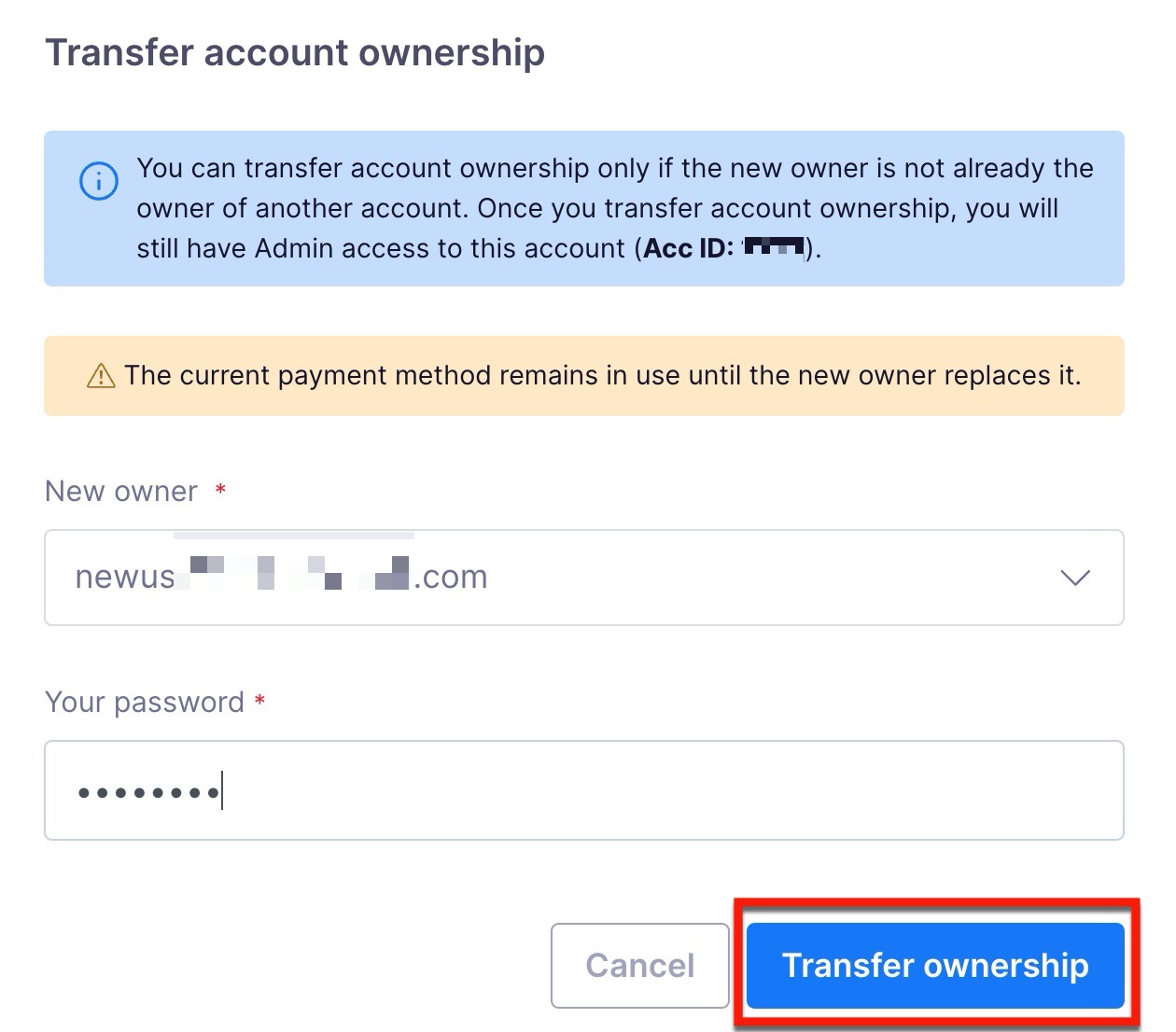How to Change Account Owner?
Last updated on March 20, 2024
- Account ownerpermission is required to change the account owner.
- You can only transfer account ownership to someone who does not already own another CookieYes account. A single user cannot be the owner of multiple accounts simultaneously.
As the Account Owner, you can transfer full ownership of your CookieYes Account to someone currently holding an Admin or Editor role. After the transfer, the system will automatically change your role from Owner to Admin in all organizations, granting you the standard permissions associated with that level.
The new Account Owner will possess full control over the Account, allowing them to further modify your permissions or remove you as a team member entirely. Additionally, they will continue utilizing the existing payment method until opting to update it.
The transfer of ownership does not automatically change the billing information or payment details. The previous payment settings remain active until the new Owner manually replaces them.
Change Account Owner
To change the account owner, follow the below steps:
Step 1:From the CookieYes Dashboard, navigate to the Profile icon in the top-right corner and click Organizations & Sites from the drop-down.