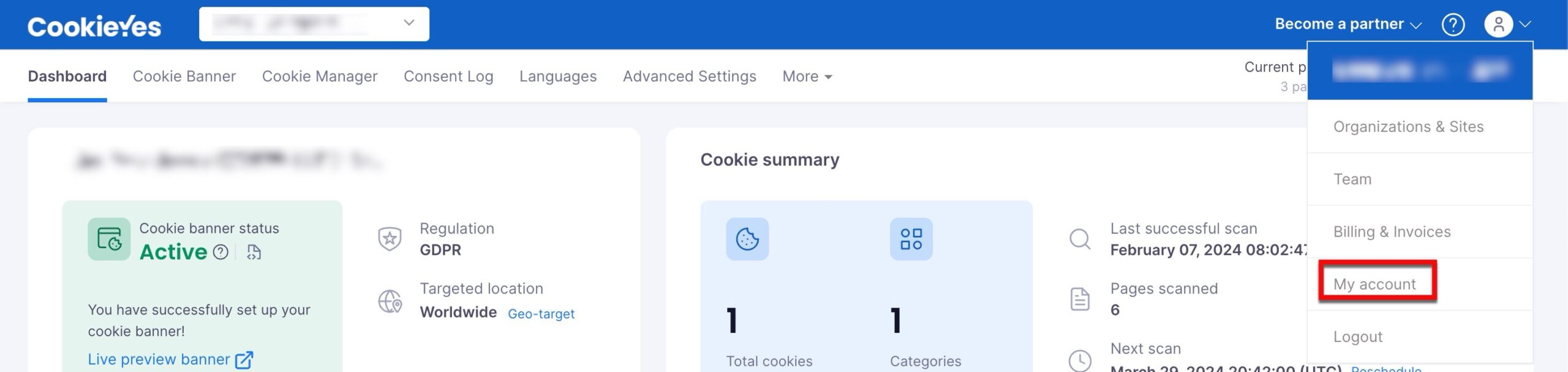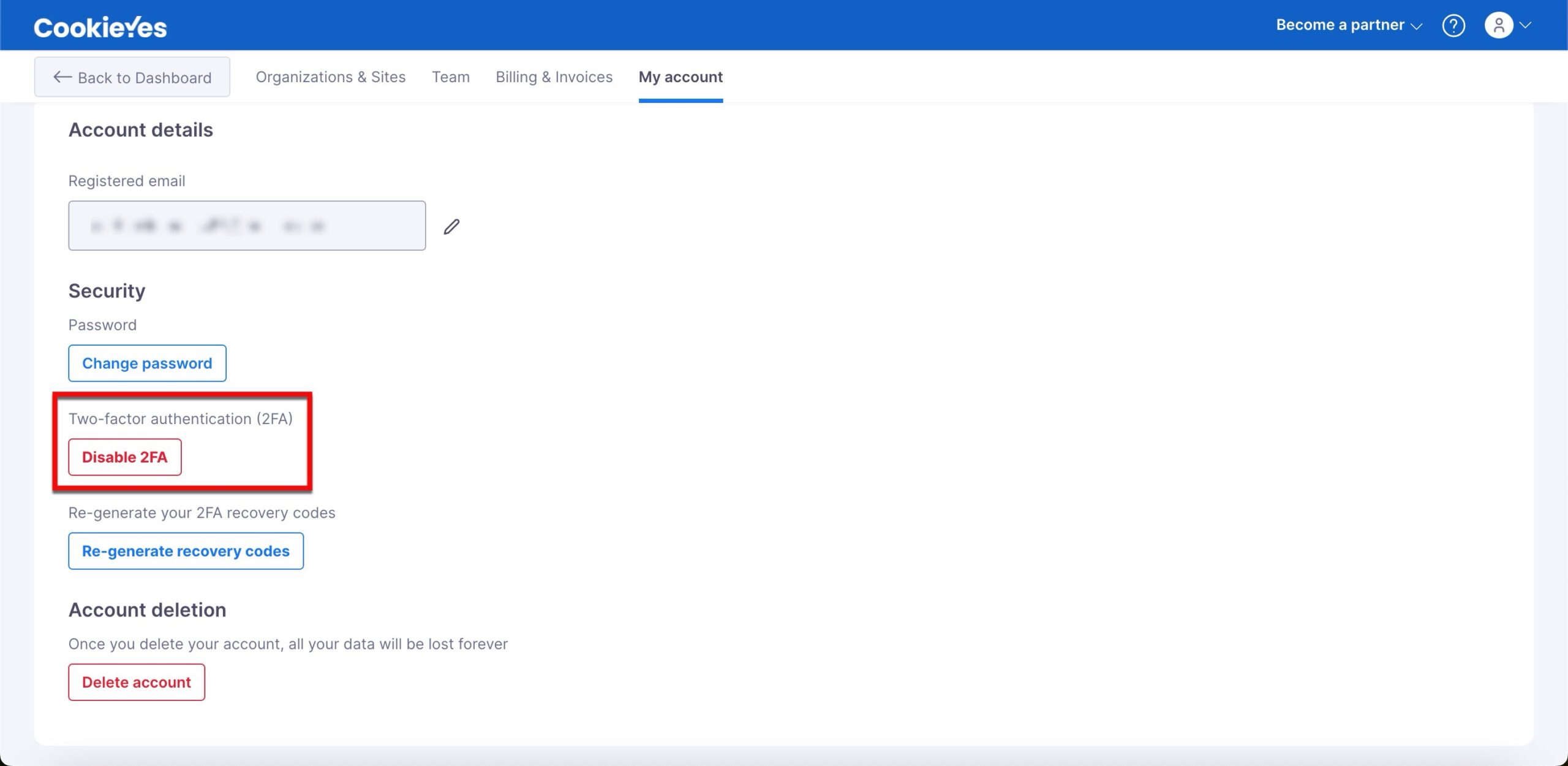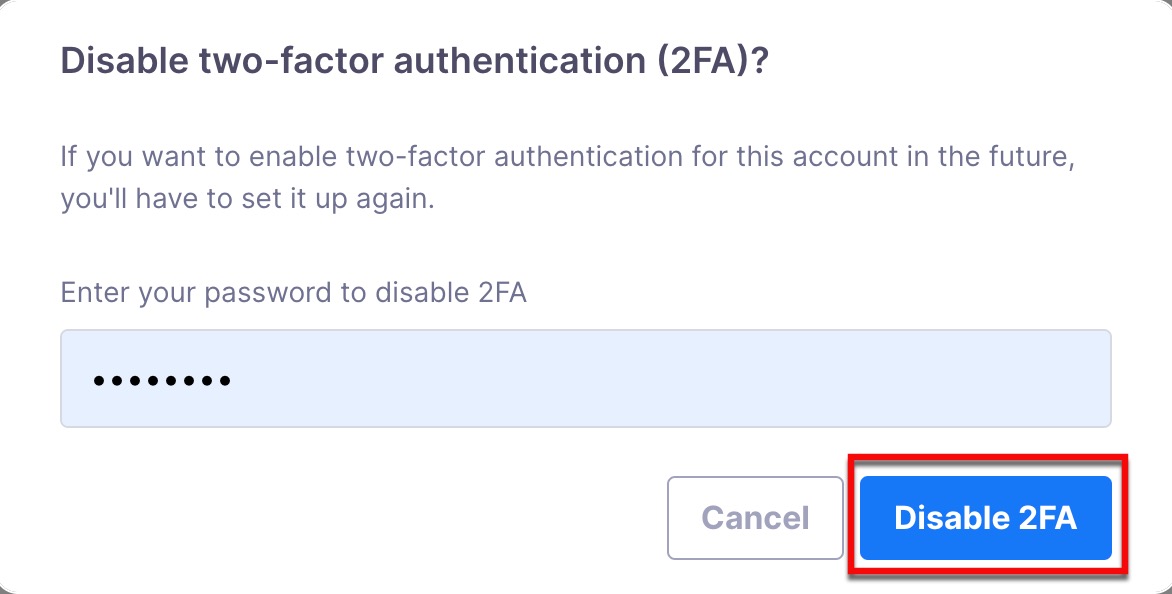Two-factor Authentication (2FA)
Last updated on March 20, 2024
Two-factor authentication (2FA) is an additional layer of security used to protect online accounts and services beyond just a username and password. This extra layer of protection significantly reduces the risk of unauthorized access, even if one factor is compromised. By implementing 2FA, CookieYes ensures that only authorized users can access the accounts, safeguarding against potential breaches or identity theft.
How to enable Two-factor authentication?
To enable Two-factor authentication (2FA), follow the below steps:
Step 1:From the CookieYes Dashboard, navigate to the Profile icon in the top-right corner and click My Account from the drop-down.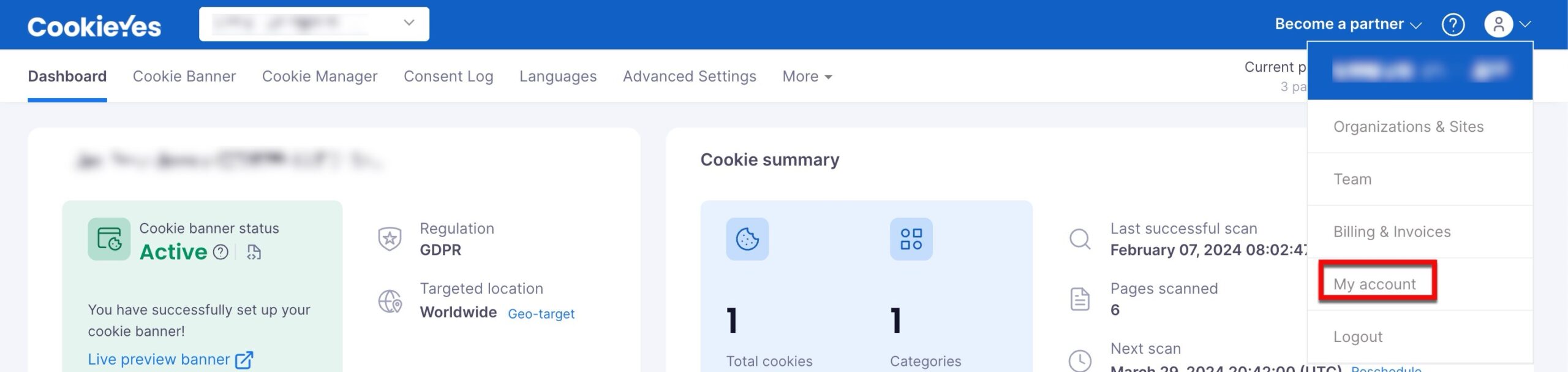
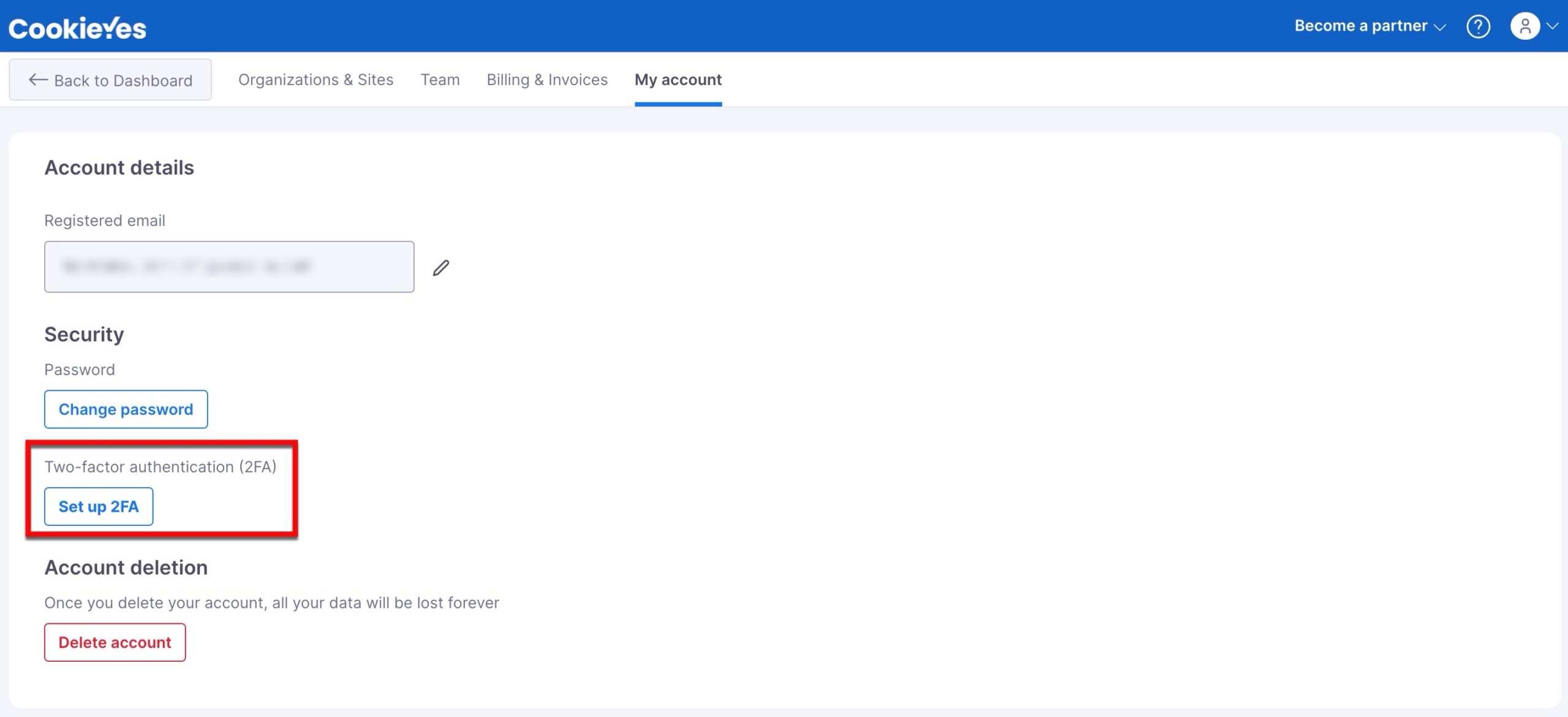
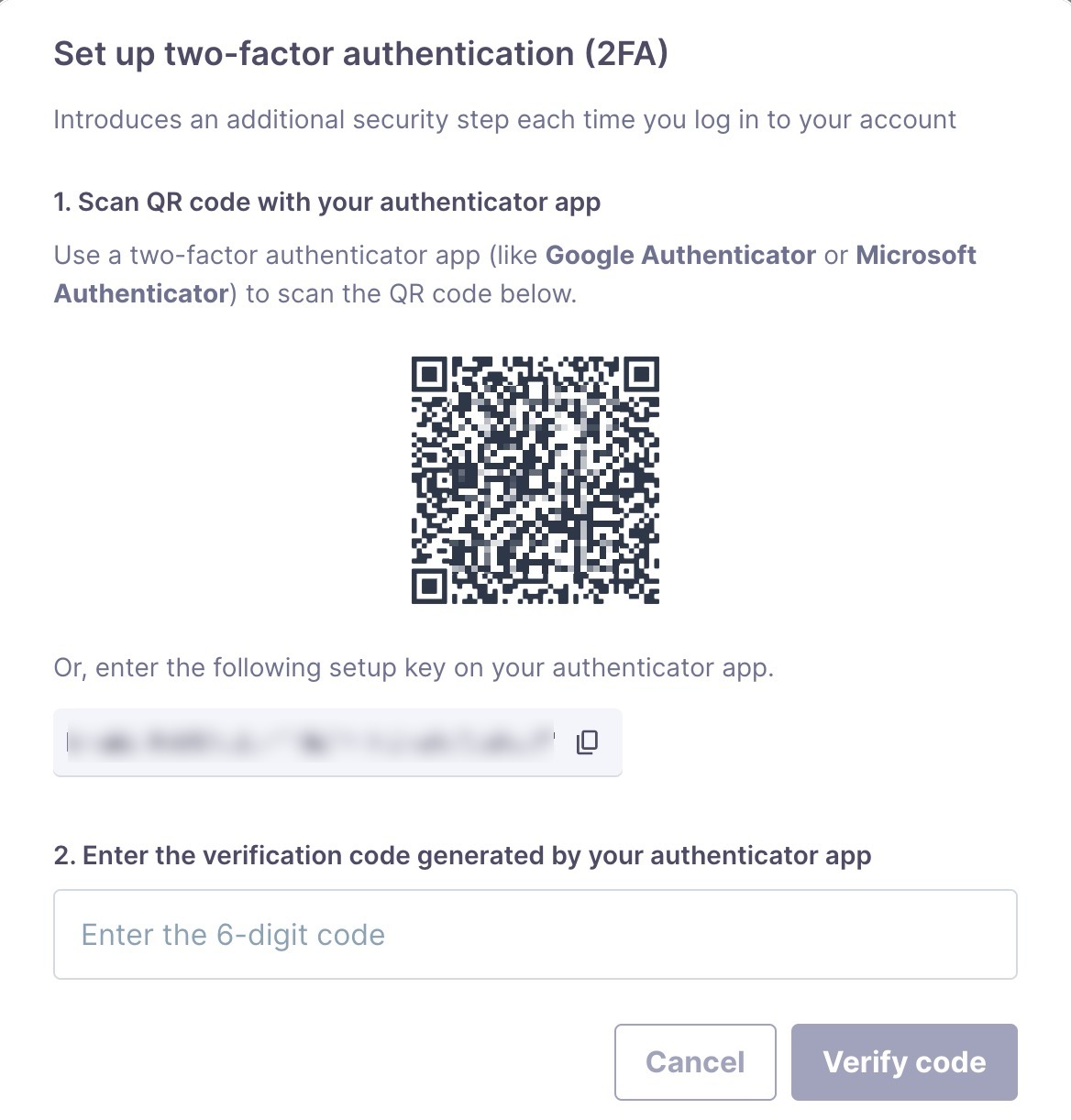
CookieYes 2FA is compatible with any 2FA authentication app that supports time-based, one-time passwords. Below are some examples of supported 2FA authentication apps:
- Microsoft Authenticator
- Google Authenticator
- Authy
- LastPass Authenticator
You can use any of these authentication apps to generate verification codes.
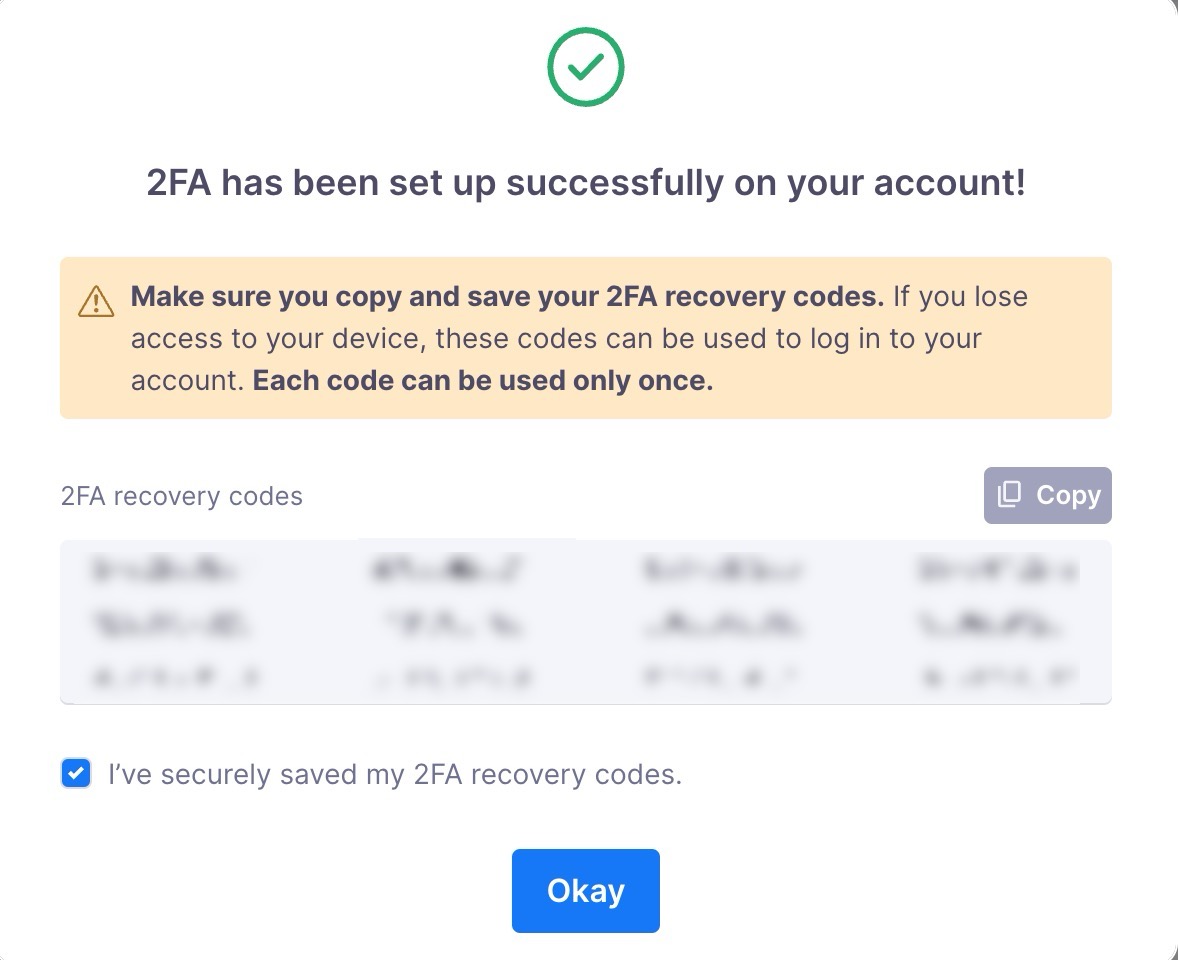
How to regenerate the 2FA recovery code?
To regenerate the 2FA recovery code, follow the below code:
Step 1:From the CookieYes Dashboard, navigate to the Profile icon in the top-right corner and click My Account from the drop-down.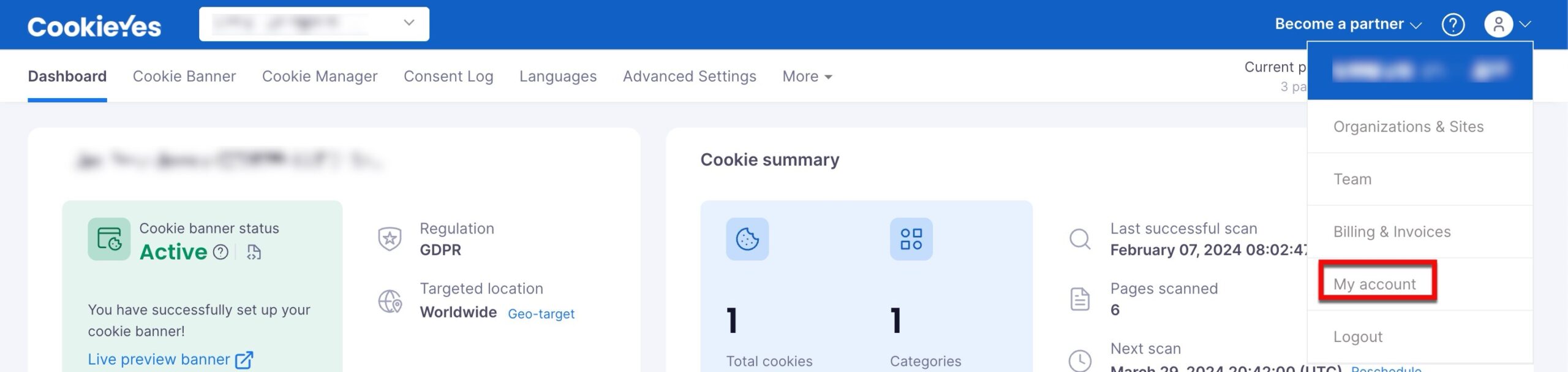
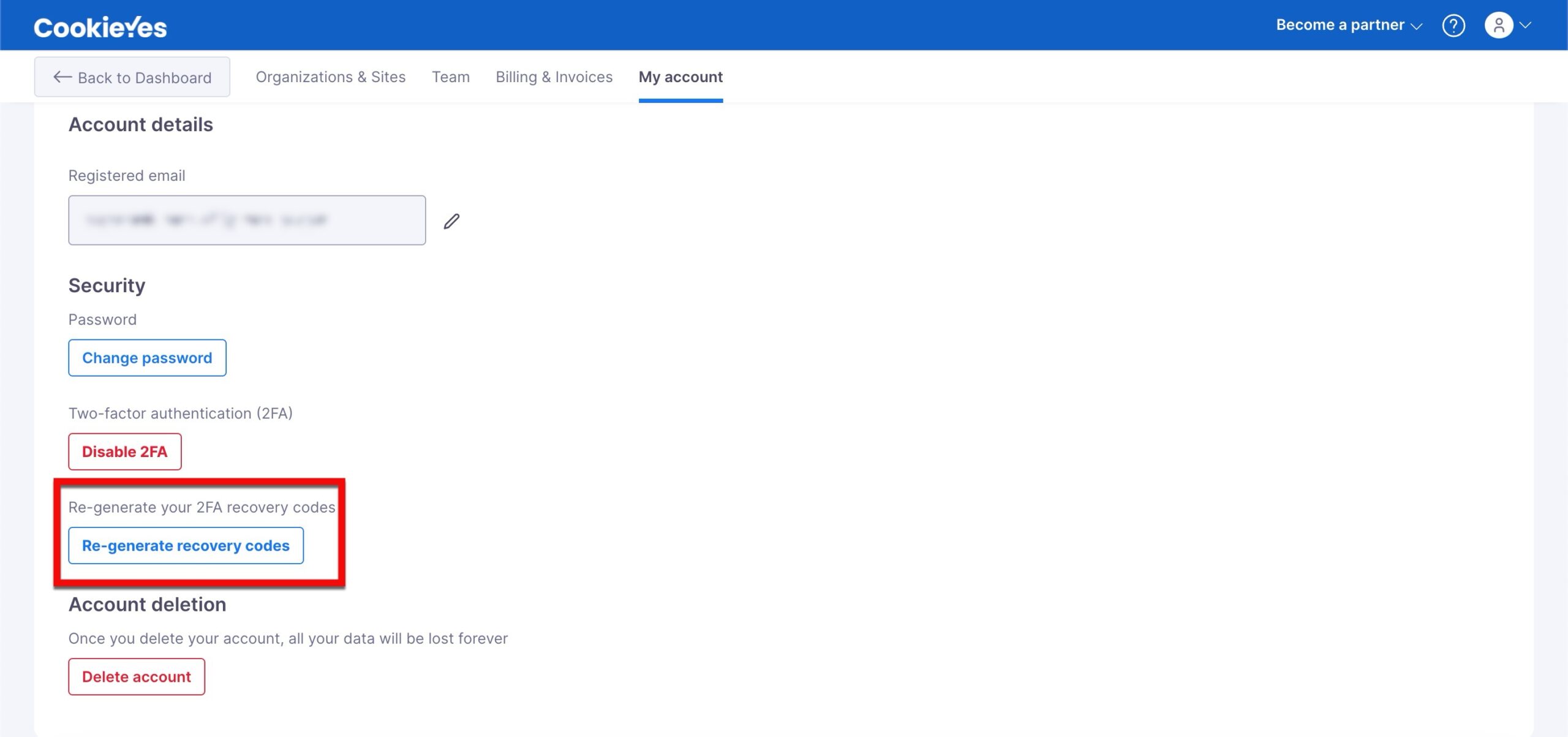
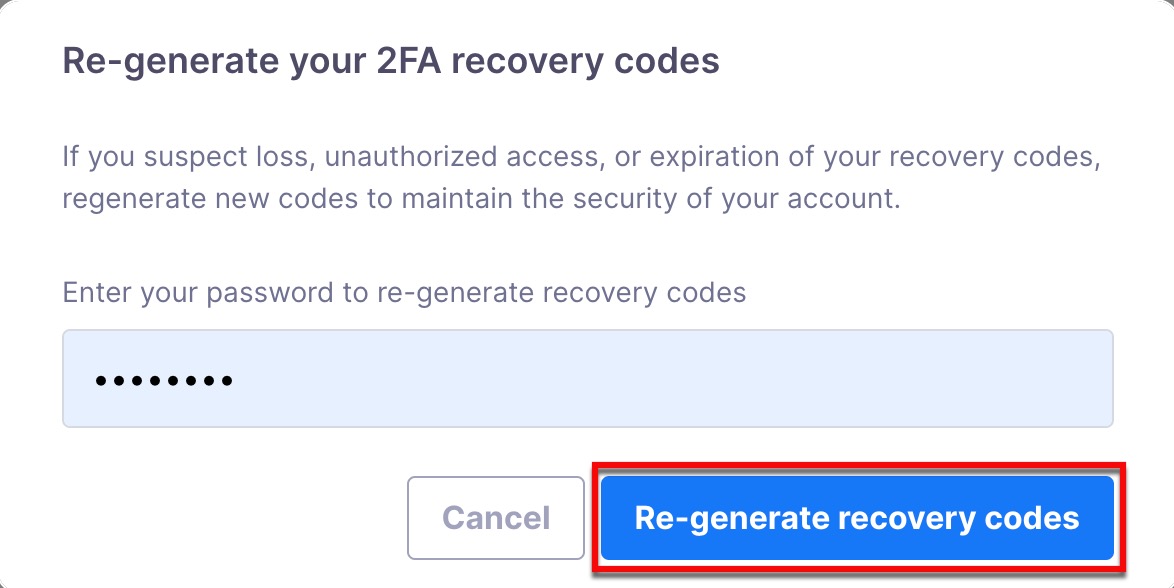
How to disable 2FA?
To disable 2FA for your account, follow the below steps:
Step 1:From the CookieYes Dashboard, navigate to the Profile icon in the top-right corner and click My Account from the drop-down.