How to Install CookieYes in the Shopify Store?
Last updated on September 13, 2023
To add CookieYes to your Shopify store, follow the below steps:
- Navigate to the Shopify Admin >Apps.
- Click the “Apps” tab.
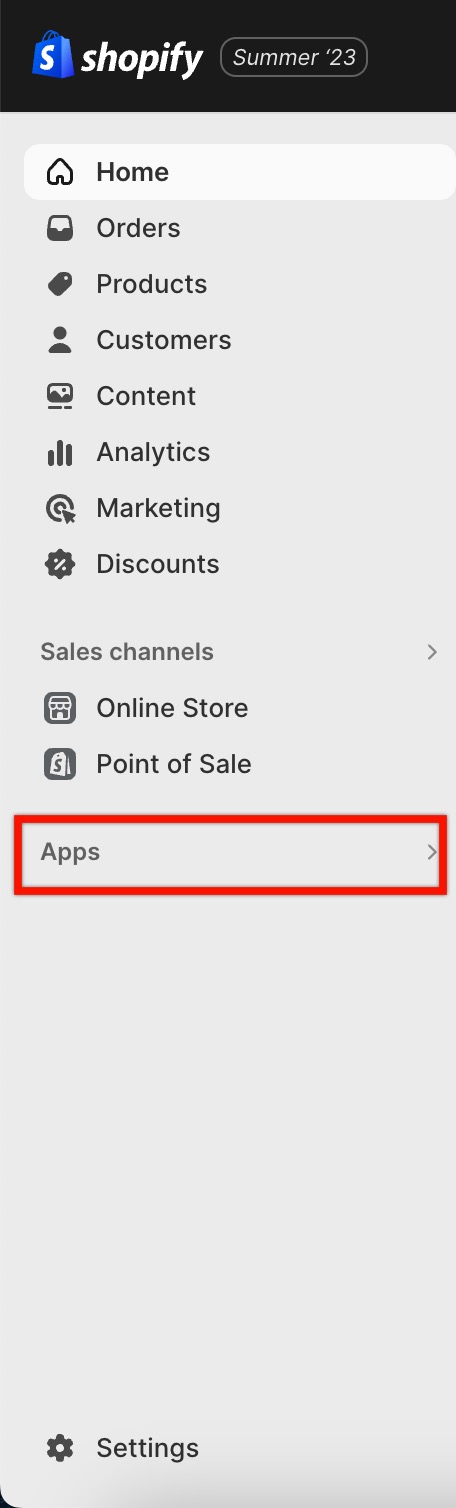
- Type CookieYes in the search box and hit enter.
- Once you’ve found the app, click on Cookie Yes GDPR Cookie Banner.
- Click the Install button on the app store page.
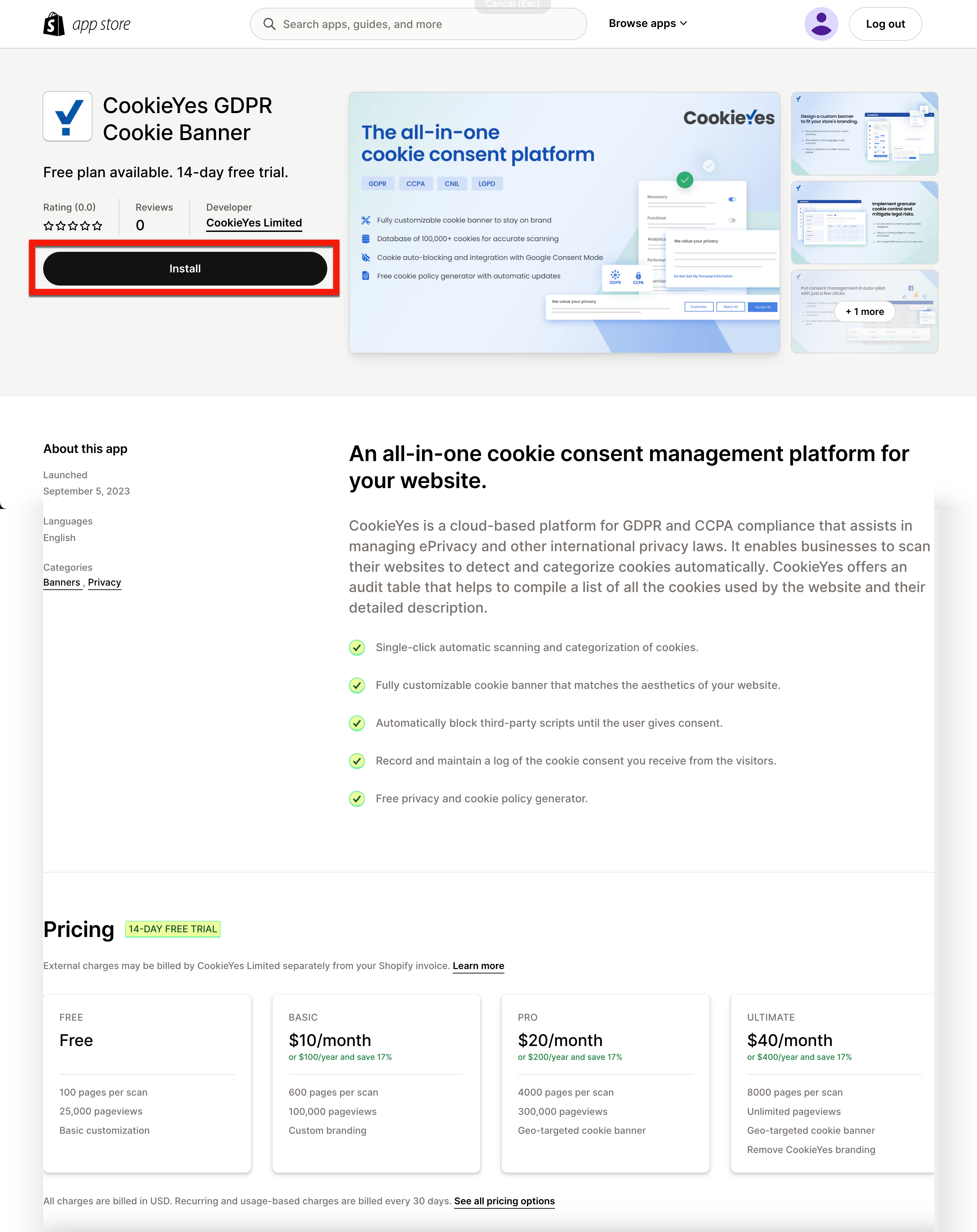
- Click the Install app button on the oauth page.
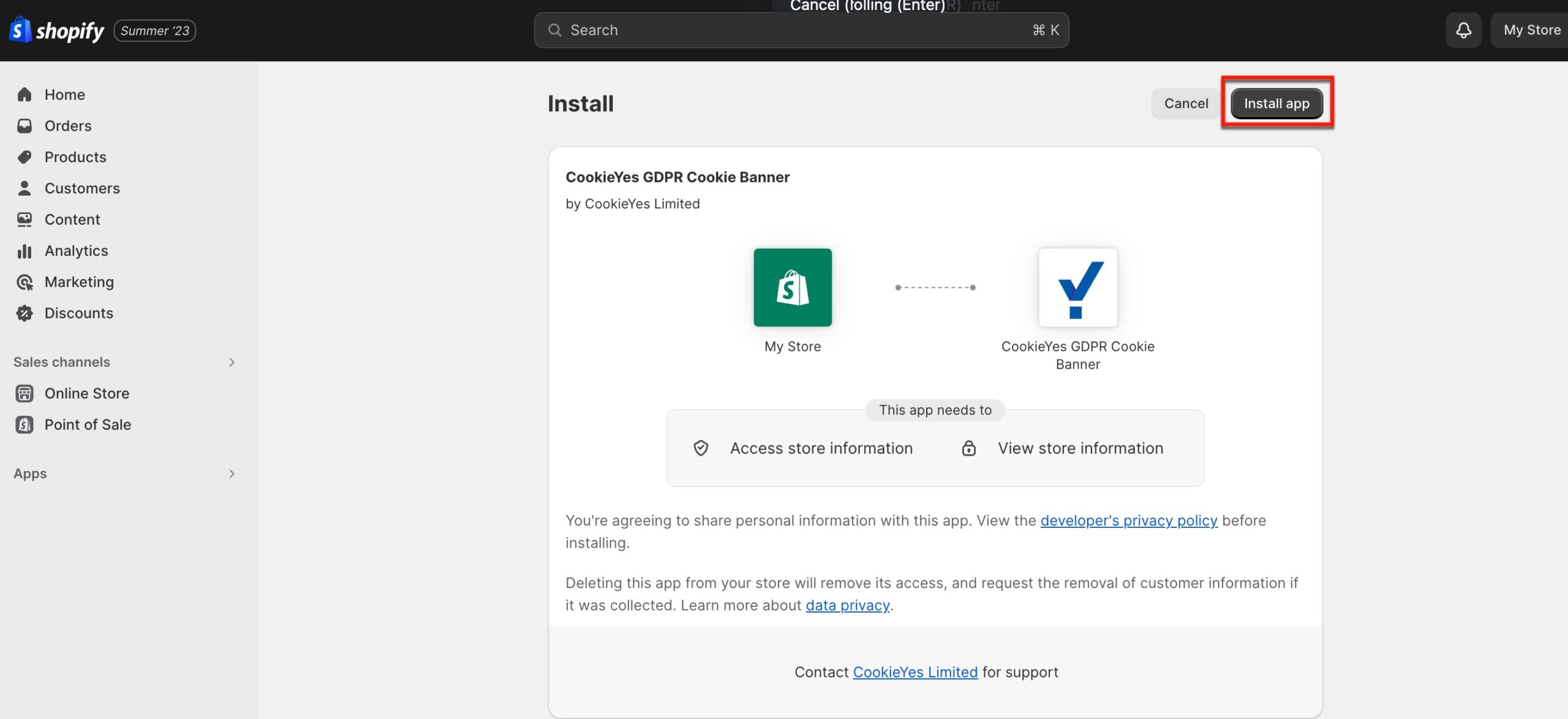
Once you complete these steps, you should have successfully installed CookieYes in your Shopify store. Now you can Log in or Sign Up to the Cookieyes Account and activate the cookie banner.