How to enable Global Privacy Control for the US State Laws banner?
To enable the Global Privacy Control for the US State Law banner, follow the below steps:
- From the Dashboard, navigate to the Cookie Banner.
- Under the Customize option, choose US State Laws from the dropdown to customize your website’s US State Laws banner.
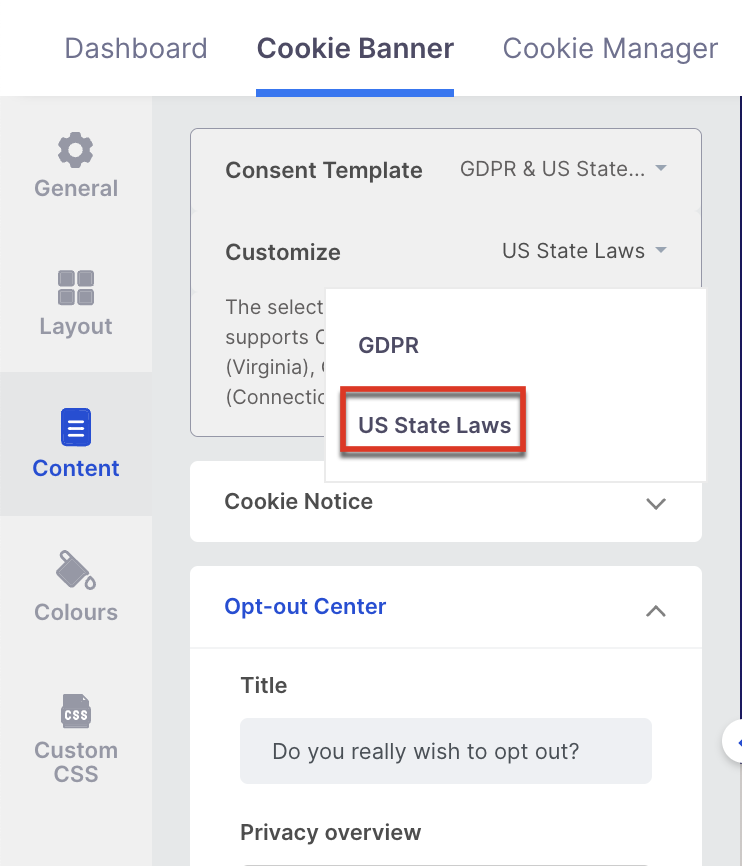
- Navigate to the Contents on the sidebar and click Opt-out Center.
- Enable the toggle button for Respect Global Privacy Control.
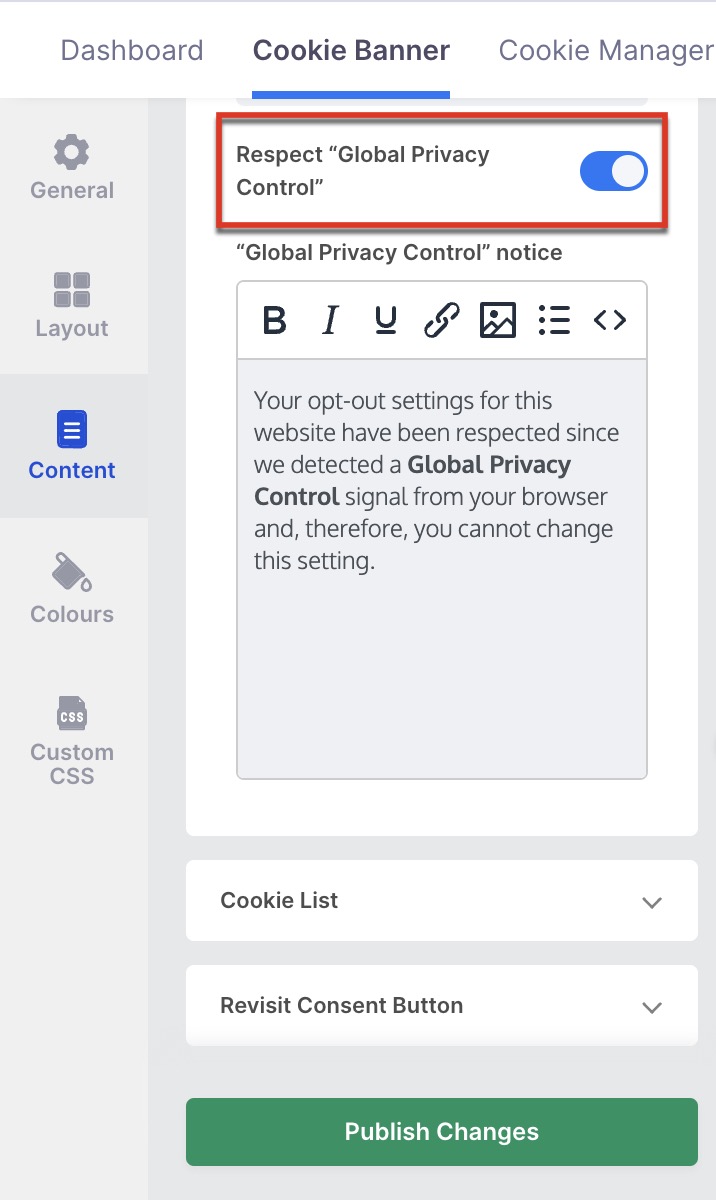
- Finally, click the Publish Changes button.