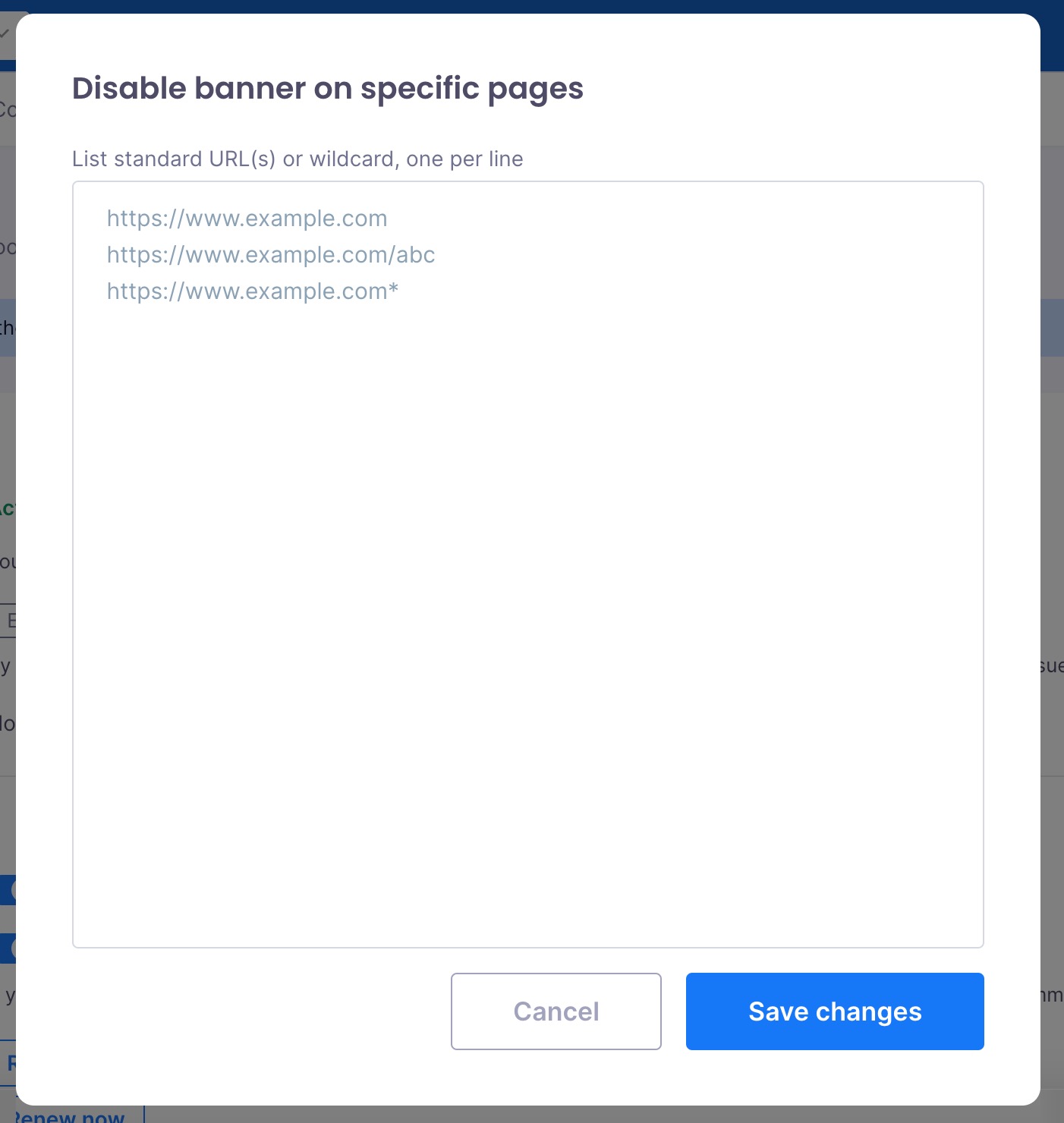How can I Disable the Banner on Specific Pages?
CookieYes enables you to disable the cookie banner, including its blocking functionality, on specified pages. This feature is only available in the Pro and Ultimate plans. To disable banner on a specific page, follow the below steps:
- From the Dashboard, navigate to the Advanced Settings.
- Under the Banner Settings, click the edit icon against the Disable banner on specific pages.
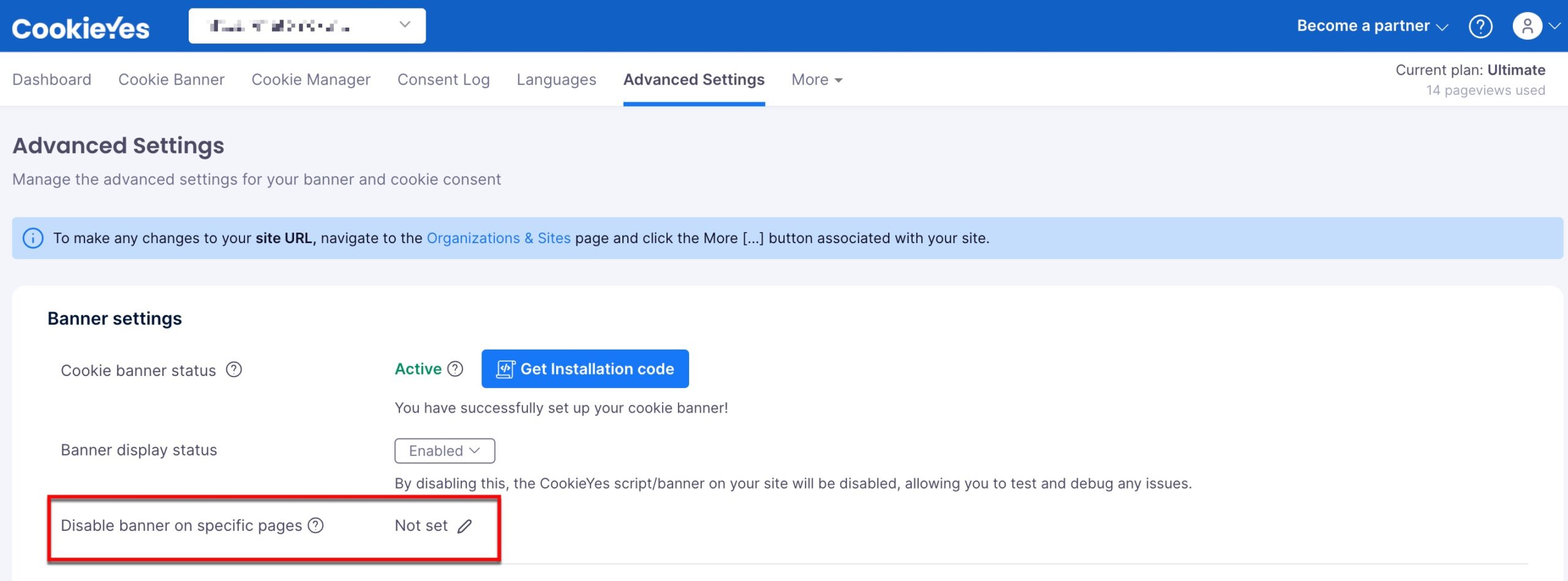
- In the modal, enter standard URL(s) or wildcard one per line that you wish to exempt from the banner, then click the Save changes button.