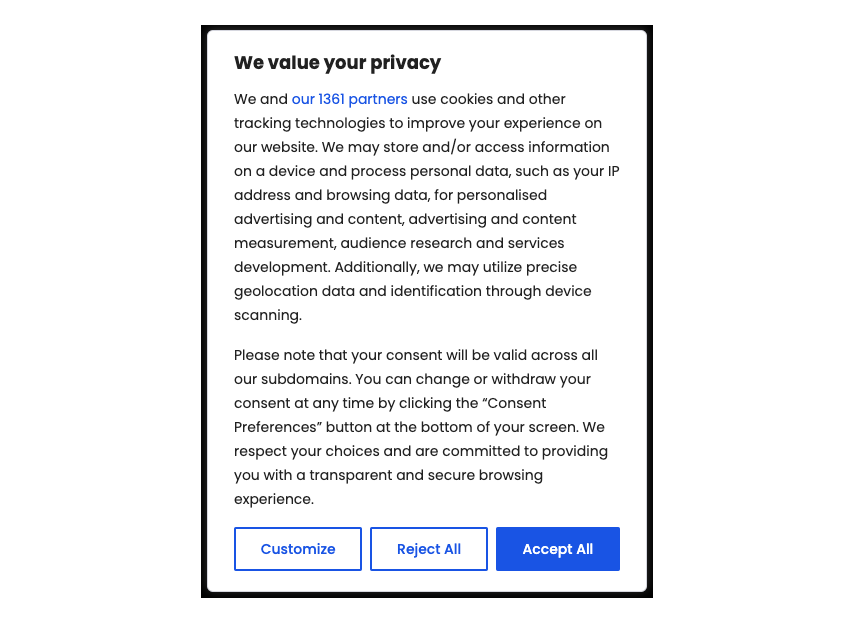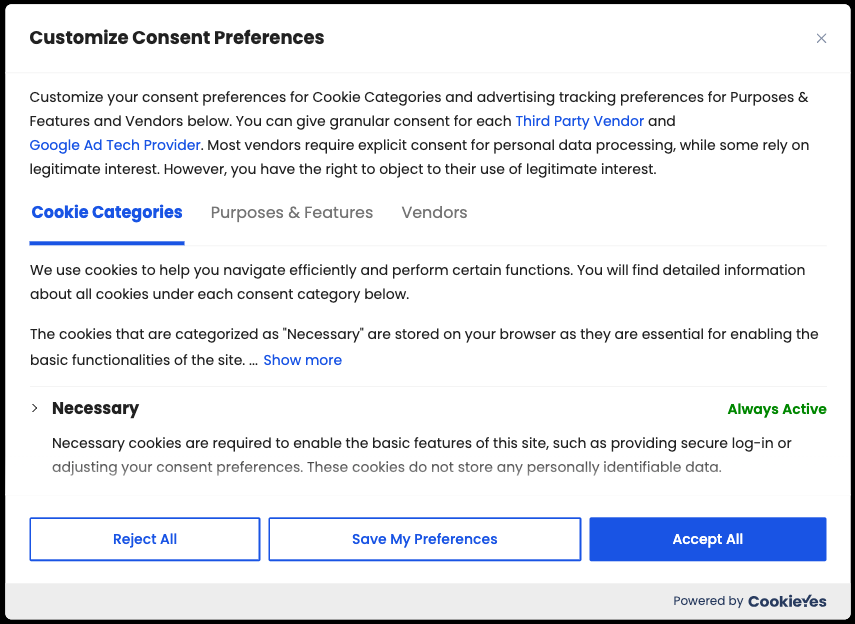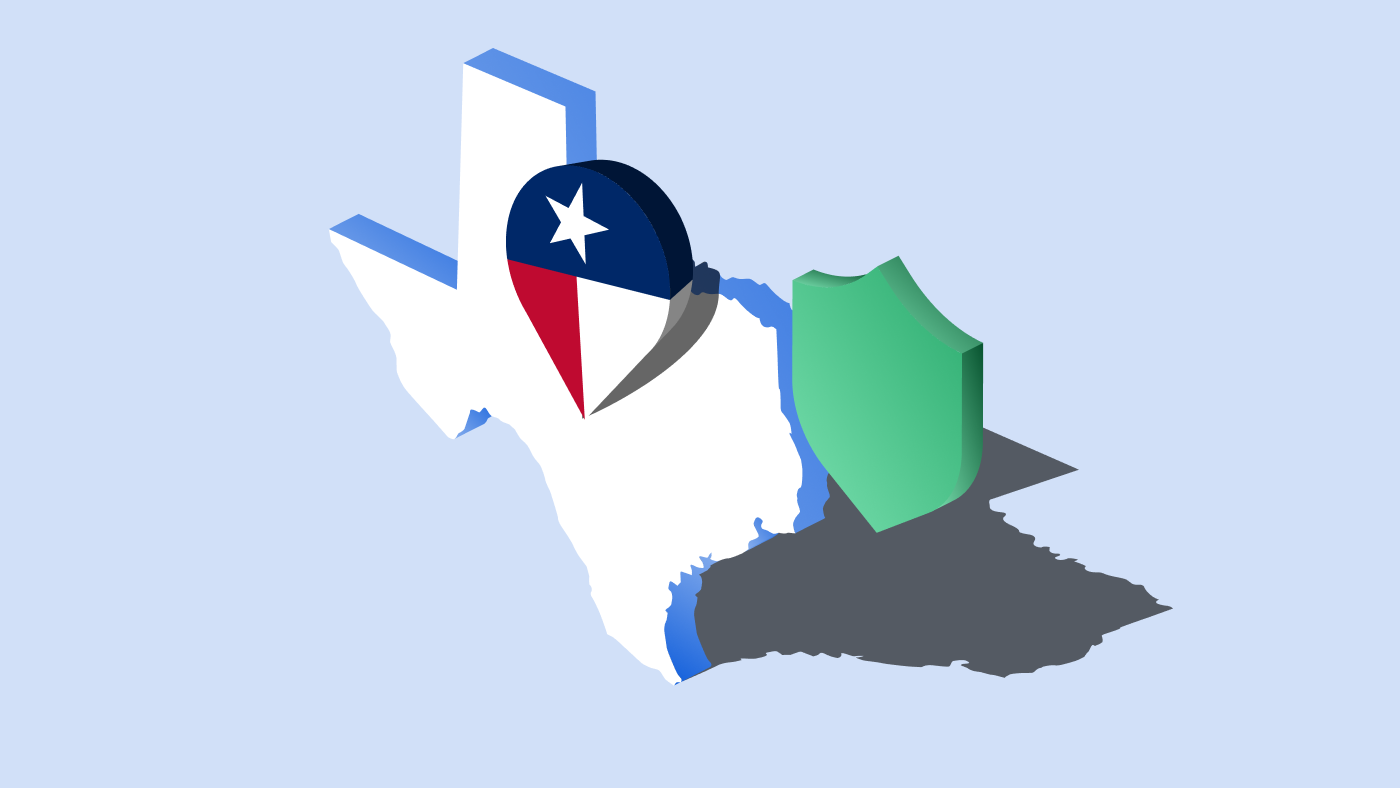When you look at the internet, every part of it has a script. From the advertisements on your browser to the pop-ups that appear as you browse, there is always some kind of script running in the background. Cookies are an example of this—they’re tiny pieces of script that have played a significant role in the booming ad tech industry. However, in the context of a consent management platform, a cookie script is a little piece of JavaScript that you can add to your site to keep things compliant and make sure your site only stores cookies with consent. In this article, we will explore the dual meaning of the term and also how cookie script helps to keep it compliant with data protection laws.
What is a cookie script?
A cookie script, also known as a JavaScript cookie, is a snippet of code embedded in a website that handles cookies. It is typically written in JavaScript and executed by the user’s browser. The script enables web developers to interact with cookies, providing a mechanism for managing user preferences and maintaining session information.
Cookies are most commonly used to track your online activity and help companies market their services. It’s important to note that cookies are not inherently bad—in fact, they can be quite useful! But there is a fine line between using them in ways that benefit the user and in ways that don’t. Privacy laws like GDPR have regulated the use of cookies by only allowing their use with consent from website visitors. This applies to cookies that track or enable the storing of personally identifiable information of the visitors.
In the context of a consent management platform, Cookie script can also be referred to as a piece of javascript used by CMPs—like CookieYes, which is one of the most popular platforms out there to manage the use of cookies on your website. This helps keep your site compliant with GDPR and other privacy laws because it ensures no third-party cookies can be stored on your site’s visitors without their permission.
These are the main reasons why you might want a cookie consent script installed on your website:
Ensuring compliance
You may be subject to many different laws and regulations. If your website uses cookies, you need to ensure that you comply with the terms of those laws and regulations. For example, if your website sells products or services to people who live in Europe, you must make sure that you comply with laws like GDPR and the ePrivacy Directive.
Cookie consent scripts are one way to help you achieve compliance with GDPR requirements by showing visitors a pop-up when they first visit your website that asks them for consent to store cookies on their device. If they agree, then you can use cookies as usual and track visitor behavior across multiple visits; but if they don’t agree then you won’t be able to store any information about them at all.
Respecting user privacy
This is the most important reason to install a cookie consent script on your website. By requiring consent before allowing any third-party cookie scripts to run, you are respecting users’ right to control their own data and protecting them from being tracked without their permission by advertisers or other companies that may want access to the information they provide while browsing your site.
Also, this way the users are aware of what type of cookies are being used, and why and how their data will be used. This helps them to make an informed decision.
Improving user experience
Cookie consent scripts make it possible for you to tailor your site’s cookies based on the user’s preferences. This can be incredibly helpful if you want to create a digital experience that caters more specifically to individual users. The user can choose whether or not they want their data collected and stored, and with this information in hand, you’ll be able to finely tune your site’s functionality so that it serves the needs of each visitor.
How to add a cookie consent script?
To add a cookie consent script, you can use any script available online that will add a cookie banner to your website. However, to meet all the requirements of cookie privacy laws, you need a CMP cookie script that offers comprehensive features. Google-certified CMP like CookieYes is just the right one you are looking for. CookieYes CMP ensures all-around cookie compliance of your website with all major privacy laws such as GDPR, CCPA/CPRA, LGPD, POPIA, and PDPA.
Here are some valuable features that we offer:
- Seamless integration with any CMS
- Customizable cookie banner to add accept and reject options, modify layouts and colors, etc.
- In-depth scanner to identify and categorize cookie scripts used on the site
- Cookie manager to manually add or modify cookie and cookie script details
- Automatic third-party cookie script blocker before the user consents
- Cookie consent log for proof of consent
- Geo-targeting cookie banner based on users’ location
- Auto-translate cookie banner to 30+ languages
- Free privacy policy and cookie policy generators
Manage cookie scripts
without any hassle
Add a cookie consent banner and manage cookie scripts to comply with cookie laws
Try for free14-day free trialCancel anytime
To add the cookie CMP script on your website:
- Sign up on CookieYes using your website details
- Copy the installation script from the web app
- Paste the script to your website’s source code between the Head tags (<head> and </head>) before any other custom scripts
The cookie banner will be active on your website.
You can now make further modifications and updates on the web app based on your requirements.
How does CookieYes’ cookie script work?
CookieYes’ script is hosted on a Content Delivery Network (CDN). A CDN is a distributed server system that delivers web pages and other content to site visitors based on their geographic location. It delivers content to users as quickly as possible. Therefore, the CookieYes script when installed on a website gives the fastest services regardless of where your site visitors are browsing from.
Once the script is added to your website, CookieYes will use a cookie scanner to crawl through your site to identify all the cookies used and group them based on our internal cookie dictionary. The cookie consent script checks if the domain is valid. If it is, it will load a single CookieYes cookie necessary for providing its consent management services.
What are cookies in scripting language?
In the context of scripting languages like JavaScript, cookies are small pieces of data stored on the user’s browser. They are used by websites to remember information about the user, such as login status, their preferences, or shopping cart contents. Cookies are created, read, and modified through scripts, usually written in JavaScript.
What is a cookie in JavaScript?
A cookie is data stored by the browser that was set by a website. It allows websites to store small pieces of information on the client side. Cookies get automatically sent to the server on subsequent requests to the site that set them. This allows the state to be maintained across browser sessions.
What are cookies and scripts?
Cookies are small text files that websites store on user devices to track their browsing preferences or activities for implementing the site’s services. They are often used by companies to provide personalized services, such as remembering your login information so you don’t have to enter it every time you visit a site. Cookies can also be used to track information about your interactions with a website, including what pages you view and what products you add to your shopping cart.
Scripts, on the other hand, are programs that run on your computer when you access a website.
How do I add a cookie script?
To manually add a cookie script on your website:
- Create a cookie function
- Call the function whenever you want to create a new cookie
- Include the cookie script in the <head> of your website’s HTML document
To know how to execute these steps using JavaScript, click here.
Where do I find cookie scripts?
You can add CookieYes’ cookie consent script to your website and manage cookie compliance effortlessly. All you have to do is follow these simple steps:
- Sign up for free
- Copy the cookie consent script
- Paste the script into your website
Adding our cookie script to your website will make it compliant with privacy laws like GDPR and CCPA for cookies. It makes it easier to manage cookies by auto-blocking third-party cookies until visitors consent. You can also geo-target the implementation of the cookie script based on the visitors’ location.
What is the use of cookie consent?
Cookie consent is a way for users to give their consent for websites to store cookies on their devices and track their activity on the site. If a website does not have consent from users, then it cannot store cookies or track their activity on the site. This gives users more control over their data and allows them to decide whether or not they want to be tracked by websites.
Additionally and most importantly, it helps comply with privacy laws.
Is cookie script free?
Cookie scripts are free to use unless you are using any paid tools that set these scripts.
When it comes to cookie CMP, CookieYes’ cookie script is free to use. All you have to do is sign up and paste the installation script to your website’s source code. This will install a cookie consent banner on your website. This banner will then inform and ask consent from site visitors for using cookies and execute accordingly.
What are cookie script managers?
Cookie script managers are tools that manage how cookie scripts are executed on the website and they help load the cookies based on user consent. If the user rejects cookies, the cookie script manager will block them.
There are many cookie script managers available, such as CookieYes, CookieScript, Cookiebot, and Iubenda.
Using tools like CookieScript, you can add a cookie banner and manage cookie consent. However, CookieYes offers features such as advanced banner customization, law-specific banner templates, scheduled cookie scanning, custom branding and scan behind the login page, which can ensure complete and seamless cookie compliance. You can try CookieYes for free for 14 days.