Features
How to change or withdraw cookie consent
This guide gives an overview of how you can implement cookie consent withdrawal using CookieYes. According to the GDPR, it has to be as easy for a user to withdraw consent as it was to give consent.
To get started with CookieYes, create your account.
You need to first implement a cookie banner on your website. A cookie banner will provide your website visitors with the choice to either accept or reject cookies from being set on their browsers.
Help Guide: How to add cookie banner on your website
After you have implemented the CookieYes banner on your website, you enable users to change their preferences or withdraw their cookie consent using the ‘Revisit Consent Button‘. Clicking on the button will make your cookie banner appear again.
If you want to add a consent revisit button on your website footer or within your privacy policy, then you can add the following code snippet:
<a class="cky-banner-element">Cookie Settings</a>
If you want to add it as a link, you can add this code snippet:
<a href="#" class="cky-banner-element">Cookie Settings</a>
How to add revisit cookie consent button
Step 1. Sign in to your CookieYes account.
Step 2. Go to Cookie Banner from the top panel.
Step 3. Select Content and tap on Revisit Consent Button.
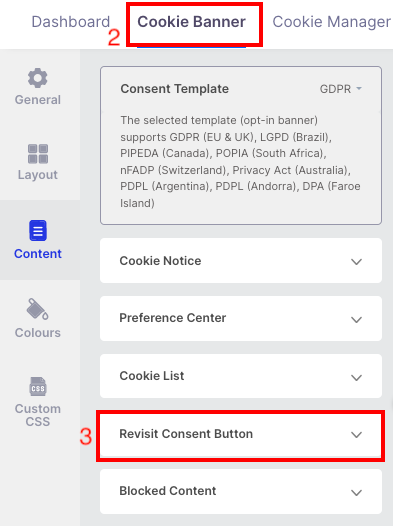
Step 4. You can change the position of the Floating Button and edit the Text on hover.
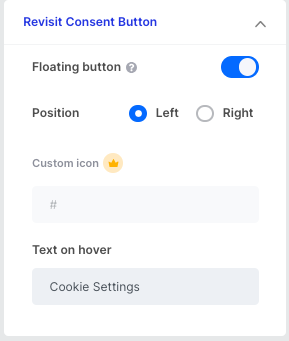
Step 5. To customize the colour of the floating button, select Colours from the left panel and tap on Customize light colors.
Step 6. Tap on Revisit Consent Button and you can change the colour of your floating button.
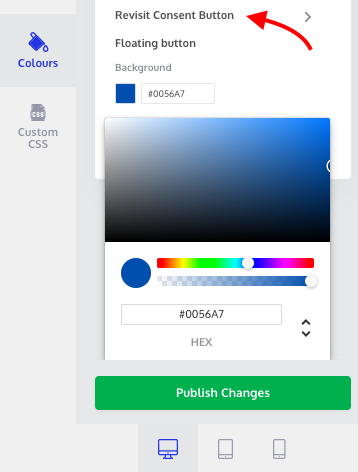
Step 7. You can click on Publish Changes to see the changes on your live website. Here’s an example of the floating consent revisit widget on our website.
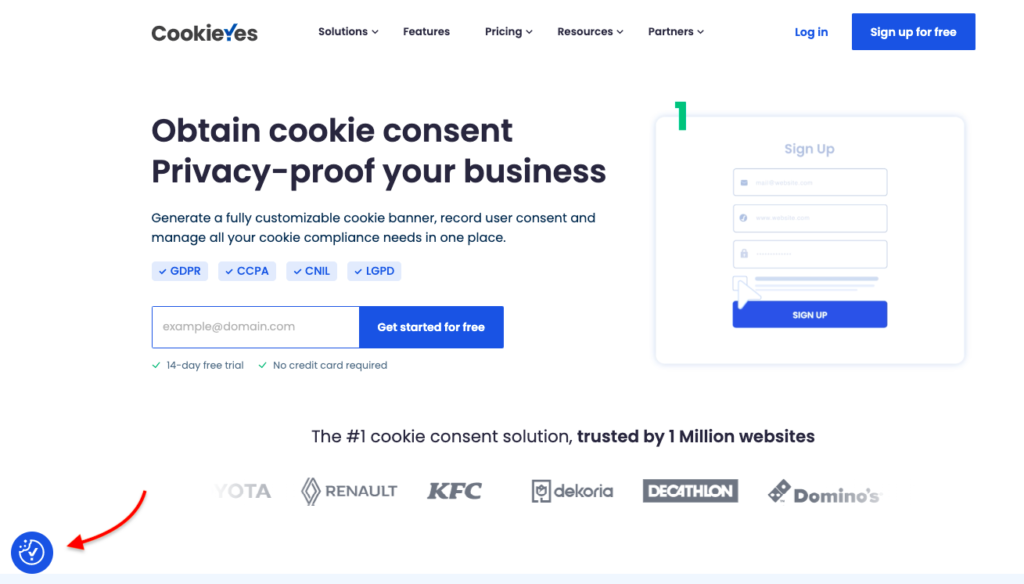
If you are facing issues, please contact technical support.