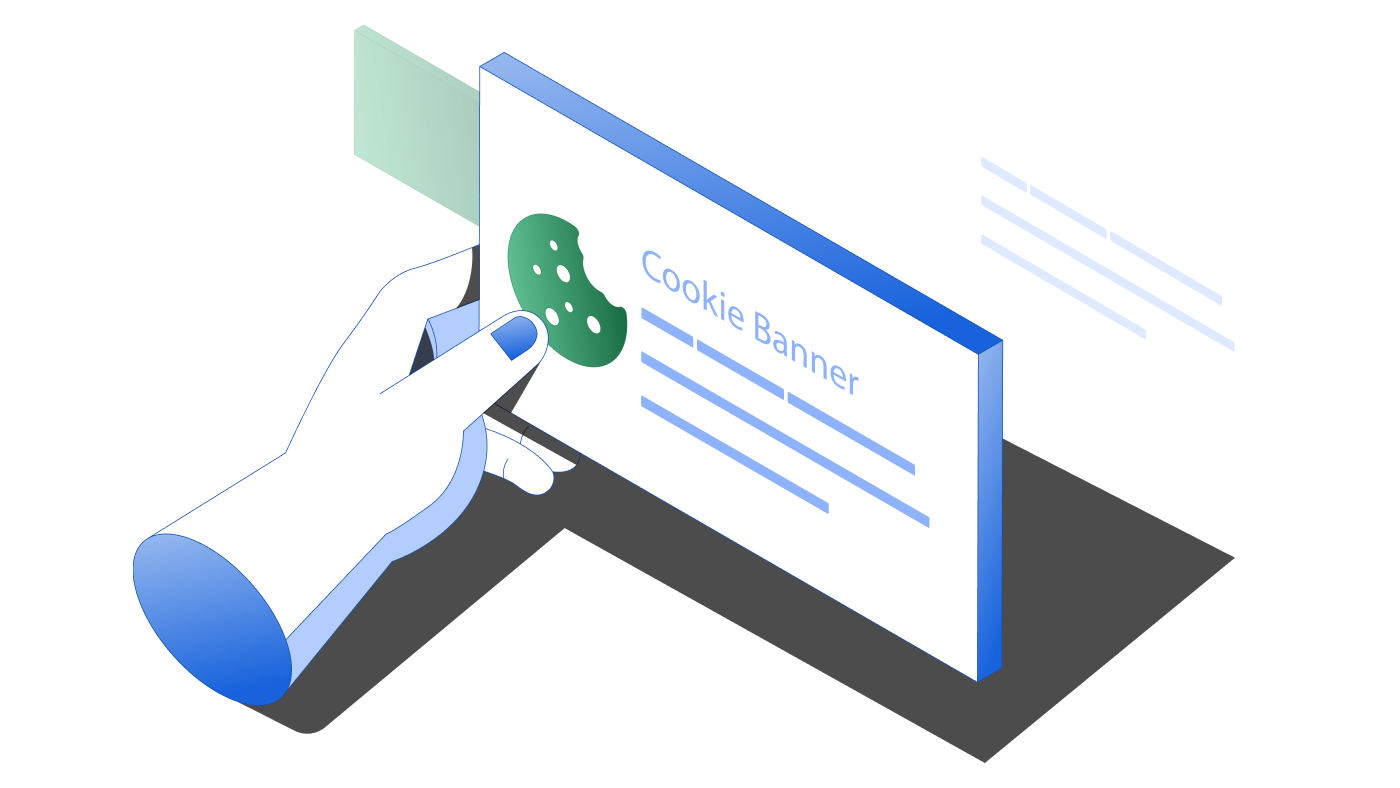Google cookies are a key part of how we navigate the internet. They help personalise user experience, secure their account, deliver relevant ads, and improve Google’s products. At the same time, they raise privacy concerns, especially as regulations like the GDPR and initiatives like the Privacy Sandbox reshape how cookies can be used.
This guide explains how Google cookies work, the different types Google uses, how they affect browsing, and how users can manage them.
What are Google cookies?
Cookies are small text files that websites place in users’ browsers to store information about their visit. Google uses cookies to:
- Secure user sessions and authenticate accounts
- Store preferences like language and SafeSearch
- Analyse how the users interact with its products
- Display personalised or contextual ads
- Improve services through aggregated insights
Cookies may be first-party (set by the website the user visits, such as google.com) or third-party (set by a different domain, such as doubleclick.net). Some are session cookies, which expire when they close the browser, while others are persistent cookies, which remain for weeks or months unless manually deleted.
Common Google domains using cookies
| Domain | Example cookies | Purpose |
| google.com | NID, SID, _Secure-ENID | Core services and preferences |
| youtube.com | VISITOR_INFO1_LIVE, YSC | Video functionality and analytics |
| doubleclick.net | IDE, DSID | Advertising and ad measurement |
Types of cookies used by Google
Google organises its cookies by purpose rather than category or domain. Below is a summary of each group, with key examples and expiration periods.
Functionality cookies
These cookies support essential features and product behaviour.
- NID and _Secure-ENID: Store preferences like language, search results count, and SafeSearch (6–13 months).
- PREF: Saves YouTube playback settings (8 months).
- pm_sess: Maintains session state (30 minutes).
- CGIC: Improves autocomplete suggestions in Search (6 months).
- SOCS: Records a user’s cookie preferences (13 months).
Security cookies
Google uses these cookies to authenticate users and prevent abuse.
- SID, HSID: Prevent cross-site request forgery (CSRF) and other attacks (2 years).
- AEC: Ensures requests come from the user, not other sites (6 months).
- YSC: Validates user interactions with videos (session).
- __Secure-YEC: Detects bot traffic on YouTube (13 months).
- DSID: Links a signed-in user’s ad preferences across domains (2 weeks).
Analytics cookies
These cookies measure site usage and product performance.
- _ga: Distinguishes unique users (2 years).
- _gid: Tracks user activity across pages (24 hours).
- _gat: Throttles request rate for Analytics (1 minute).
- _gcl_au: Measures ad click conversions (90 days).
- VISITOR_INFO1_LIVE: Measures YouTube usage and error rates (6 months).
Advertising cookies
Google uses these cookies to display and measure ads.
- IDE: Tracks ad performance on non-Google websites (13–24 months).
- ANID: Supports ad personalisation outside the EEA/UK (13–24 months).
- _gads: Enables ad display on partner sites (13 months).
- _gac_: Links Analytics and Ads campaign performance (90 days).
- 1P_JAR: Stores ad-related data from recent interactions (30 days).
Personalisation cookies
These enhance user experience and content delivery.
- UULE: Provides precise location for geo-based results (up to 6 hours).
- VISITOR_INFO1_LIVE: Customises the YouTube homepage and suggestions (6 months).
- id: Stores opt-out preferences for personalised ads (13–24 months depending on region).
Further info: How Google uses cookies
Spot every cookie in a single scan
CookieYes auto-detects every cookie and categorises them for effortless management & compliance.
Get started for free14-day free trialCancel anytime
How to manage Google cookies
The users can control how cookies behave in Chrome using browser or Google Account settings.
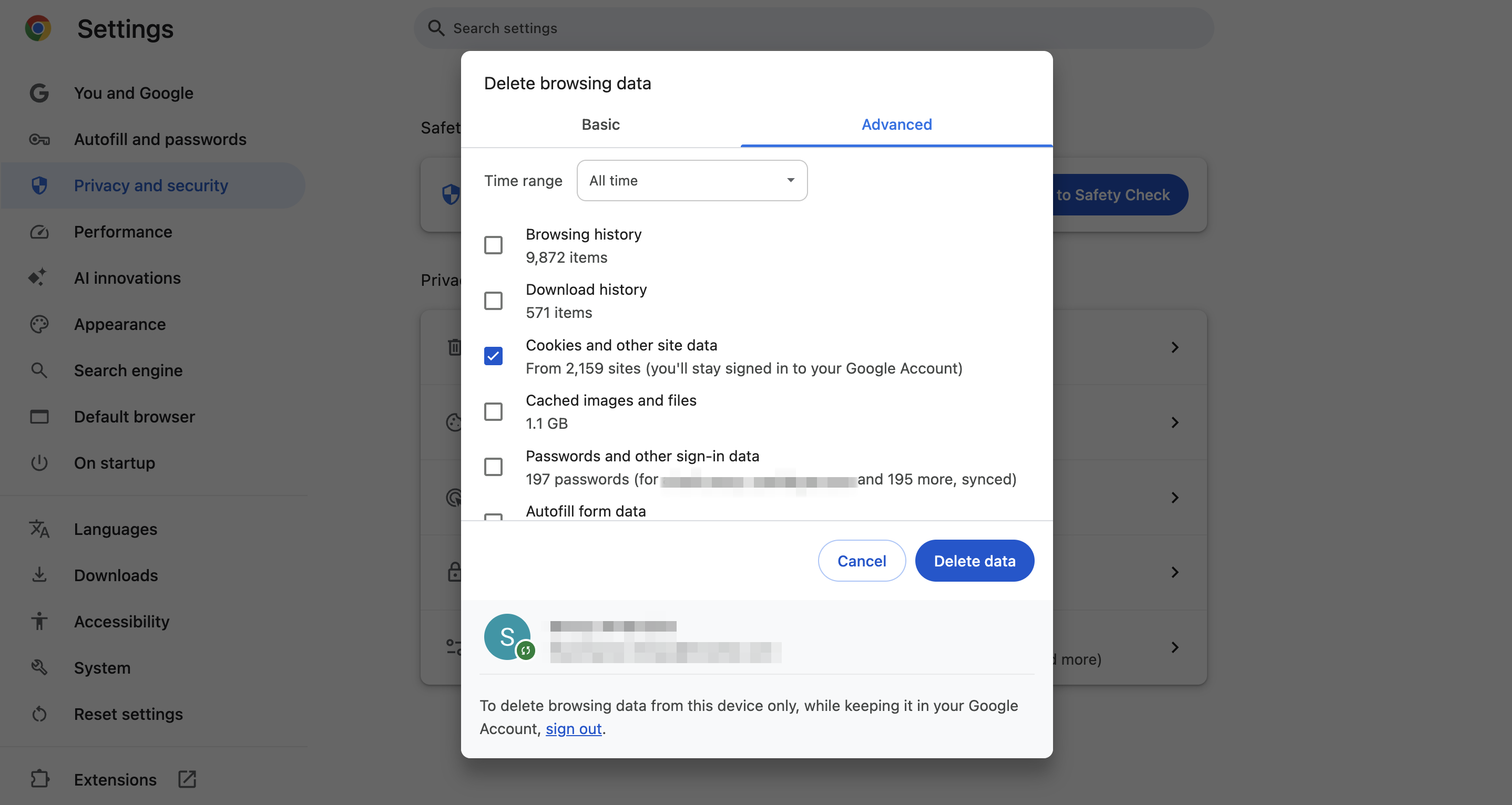
Clear cookies in Chrome
- Open Chrome and go to Settings.
- Click Privacy and security > Delete browsing data.
- Select a time range (e.g. ‘All time’).
- Tick Cookies and other site data.
- Click Clear data.
This will sign them out of most services and reset stored preferences.
Change cookie settings
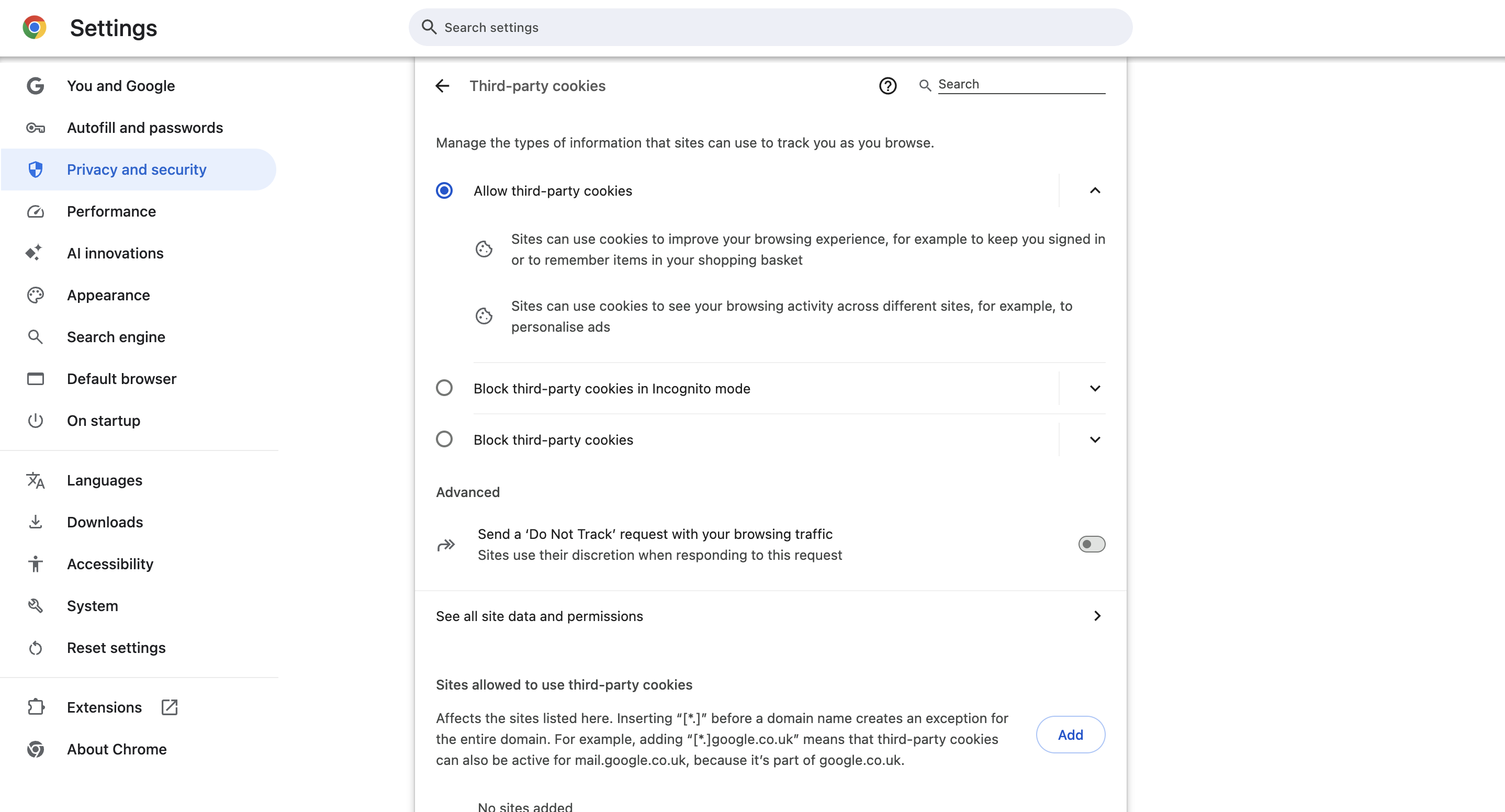
Navigate to Settings > Privacy and security > Third-party cookies to allow or block third-party cookies or to add sites allowed to use third-party cookies.
Control personalised ads
To manage ad tracking:
- Visit Ads Settings.
- Turn off ad personalisation.
- Review and remove associated interests.
- Block specific advertisers.
When personalisation is off, cookies like “id” will store that preference so that your ads remain generic.
Manage Cookie Compliance with CookieYes CMP
Scan aManage user consent, stay compliant globally, and build user trust — without lifting a finger.
Get started for free14-day free trialCancel anytime
Google’s plan to phase out third-party cookies
Google has officially pivoted from its plan to phase out third-party cookies in Chrome. Instead, the company will maintain support for these cookies, introducing a new user-choice model that allows individuals to manage their cookie preferences directly within the browser. This decision follows concerns from advertisers and regulators about the potential impact on digital advertising and competition.
Learn more about Google cookie depreciation
What’s changing?
Originally announced in 2020, Google’s plan aimed to eliminate third-party cookies in Chrome to enhance user privacy, aligning with moves by browsers like Safari and Firefox. However, after multiple delays and industry pushback, Google has decided to retain third-party cookies. The company will now focus on providing users with more control over their privacy settings, allowing them to choose whether to allow or block third-party cookies across their browsing experience.
Key alternatives
While third-party cookies will remain, Google continues to develop its Privacy Sandbox initiative, which includes:
- Topics API: Enables interest-based advertising without revealing individual user identities.
- Protected Audience API: Allows on-device ad targeting without sharing user data with advertisers.
- Attribution Reporting API: Measures ad effectiveness without tracking individual users across sites.
These tools aim to balance user privacy with the needs of the digital advertising ecosystem.
Impact on users and advertisers
| Audience | Impact |
| Users | Greater control over privacy settings, with options to manage cookies. |
| Advertisers | Continued access to third-party cookies, easing the transition period. |
| Publishers | Stability in ad revenue streams, with time to adapt to new technologies. |
While third-party cookies remain for now, the industry is expected to continue exploring privacy-preserving technologies and first-party data strategies
Google cookies are essential for delivering fast, reliable, and personalised web experiences. But as the internet evolves, so do expectations around privacy. With initiatives like the Privacy Sandbox and robust controls for managing cookies and personalisation, users have more power than ever to protect their data.
FAQs on Google and cookies
Yes. When websites use Google services like AdSense, YouTube embeds, or Google Analytics, cookies can track user activity, even if you’re not signed into a Google Account.
Most are encrypted, cannot run code, and don’t directly store personal data. However, their behavioural profiling potential means the users should regularly review settings and clear cookies for added control.
Yes, but it may disrupt essential services such as login sessions, saved preferences, and media playback. Instead, consider disabling specific types (e.g. ads) or using private browsing for temporary sessions.