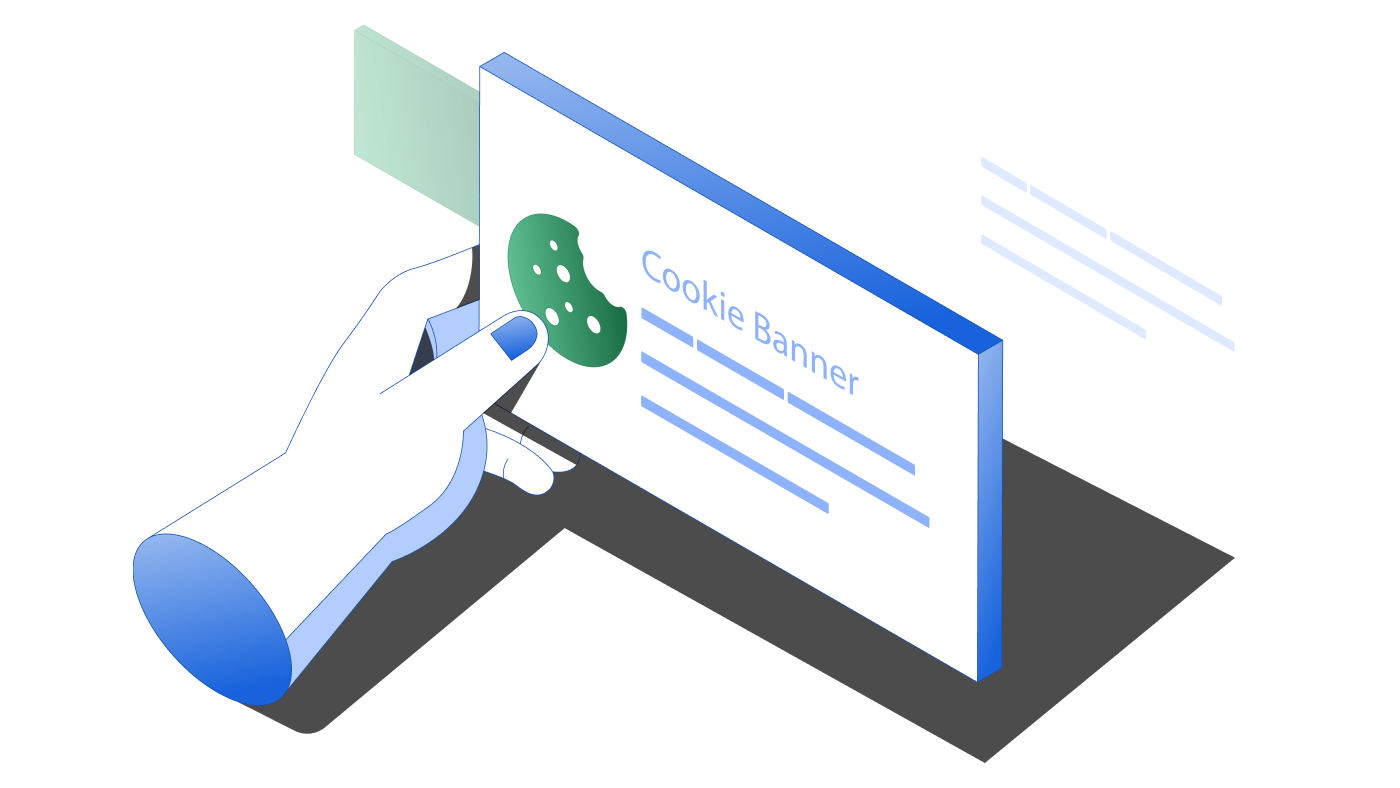Picture this: You’re a small business owner, juggling inventory, social media, and customer service. With so much to manage, it’s easy to overlook those pop-ups about cookies. But cookie compliance isn’t just a technical checkbox. It’s a legal and trust-building essential your business can’t afford to miss.
Whether you run a boutique eCommerce store or a service-based website, understanding website cookie compliance is no longer optional. Regulations like the GDPR, CCPA, and ePrivacy Directive require transparency, consent, and clear communication with users.
In this guide, we’ll walk you through:
- What cookie compliance means for small businesses
- The challenges you might face
- Easy, step-by-step solutions
- The best tools (including CookieYes) to get started today
What is cookie compliance?
Cookie compliance means ensuring your website’s use of cookies aligns with regional data protection laws. Cookies are small text files used to collect information about visitors—everything from login details to browsing habits.
To be compliant, you must:
- Inform users about the cookies your site uses
- Let them choose which cookies to accept
- Store and honour their preferences
Cookie compliance is not just good practice—it’s the law.
Why is cookie compliance important for small businesses?
It’s a common myth: “We’re just a small business—these privacy rules don’t apply to us.” But here’s the truth: they often do.
While some regulations, like the CCPA, include thresholds based on revenue or data volume, others, like the GDPR and the ePrivacy Directive, apply regardless of your size or location if you handle user data from affected regions.
That means even a one-person online store in Texas could fall under the scope of EU cookie laws.
Failing to comply with cookie tracking laws like the German cookie guidelines, rules under GDPR, CCPA, or ePrivacy Directive can result in:
- Legal action and fines
- Reputational damages
- Loss of customer trust
Data privacy is now a brand value. Customers expect transparency, and businesses that deliver it stand out.
Cookie compliance challenges for small businesses
Running a small business doesn’t leave much room for legal fine print or custom tech setups. Here’s where many small businesses struggle:
#1 Limited technical resources
Unlike large companies with IT teams, small businesses need tools that are simple, no-code, and fast. Without a streamlined cookie compliance solution, staying compliant may feel overwhelming.
#2 Misunderstanding legal requirements
Many assume a generic cookie warning or privacy policy is enough. But without explicit consent, categorised options, and a working opt-out, tailored to applicable laws, your banner likely fails cookie banner compliance standards.
Related reads
#3 Over-reliance on default platforms
Default CMS tools or templates often come with basic cookie notices, not full compliance. Relying on these can leave your website exposed.
#4 Choosing the wrong tools
An overload of ads, influencer posts, and sponsored reviews can make it hard to pick the right fit. And without technical expertise, trying out complex tools often leads to wasted time and compliance gaps.
The fix? A straightforward, no-code solution like CookieYes with a free trial that’s built for small teams but checks every legal box.
Put your cookie compliance on autopilot
Sign up for CookieYes and deploy you cookie banner today
Get started for free14-day free trialCancel anytime
Step-by-step guide to become cookie compliant
Ready to take action? Follow these simple steps tailored for small businesses:
#1 Conduct a cookie audit
Start with a full scan of your website using a cookie audit tool like the one provided by CookieYes. This reveals all the cookies in use, especially third-party trackers you may not even know about.
#2 Set up a compliant cookie banner
Cookie banner configurations mostly depend on applicable laws such as the ones below:
GDPR
If your business is covered by GDPR or other EU laws,
Your banner should:
- Block cookies until consent is given
- Offer opt-in choices by category (e.g., essential, analytics, marketing)
- Include an easy way to revisit or change preferences

CCPA/ US laws
For businesses covered by US laws that follow the opt-out model (e.g., CCPA), your banner should contain an opt-out mechanism, such as a “Do not sell/share my personal information” link.
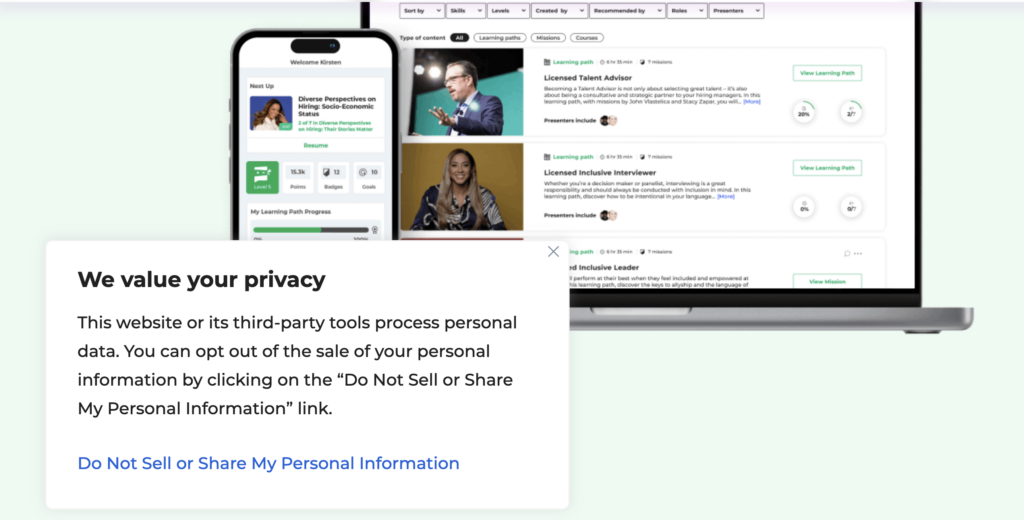
#3 Update your privacy and cookie policies
Draft or refresh your small business cookie policy using plain language. Be transparent about:
- What cookies you use and why
- Who has access to the data
- How users can opt out/opt in
Need a head start? Use a compliant cookie policy generator to speed things up.
#4 Keep consent logs and preferences
For GDPR cookie compliance, you must store a record of each consent, timestamped and categorised. This helps you stay protected during audits or customer disputes. In fact, a consent log is valuable under the CCPA to prove compliance.
Best tools and solutions for cookie compliance
You don’t need to build everything from scratch. Here are trusted tools to help you achieve cookie consent for small businesses:
CookieYes Consent Management Platform
A powerful yet easy-to-use platform designed with small businesses in mind.
Key features:
- Automated cookie scan website tool
- Custom, region-specific banners
- Consent logs for GDPR, CCPA, ePrivacy Directive
- Seamless integrations with Google Analytics and Shopify
- Efficient technical support and documentation
Compare CookieYes to Alternatives
Free vs paid tools
Free tools can help you get started, but may lack some features for fool-proof compliance and advanced customisations. Paid tools bring peace of mind and save you hours of manual work.
CookieYes pricing plans are tailored for all kinds of businesses, including small businesses.
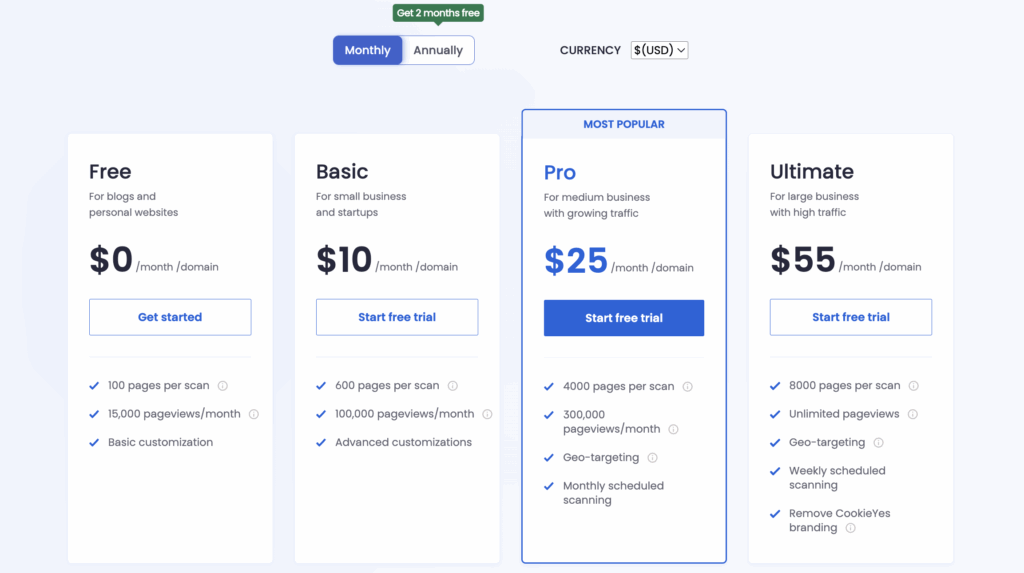
Automate consent management for your small business
Join CookieYes- Trusted by 1.5 Million businesses
Get started for free14-day free trialCancel anytime
Common cookie compliance mistakes small businesses make
Even the best intentions can fall short. Watch out for these missteps:
- Not categorising cookies properly: Know the difference between essential and non-essential cookies. A CMP like CookieYes solves this with its automated scans.
- Lack of user-friendly consent: Complex language or confusing options hurt trust.
- Not updating policies regularly: Laws and cookie usage evolve. Revisit policies every 6-12 months.
Yes. Even tools like Google Fonts or embedded YouTube videos may set cookies on your users’ devices. You’re still responsible.
Not in the EU. You need GDPR cookie compliance, which means getting prior consent before Google Analytics starts tracking.
At least once every 6-12 months. Use a website cookie scan tool to keep tabs on changes.
Cookie compliance rules vary depending on regional privacy laws. In the EU, laws like the GDPR and ePrivacy Directive require websites to obtain explicit user consent before deploying any non-essential cookies, such as analytics or marketing cookies.
In contrast, U.S. laws like the CCPA and CPRA don’t require prior consent for cookies but mandate that users are given a clear and accessible opt-out mechanism—such as a “Do Not Sell or Share My Personal Information” link—for third-party data sharing.
Despite the differences, the core principles remain consistent:
- Transparency about the types of cookies used
- Clear explanation of their purpose
- Easy ways for users to exercise their privacy rights
Run a cookie scan to detect all cookies on your site, ensure non-essential cookies are blocked until consent is given(GDPR), verify your banner allows opt-in/opt-out choices based on applicable laws, and confirm your cookie and privacy policies are clear and up to date. Using a consent management platform like CookieYes simplifies this process and keeps you compliant with global laws.